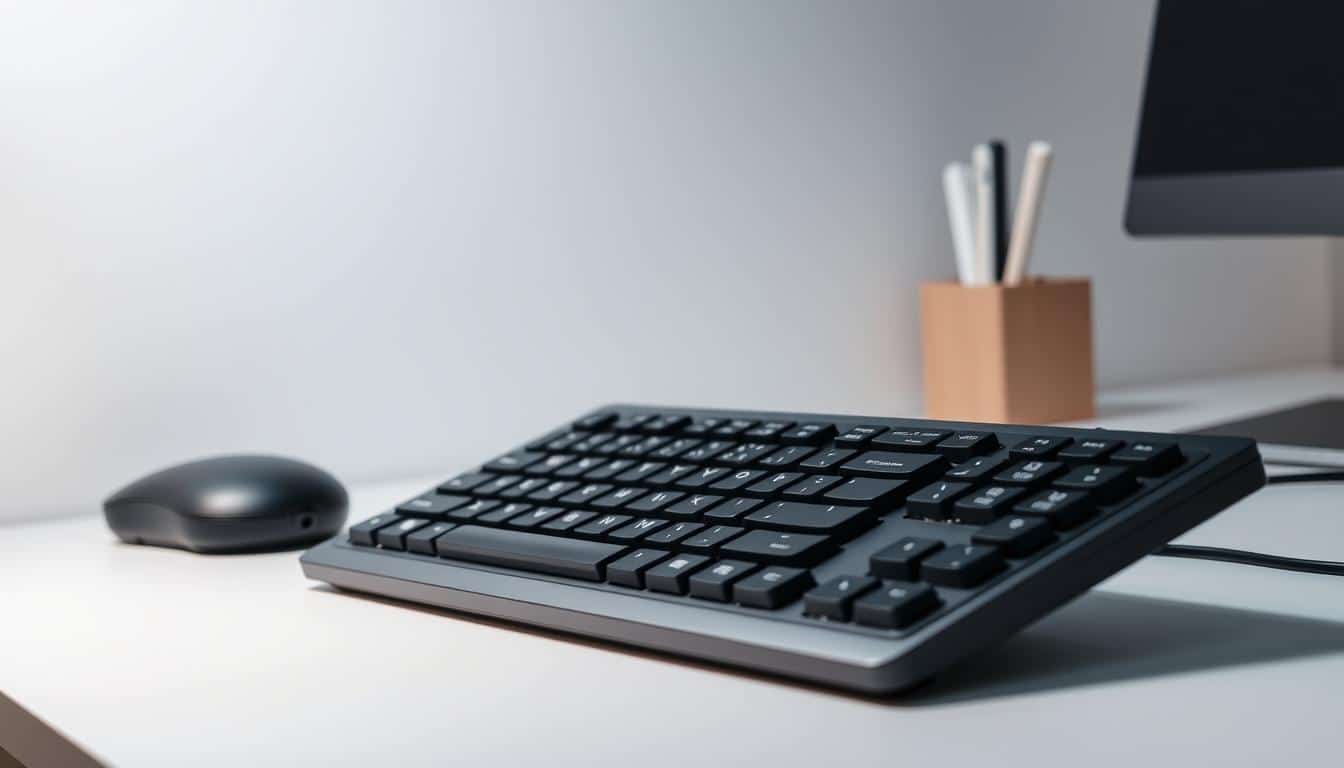In today’s work-from-home world, knowing about home office ergonomics is key. A smart ergonomic setup does more than add comfort and boost your work output. It also tackles the aches that come with long desk hours.
By setting up your office carefully, you lower the chance of getting neck and back pain. This makes your work area better for staying efficient and healthy. This piece will share key steps and advice to make your home office ergonomically friendly, boosting your well-being and daily work performance.
The Importance of Home Office Ergonomics
Having a good setup at home is key. Many suffer from bad sitting habits and furniture that isn’t helpful. If you follow the rules of ergonomics, you can dodge common issues like sore necks, back pain, and wrist problems.
A good ergonomic setup does more than keep you healthy. It also helps you work better and stay focused. Proper space between work and personal life is crucial. Making small changes that fit ergonomic standards can make a big difference. It ensures you stay comfy all day and boosts your work efficiency.

Understanding Ergonomic Principles
Ergonomic principles aim to make work better by increasing comfort and reducing injury risks. They focus on keeping the body in a natural position. This helps people work healthier, especially if they sit at a desk all day.
Neutral Body Positioning
Getting the body aligned right cuts down on muscle and joint stress. A key part is keeping the spine in an “S” shape. This helps you sit properly.
- Keeping your arms relaxed at your sides
- Ensuring wrists remain straight while typing
- Positioning your feet flat on the floor or a footrest
These steps help blood flow better and keep you from getting too tired. This means you can stay focused and do better work during the day.
Minimizing Physical Strain
Along with getting your body right, ergonomic practices also cut down on strain. Little things like desk height, picking the right chair, and where you put your monitor matter. Making changes regularly and watching how you sit makes your work area better for you. Taking short breaks to move around also lessens stiffness, showing why ergonomics matter every day.
Choosing the Right Office Chair
Choosing the right office chair is key for staying comfortable while working long hours. Look for a chair that supports your back well and has ergonomic features. This will help you work better and feel good, using it every day.
Characteristics of an Ergonomic Chair
A good ergonomic chair ought to have many parts you can adjust. These parts include:
- Height adjustment for proper alignment with the desk.
- Backrest tilt to support the natural curve of the spine.
- Armrests that adjust to alleviate shoulder strain.
The Steelcase Gesture chair is a great example, as it’s adjustable for different people. It keeps you supported when sitting for a long time.
Benefits of Lumbar Support
Lumbar support in office chairs is important for your back’s health. It keeps the lower back’s natural shape. This leads to:
- Reduced risk of back pain and discomfort.
- Enhanced focus and productivity.
- Improved posture throughout the workday.
Always pick chairs with good lumbar support when shopping. Such a chair boosts your health over time and makes your work space better.
Setting Up Your Desk Height
It’s key to find the right desk height for a comfy work spot. A good setup lets your arms relax, with forearms level or slightly down. This cuts down on strain. Desks that adjust, like the Uplift V2, are great for this, fitting different heights and needs.
Optimal Desk Height Adjustments
Here are steps to find your best desk height:
- Check your elbow height while sitting; it helps set your desk height right.
- Pick a chair you can adjust so your arms angle properly.
- Make sure your desk is not too tall or short to avoid discomfort over time.
Using a Footrest for Comfort
Adding a footrest can make your desk area nicer. It lifts your feet, which helps you sit better and makes adjustments easier. If your chair’s too tall and your feet can’t touch the ground, a footrest can keep you comfy and less tired.
Home Office Ergonomics: Keyboard and Mouse Setup
Having the right setup for your keyboard and mouse is key for good arm placement and typing. When you place your keyboard properly, typing gets more comfortable. It also cuts the risk of getting injuries from doing the same movements. Keeping your wrists straight and your shoulders relaxed will feel better in the long run.
Proper Keyboard Positioning
Your keyboard should sit right in front of you to keep your arms comfortable. This way, your wrists won’t get strained even after typing for a while. A keyboard laid flat can help lessen tension in your upper body. An ergonomic keyboard, like the Kinesis Freestyle Edge RGB, is good for keeping your hands a good distance apart and relaxed.
Choosing the Right Mouse
It’s just as important to choose a mouse that fits well with your ergonomic setup. Look for a mouse that lets your wrist stay in a natural pose. A vertical mouse or one made for comfort helps keep your wrist from getting tired. Place the mouse near your keyboard so your arm doesn’t have to stretch far. This helps you work smoothly between typing and using your mouse, which can make you more productive.
Monitor Positioning for Eye Health
Putting your monitor in the right spot is key to avoid eye strain and stay comfy during long work hours. Your monitor should be about an arm’s length away. This makes sure you can see the screen well without hurting your eyes.
Getting the monitor height just right is also important. The top of your screen should be at or just below eye level. This prevents your neck from being in a weird position, which can make you tired after a while. Using something like the Rain Design iLevel2 helps get your screen in the perfect spot. It also keeps things stable and within easy reach.
How far your screen is matters too. A screen distance that feels good helps you focus and stops you from getting uncomfortable. Don’t forget to take breaks often. This helps keep your eyes from getting tired and makes you more productive.
Adjusting Your Workspace for Lighting
Having the right lighting is key to a good workspace. It makes the area welcoming and helps you work better. Natural light boosts your mood and keeps your eyes from getting tired. If you get more daylight, your office becomes a better place to work. When there isn’t much natural light, mixing different types of lighting is important.
Importance of Natural Light
Natural light really helps your health and how much you can do. Being in daylight helps you stay sharp and less tired. Try to put your desk by a window to use the sunlight. Having a view outside makes you feel better and fights the bad effects of fake light.
Best Desk Lamp Options
If there’s not a lot of sunlight in your office, picking the right desk lamp matters a lot. Here are some choices:
- LED desk lamps are bright and save energy. They also help keep your eyes from hurting.
- Adjustable lamps let you change where the light goes. This makes sure your work area is well-lit.
- Smart lamps change how bright they are based on what time it is. This helps you stay productive no matter the light around you.
Creating a Clutter-Free Work Environment
A clean desk is key to staying focused and keeping distractions at bay. Start by only keeping things you really need on your desk. An orderly desk helps you concentrate better and boosts your productivity.
Having things you use a lot close by means less reaching. This setup makes you work smoother and stops you from getting tired because of mess. Use these smart steps to keep your work area tidy:
- Evaluate your desk regularly and remove items that are no longer needed.
- Utilize drawer organizers or desktop trays to keep items neatly arranged.
- Implement a system for organizing documents, such as file folders or binders.
- Incorporate digital tools to manage tasks, reducing physical paperwork.
Following these tips makes organizing your workspace easy. It helps you work better and makes your workplace calm.
Taking Breaks and Staying Active
Getting up and moving during the day is key for feeling good, both in body and mind. Taking short breaks for some movement helps people stay healthy at work. It makes you less tired and more productive. Even just standing up when you’re on the phone or going for a quick walk can make the workplace feel more lively. Creating a daily routine that includes these activities keeps you focused and energetic.
Incorporating Movement into Your Day
Small changes in how you work can make a big difference. Here are some easy ways to fit movement breaks into your day:
- Stand or stretch every hour to fight off stiffness.
- Go for short walks to clear your mind.
- Try using a standing desk if you can.
- Have meetings while walking to stay energized.
Stretching Exercises for the Office
Stretching is very important for staying healthy at work. Just a few minutes can ease tension and wake up your body. Below, find some easy stretches you can do right at your desk:
- Neck stretches: Slowly tilt your head to the side for 15 seconds each.
- Shoulder rolls: Move your shoulders in circles to loosen them up.
- Wrist stretches: Stretch out one arm and gently pull back the fingers with the other hand.
- Seated torso twist: While sitting straight, twist your body, holding the chair for support.
Personalizing Your Ergonomic Space
Creating your own workspace boosts productivity and happiness when you work from home. Adding unique decor makes your space look better. It also makes you feel better mentally. Well-designed work areas lower stress and keep you positive during long workdays.
Decor That Boosts Well-being
Adding stuff like plants, art, or pictures of your family makes your work area cozy. Plants clean the air. Quotes inspire you to work hard and be creative. These things make your workspace truly yours, fitting your style and likes.
Organizing Essential Items Within Reach
Being organized is crucial for an efficient work area. Keep things you often use, like notebooks, close to avoid getting sidetracked. Use desk organizers that look good with your decor. A tidy and personal work area helps you stay focused and mentally well.
Conclusion
Creating a great home office is key to being comfortable and productive. Choose the right chair, adjust your desk, and place your monitor correctly. These steps help you work better and reduce discomfort.
Good lighting and an organized space keep you focused and happy during work. So, it’s important.
Making your home office better is a continuous process. These changes help your health and make your work area flexible. This flexibility is vital as your work needs change.
Improving your workspace is not just about making it work well. It’s about supporting your mind and body, too. Start making these changes and see the difference in your day.