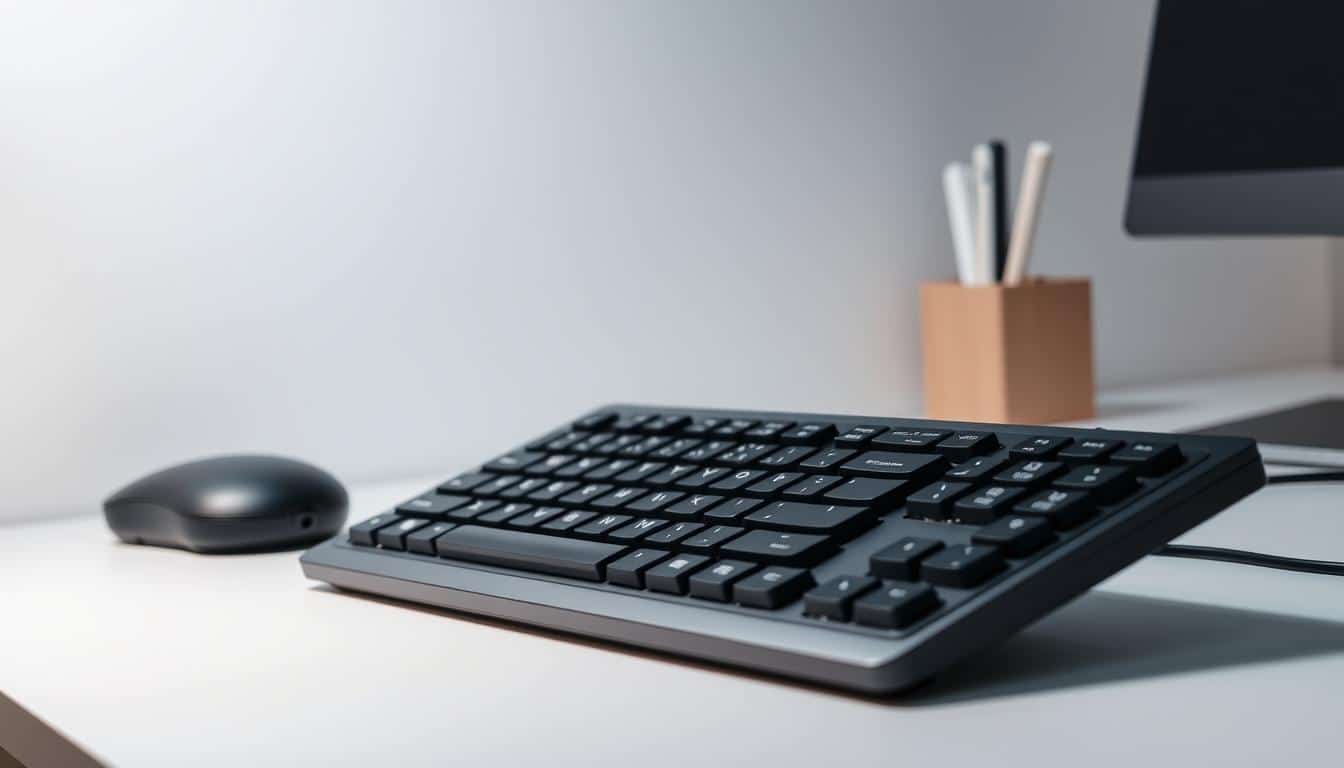In today’s busy work world, it’s key to set up an ergonomic home office, even in small spaces. A well-planned workspace boosts comfort and work speed. Focus on the layout, picking the right furniture, and keeping good posture can make a small space work well. It lessens body strain and improves your work life.
Understanding Ergonomics in the Home Office
Ergonomics is the science of making workspaces suit an individual’s needs. It focuses on safety and productivity, especially at home. Many home offices aren’t up to the same standards as regular offices. That’s why ergonomics is so important.
Making your workspace comfy and useful can prevent work injuries. Things like musculoskeletal disorders can be avoided. By using good ergonomic practices, you can stop headaches, eye strain, neck and back pain, and injuries from doing the same thing over and over. Knowing about ergonomics makes working from home healthier and more efficient.
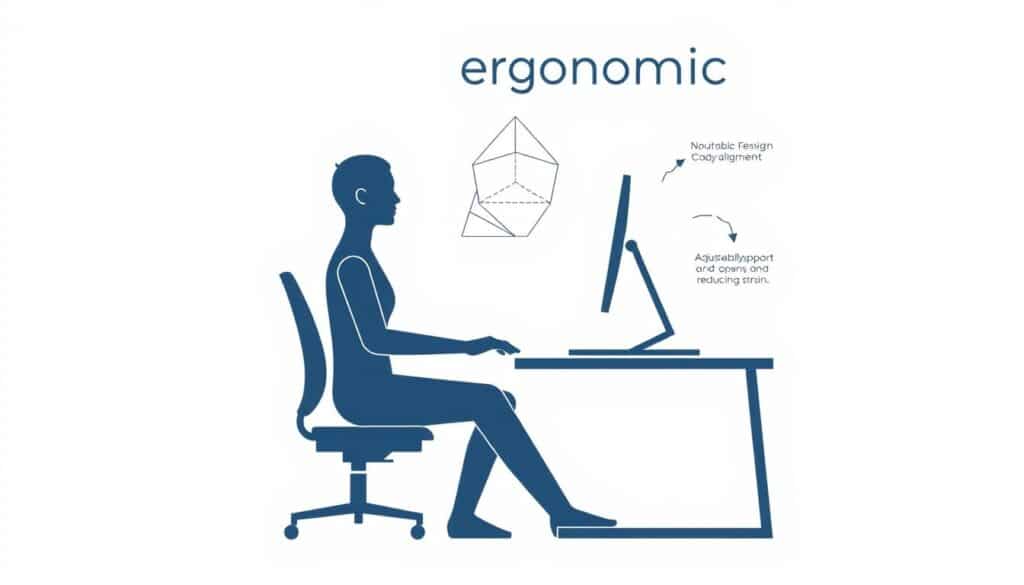
Key Components of an Ergonomic Workspace
Creating a comfy and efficient space means picking the right stuff. A good desk and chair make a big difference in how you sit and feel. The desk should match your height and let you switch up how you use it.
An adjustable chair helps a lot during long work hours. It cuts down on tiredness and keeps you going.
Desk and Chair Selection
Look for a desk that lets you change its height. It’s great for fitting different people and for standing up now and then. Chairs should support your lower back, be the right height, and be steady.
Choose chairs that are comfortable and let your skin breathe.
Monitor Placement and Adjustments
Putting your monitor at the right height helps your posture. The top should be at or a bit below your eyes. This prevents neck pain.
Using something like the SmartFit® Ergo monitor arm makes this easy. It also keeps you productive by letting you move it as needed.
Creating a Small Office Layout that Works
Designing a small office can feel rewarding. A good workspace layout boosts productivity and comfort. Make sure each part of the space is used well. With multi-functional furniture and smart organizing, you create a space that’s both useful and welcoming.
Efficient Use of Available Space
To make a small space work, think about these organizing tips:
- Utilize corners and nooks for desks and shelves.
- Select furniture that doubles as storage, such as ottomans with hidden compartments.
- Use wall-mounted shelves to keep surfaces clear.
- Choose a folding desk that can be tucked away when not in use.
Organizing Your Work Area
Keeping your desk clean helps you focus better. Use these ideas to keep your office tidy:
- Store frequently used items within arm’s reach.
- Assign specific spots for documents and supplies to reduce clutter.
- Invest in tools like the SmartFit® Clamp-On Keyboard Drawer for keyboard storage.
- Regularly declutter to maintain an organized environment.
Ergonomics for Small Home Office Spaces
Setting up a small home office focuses on good posture. Bad posture leads to discomfort and health problems down the line. It’s vital to have a workspace that keeps you well-aligned.
Importance of Maintaining Correct Posture
Right posture lines up your spine, cutting down on muscle strain. Making small changes in how you sit can make your area more comfy. Having your chair, monitor, and desk set right is key for balance. A good setup boosts work output and lessens tiredness.
Footrests and Their Benefits
Adding a footrest can make a big difference in comfort. They ease thigh pressure and help blood flow. The Kensington Rocking Foot Rest even lets you rock gently, promoting movement. This helps keep you comfortable when you sit for too long. A good footrest is crucial for focusing without discomfort.
Choosing the Right Equipment and Accessories
It’s key to pick the right gear for a comfy and productive small home office. Ergonomic accessories boost your workspace by making it cozy and efficient. Adjustable workstations let you sit or stand, which improves blood flow and lessens tiredness. Being able to switch things up helps you stay sharp all day.
Adjustable Desks
An adjustable desk is a smart buy for home offices. These desks fit many work styles and help you stay in a good posture. You can change the height to meet your needs, making sure you work in a healthy way.
Ergonomic Keyboards and Mice
Ergonomic keyboards and mice ease strain during long work hours. Gadgets like the Logitech Ergo K860 keyboard and Logitech MX Vertical mouse keep your wrists right, dodging injuries from repeat motions. These tools make working smoother and more fun.
Trackball Alternatives
If you want to step up your mouse game, try a trackball mouse. The Kensington Pro Fit® Ergo trackball mouse gives you a comfy hand position with less movement. It’s great for those who find normal mice tough to use. This choice lets you have a gentle grip and cut down on wrist pain.
Lighting and Environmental Considerations
Creating a good home office means thinking about lighting and colors. Good lighting is key to avoid eye strain and keep focused. Natural light is best, but lamps help you adjust based on time and task.
Optimal Lighting for Work Tasks
Workspace lighting is very important. To boost productivity, here are some tips:
- Try to use natural light by setting your desk near windows.
- Add adjustable desk lamps for tasks that need focus.
- Choose warm bulbs for a cozy feel and cool ones to stay alert.
Influence of Colors and Décor on Productivity
Colors and décor in your office can change how you feel and work. Some colors can relax or help you focus. For example:
- Blues and greens help you feel calm and focused.
- Yellows might boost creativity and make you feel warm.
- Neutral backgrounds with some colorful accents can make a space peaceful and balanced.
With the right lighting and colors, your home office can be a productive and happy place.
Incorporating Movement into Your Work Routine
Making movement part of your workday helps keep your body and mind sharp. Sitting too long can make you tired and sore. Adding stretches and breaks can cut down on injury risks. It’s key to include movement to stay healthy.
Importance of Stretching and Breaks
Stretching during work keeps you flexible and helps blood flow. Taking breaks often keeps you from getting stiff and clears your head. The perks include:
- Less muscle pain and discomfort
- Higher energy levels
- Better focus and work output
- Fewer injury chances
Standing Desks and their Role
Standing desks make it easy to move more at work. They help with your posture and keep your blood moving. Switching between sitting and standing helps you stay alert. To get the most from standing desks, try these tips:
- Use a timer to change from sitting to standing every 30 to 60 minutes.
- Mix in some stretching or on-the-spot walking while standing.
- Make sure your desk is at the right height to be comfortable.
Personalizing Your Ergonomic Workspace
Making your workspace your own adds a special touch. This not only looks good but also boosts your well-being. A workspace designed for ergonomic comfort can make you more productive and make working hours pleasant.
Incorporating Plants for Better Air Quality
Indoor plants are great for a home office. They don’t just make your space look better but also clean the air. Studies show that some plants can remove harmful toxins, leading to a healthier work environment. Adding plants helps keep your mind clear and lowers stress.
Adjusting the Chair for Individual Comfort
Choosing the right ergonomic chair is key for staying comfortable all day. You should adjust the backrest to support your lower back and the seat to fit your legs right. Changing your chair settings often can stop pain and strain. A well-set chair helps you sit straight, which is important for your health in your unique workspace.
Tips for Staying Focused in a Small Space
Working in a small home office brings its own set of challenges. Distractions are everywhere, making it vital to find ways to stay focused. Setting specific work hours can help you get into a work mindset. Noise-canceling headphones can also block out distractions. Having different spots for work and relaxation helps you focus better.
Minimizing Distractions
To better avoid distractions, try these steps:
- Make a schedule that marks the beginning and end of your work.
- Turn off notifications that you don’t need to lessen interruptions.
- Put up a “do not disturb” sign when you need to concentrate.
Time Management Techniques
Good time management is key for being productive at home. The Pomodoro Technique is a good approach. It splits work into 25-minute chunks with breaks in between. This helps keep your mind sharp. Here are more tips:
- Decide what tasks are most important each day.
- Set aside specific times for these tasks to keep on track.
- Regularly look over what you’ve done to improve your methods.
Maintaining Your Ergonomic Setup
Keeping your ergonomic setup right is key to staying comfy and productive in your home office. You need to check and adjust things often to make sure your workspace is good for you. By looking at how high your desk is, fixing your chair, and arranging your space well, you can make sure you sit better and feel better. Making changes when needed helps make your work area nicer to be in.
Regular Adjustments as Needed
Changing your desk settings is important for your comfort. Here’s what to keep in mind for adjustments:
- Evaluate desk height to align with your elbow level.
- Adjust your chair to ensure your feet rest flat on the ground.
- Keep monitor screens at eye level to reduce neck strain.
Assessing Personal Comfort Levels
Always check on how comfy you are while working. Pay attention to any soreness or discomfort as it tells you what needs fixing. Note where you feel tight or tired, and change things to feel better. By focusing on what feels good for you, you can make the most of your small office and keep working well.
Conclusion
Effective home office ergonomics greatly improve comfort and productivity, even in small spaces. By choosing the right equipment and keeping a good posture, you can make a big difference in your workspace. These changes boost efficiency and help keep you healthy in the long run.
Remember, even small changes can make your workday much better. Personalize your space with things that make you comfortable. This helps you work in a way that suits you best. When you focus on ergonomics, even with limited space, your home office becomes a productive sanctuary.
By picking what works best for you and checking your setup often, you can build an ergonomic office space that meets your needs. Following these tips will make your home office a better place to work and create.