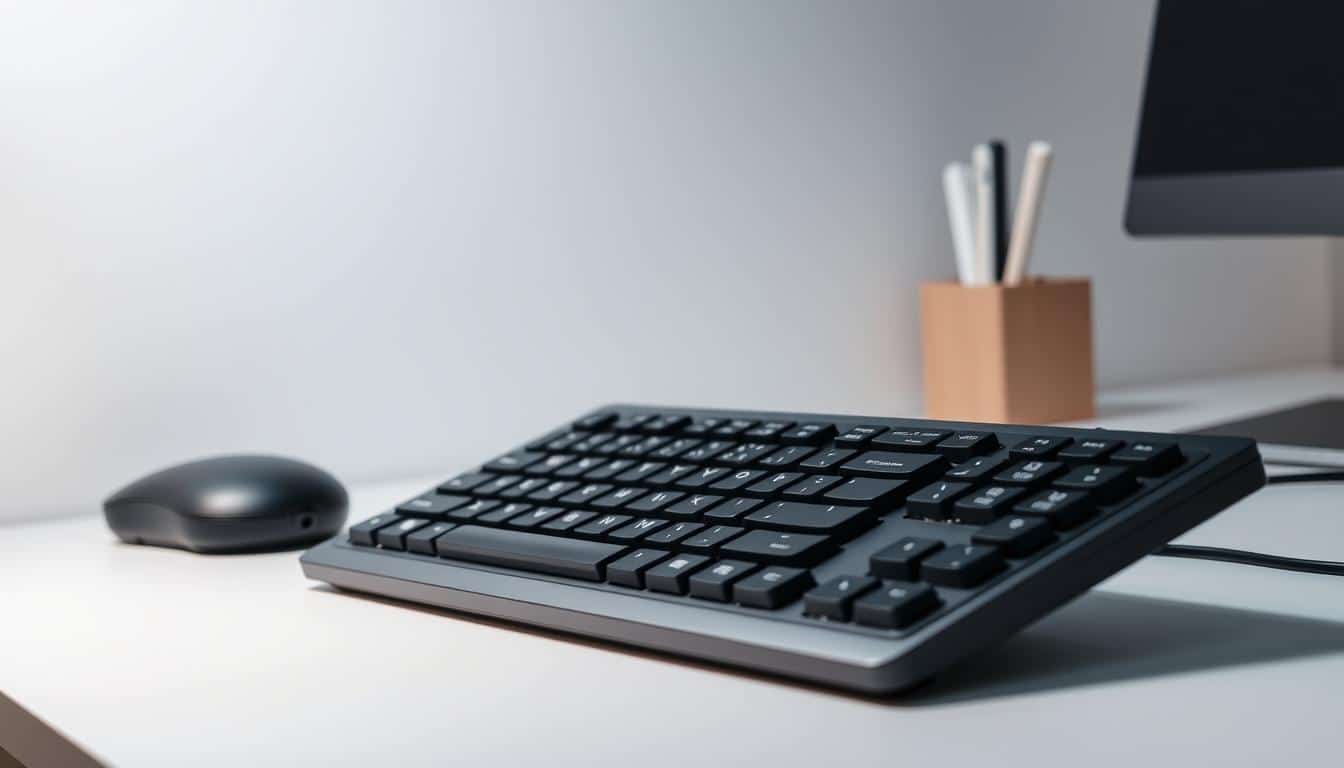More and more people are now working from home. It’s key to have an ergonomic setup. It boosts health, productivity, and comfort at your work space. In this guide, we’ll share essential tips to make your space better. These tips will help you work well and stay comfortable.
Why Ergonomics Matters in Remote Work
Ergonomics is crucial in remote work settings. It deeply affects our health and how well we work. Bad ergonomic habits can lead to health issues, hurting our productivity. A good ergonomic setup makes work healthier, more productive, and more comfortable.
Understanding the Impact on Health
A good workspace is key for our health. Sitting wrong for too long can hurt the body, causing pain and other issues. Small changes in how we sit and our equipment can help a lot. With the right furniture and tools, remote workers can avoid these problems and stay well.
Boosting Productivity and Comfort
Being comfortable helps us work better. It lets us focus and keeps us from getting too tired mentally. Ergonomic improvements make work smoother and help us concentrate. Research shows that the right setup boosts efficiency and performance. So, making these changes can greatly increase our productivity and keep us healthy.

Choosing the Right Office Location
Finding the perfect office location can really help you get more done while working from home. The ideal spot will make you feel comfortable and help you focus better. Look for a place with lots of light, fresh air, and quiet.
Importance of Lighting and Ventilation
Good lighting can make a big difference in your work area. Natural light is best because it helps avoid eye strain and lifts your spirits. When picking your office space, find a spot with plenty of sunlight. Adding good airflow keeps you comfy and boosts your work output.
Minimizing Distractions for Better Focus
To work well, you need a space that’s tidy and private. Choose a spot where you won’t be easily disturbed. This helps you focus better on your tasks. Keeping your work area organized also helps you stay on track.
Setting Up Your Desk and Chair
Having a good desk setup is key to feeling comfy at work and staying healthy. It matters how high your chair is, how your desk is arranged, and how much room you have. These tips will help you make your workspace better.
Optimal Chair Height and Support
Picking the right chair height is super important. The right chair lets you keep your feet flat on the ground, with your legs level. Your backrest should fit your spine’s curve, giving you the support you need. This makes you more comfortable and helps prevent back and joint pain.
Desk Configuration for Comfort
Your desk should let you keep your arms and wrists in a good spot when you use a keyboard or mouse. With your desk and chair at the right heights, you can sit properly without straining yourself. This setup helps you stay focused and work better.
Creating Clearance and Space
Having enough room under your desk is important for moving around comfortably. You should have space to stretch your legs and not feel cramped. If your desk and chair aren’t the right height together, try elevating your feet with footrests. A clear space under your desk also makes it easy to move and reach things you need.
Remote Work Setup Ergonomics
Having a comfy remote work setup is key. It helps keep you comfortable, lowers strain, and boosts work quality. Make sure your monitors, keyboard, and laptop stands are set up right. Placing each piece properly can really improve how comfortable your workspace feels.
Arrangement of Monitors and Screens
For a good screen setup, place monitors right in front of you. They should be about as far away as your arms are long. Your screen’s top edge should line up with or be just below your eye level. Doing this lessens neck pain and helps you sit better while working long hours.
Keyboard and Mouse Placement
Your keyboard and mouse need to be on the same level. They should be set up so your wrists stay straight and relaxed. Keep them at a height where your elbows can bend comfortably. This helps avoid strain and injury from repeating the same movements.
Using Laptop Stands Effectively
Laptop stands are a must for laptop users. They raise your screen so it’s at eye level, which cuts down on neck pain and helps you sit straighter. Pairing a stand with a separate keyboard and mouse makes your setup even better for your body.
Strategizing Your Workstation Accessories
Having an efficient workstation is key for top performance when working from home. Choosing the correct accessories can greatly help, especially things like footrests and how you organize your space. The right accessories can make you more comfortable and help you stay focused during those long hours at your desk.
Choosing the Right Footrest
A good footrest offers many benefits, especially if your chair is high. It helps with leg position, reduces strain, and boosts circulation. When picking a footrest, think about its height, how firm it is, and the texture on top to meet your needs. A footrest not only supports your feet but also helps you sit in a way that’s better for your back.
Keeping Frequently Used Items Close
Being organized helps you work better. Having things you use a lot within easy reach means you work smoother and stretch less. Items to keep handy include:
- Phones
- Staplers
- Notebooks
- Documents
- Pens and highlighters
A tidy workspace makes moving from one task to another easier, boosting your productivity. A well-planned setup gives you quick access to what you need, making working from home more pleasant.
Incorporating Movement and Breaks
Making time for movement at work is key to staying healthy when working from home. It’s super important to take breaks because sitting too long can cause body pain. Using reminders to get up and move every 30 minutes is good for both your body and mind.
The Importance of Taking Breaks
Taking breaks is crucial for a good work setup at home. Stopping work to move around not only prevents soreness but also makes your mind clearer. This boosts creativity and focus. Short breaks refresh your brain, helping you stay productive and comfy while working remotely.
Stretching Techniques to Alleviate Strain
Stretching helps ease tightness in key areas like your neck, shoulders, wrists, and back. Adding these stretches to your daily schedule can lessen the ache from not moving. Try these stretches:
- Gentle neck tilts to relieve tension
- Shoulder rolls to improve mobility
- Wrist stretches to prevent carpal tunnel syndrome
- Back twists for spinal health
By doing these, remote workers can make their workspace healthier. And they’ll enjoy the good things that come from moving around and taking breaks all day.
Utilizing Technology to Enhance Ergonomics
Today, using technology to improve how comfortable and efficient we work is key. With the best gear and software, people can set up a work area at home that suits their specific needs. Adjustable setups and digital nudge help make sure we don’t forget about staying well while we work.
Using Adjustable Equipment
Items like desks and chairs that you can change to your liking help a lot. They make it easier to sit right and be comfortable, even when working long hours. If you get a desk or chair you can adjust, you can make your home office fit just right for you. This is a great way to keep feeling good while you get things done.
Employing Smartphone and Application Reminders
Smartphone apps and reminders are super helpful for keeping up with good work habits. They can remind you to take breaks, fix your sitting position, or do some stretches. Using technology this way helps us remember to take care of how we sit and move. It’s all about making our workspaces comfortable and making sure we stay productive and healthy.
Creating an Ergonomic Setup on a Budget
Making a cozy and effective work area doesn’t have to break the bank. With a bit of creativity and smart thinking, you can create a budget-friendly ergonomic setup. A few simple changes with items you already have can greatly improve your work setup.
Low-Cost Solutions and DIY Hacks
DIY ergonomic fixes are a smart move for anyone wanting to save money while enhancing their desk. Try raising your monitor with a shoebox or a couple of sturdy books to keep it at eye level. A rolled towel can support your back in your chair. These affordable options don’t just boost comfort but help you keep a good posture as you work.
Repurposing Household Items for Ergonomics
Getting creative with items around your home can upgrade your workspace. Instead of buying a new footrest, an old pillow or some magazines can elevate your feet. Use a kitchen mat for a soft standing spot. This way, you can create a comfortable work area that suits your ergonomic needs without spending a lot.
Conclusion
Making your remote work space ergonomic is key for being comfortable and productive. This article’s tips highlight how important it is to adjust your work area. This improves your health and how well you work. From choosing the right desk and chair to using tech smartly, everything matters.
By applying these tips and being mindful of how you sit and where everything is, you can greatly enjoy working from home. Moving to an ergonomic setup helps your health and makes you work better. This makes working from home more fun.
Always look for ways to make your work area better, using the advice we’ve shared. Putting ergonomics first in your home office means you’ll be healthier and do better work.