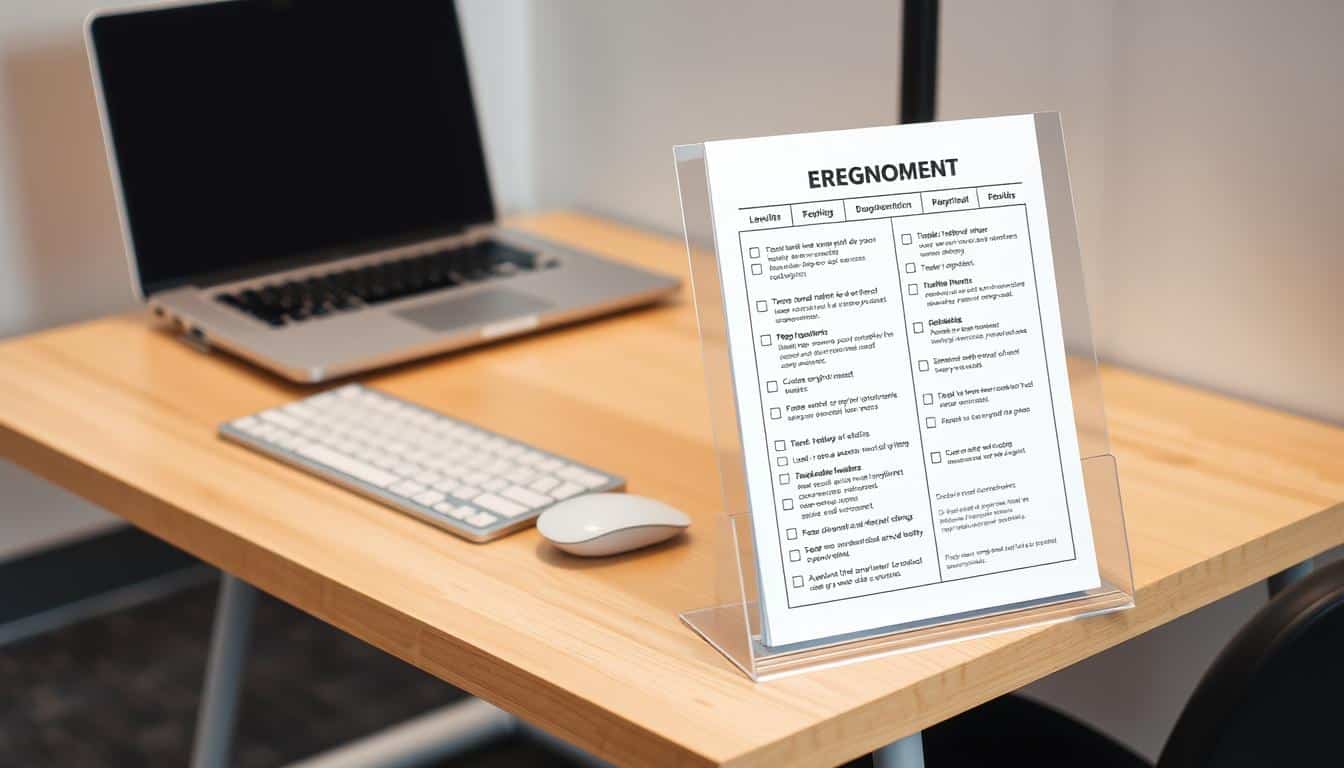In the ever-evolving world of freelancing, having a great workspace is key. Ergonomic desk accessories greatly improve your work area. Since freelancers spend lots of time at their desks, buying ergonomic furniture is important for comfort and injury prevention. These tools not only boost productivity but also help keep you healthy. In this guide, we will look at different ergonomic options to make your home office better.
Understanding Ergonomics in the Freelance Workspace
Ergonomics is key in making a freelance workspace efficient and comfortable. It focuses on creating work areas that match the natural movements of our bodies. This helps prevent strain and injuries from long work hours.
When a workspace isn’t set up right, it can cause health problems like pain and tiredness. Freelancers should know that their work environment affects their productivity and health. Paying attention to ergonomics not only adds comfort but also makes work sustainable for longer periods.

Why Ergonomic Desk Accessories Matter
Ergonomic desk accessories are crucial for freelancers working long hours. They greatly reduce injury risks from bad posture and repetitive moves. Items like wrist rests and monitor stands make working comfortable, boosting focus and efficiency.
Choosing ergonomic tools brings many health benefits for freelancers. These tools prevent disorders and increase overall well-being. A comfy workspace boosts productivity, letting freelancers achieve more quickly. Studies show ergonomic tools improve work quality, highlighting their value for success.
Choosing the Right Desk and Chair
Picking the right desk and chair is crucial for a comfy and efficient workspace. They play a big role in how comfortable and productive you are all day. By knowing what to look for, you can choose a desk and chair that fit your needs and improve how you work.
Desk Height and Space Considerations
The height of your desk is key for good posture. Your elbows should be at a 90-degree angle when you’re typing. This helps keep your arms relaxed and reduces strain. Here’s what to remember:
- Your desk height should let your forearms be level with the ground.
- Make sure there’s enough room under the desk for your legs to move easily. Keep this space clear of clutter.
- Check that your chair height matches your desk for better alignment.
Features of an Ideal Ergonomic Chair
The right chair should make you feel supported and comfortable. Focus on these key features:
- A lumbar support that keeps your spine’s natural curve and wards off back pain.
- An adjustable height to keep your feet flat and knees at right angles.
- Armrests should support your arms without lifting your shoulders. This helps with your posture.
- The seat depth should be comfortable without pressing too hard on the back of your legs.
Essential Ergonomic Desk Accessories for Freelancers
Freelancers often find themselves working for long periods at their desks. It’s important to have a comfortable workspace to stay productive and healthy. Adding ergonomic accessories can really make a difference. Let’s talk about some must-have items for freelancers to improve their work area.
Wrist Rests for Keyboard and Mouse
Wrist rests are crucial for giving support while you use your keyboard and mouse. They keep your wrists in a comfy, natural position to reduce strain. By using wrist rests, freelancers can lower the chance of getting injuries from repetitive movements. This helps them work both efficiently and comfortably.
Monitor Stands for Optimal Screen Positioning
Monitor stands are key for setting your screen at the right height. It’s important to keep the monitor at eye level to avoid neck pain during long work hours. With adjustable stands, it’s easy to find a comfortable setting for any height. The right monitor stand can make your workspace better and tackle a crucial part of having an ergonomic setup.
Optimizing Laptop and Monitor Placement
Getting your laptop and monitor in the right spot is key for comfy and effective work. It can really make a difference in how you feel and perform during those long hours in front of the screen. Here’s how to adjust your workspace for the better.
Best Practices for Laptop Ergonomics
For the best setup, you should:
- Use an external keyboard and mouse. This will let you keep the screen at eye level, which helps avoid neck pain.
- Boost your laptop with a stand or books so you’re looking straight at it. The top of the screen should either meet your gaze or be a tad lower.
Monitor Height and Distance Guidelines
Placing your monitor right can ease eye strain and keep you comfy. Remember these tips:
- Keep monitors 20 to 30 inches away for a good view without straining your eyes.
- If you have two monitors, line them up next to each other. Put the main one right in front of you to cut down on turning your head.
Creating a Comfortable Typing and Mouse Setup
Having the right keyboard setup is key to staying comfortable during long work days. Keep the keyboard positioned so your wrists are straight and your elbows form right angles to reduce strain. An ergonomic or split keyboard can help, making it easier for your hands to sit naturally while you type.
The position of your mouse is just as important for a good ergonomic setup. Make sure it’s at the same level as your keyboard to keep your arm relaxed. This setup helps prevent wrist bending and strain. Also, keep the mouse close to maintain an efficient workflow and minimize arm reaching.
Managing Screen Glare and Eye Strain
Freelancers often have a tough time with screen glare and eye strain. This happens a lot during long work hours. Good screen glare control is key to keep a comfy work area and to work better. Making small changes can improve how comfortable your eyes feel.
Adjusting Monitor Brightness and Contrast
Make your monitor as bright as the light around you to ease eye discomfort. Your monitor’s brightness and contrast should match the room’s light to cut down on glare. Also, use anti-glare screens for a better view without bothersome reflections.
Using Blue Light Filter Glasses
Think about getting glasses that block blue light to help with eye strain. These glasses help a lot if you’re staring at screens a lot, even in the dark. Also, try taking a quick break every 20 minutes to rest your eyes. Look at something 20 feet away for at least 20 seconds.
Investing in Ergonomic Accessories for Long-Term Health
Investing in ergonomic accessories can make your work area better. Freelancers need to balance being productive with staying comfortable. It’s important to focus on ergonomics at work. Items like ergonomic chairs, keyboards, and monitor stands increase comfort and health benefits.
Focusing on ergonomics helps prevent long-term physical problems. An adjustable chair and correct desk setup are key. They help keep good posture and prevent neck, back, and wrist issues from sitting too long.
Thoughtful investment in these accessories means you care about your health and work quality. The advantages go beyond just feeling comfortable at the moment. With the right ergonomic tools, freelancers can enjoy a better work setting and be more efficient.
Incorporating Movement into the Workday
Moving around during the workday boosts both your health and how much you get done. A popular tip is to try standing desks. They help your blood flow better and cut down on sitting too much. This can lead to lots of good health effects. Changing from sitting to standing every so often can ease back pain and keep you feeling energized all day.
Benefits of Standing Desks
Standing desks offer more than just making your posture better. People who use these desks often find:
- Increased focus due to less discomfort.
- Improved cardiovascular health from staying active.
- Higher overall productivity compared to traditional seating.
Stretching and Break Techniques
Taking breaks to stretch or exercise is key for staying healthy at work. Simple steps can hugely cut down on physical stress and help you focus better. A good plan to follow is the Pomodoro Technique, which suggests:
- Working in focused bursts of 25 minutes.
- Taking a 5-minute break to stretch or walk around.
- After four cycles, enjoy a longer break to recharge.
These planned breaks encourage moving around at work. This helps people stay sharp and productive with their tasks.
Personalizing Your Ergonomic Workspace
Making your workspace fit your style is key for freelancers. A good ergonomic area boosts comfort, motivation, and work output. Adding things that show who you are professionally makes the workspace better.
Think about including:
- Plants to better air quality and add nature’s touch
- Art or personal photos to spark creativity
- Colors that you like and help you relax
These additions to an ergonomic setup make the space feel united. This not only lifts your spirits but also strengthens your work identity. Taking the time to make your workspace yours can make work more enjoyable and rewarding.
Conclusion
For freelancers, making an ergonomic workspace is key to boosting work and health. Getting ergonomic desk accessories boosts comfort while working. These changes bring physical and mental benefits.
Using ergonomic principles helps with better posture and higher productivity. A supportive setup keeps you focused and less tired, making your workday more efficient. Choosing the right chair, setting your monitor right, and picking essential accessories are important steps.
Freelancers who focus on ergonomics often see great improvements in their work. By using the advice from this article, you can create a better, healthier work space. This sets you up for success in your freelance career.