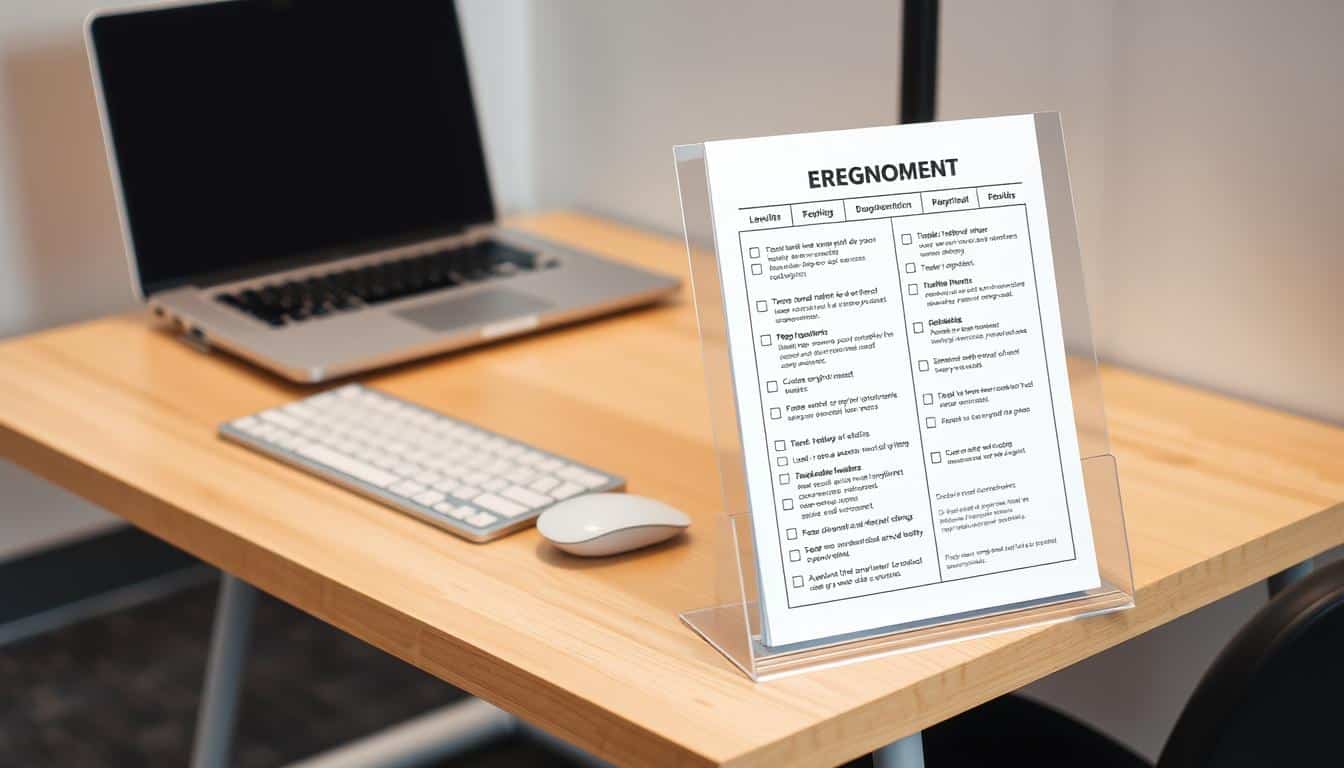In today’s world, more people are working from home than ever before. Creating a low-budget ergonomic workspace is vital for keeping healthy and productive. A smartly designed ergonomic home office boosts your comfort and well-being. This helps you concentrate more on your work. With some smart choices and affordable setups, you can improve your home office ergonomics without spending too much.
Understanding the Importance of Ergonomics in the Workspace
Ergonomics is key to a good workspace. It helps workers avoid problems like carpal tunnel and eye strain. The right setup keeps your body in the best position, reducing tiredness and pain.
But ergonomics isn’t just about physical comfort. It also makes us more productive and happier at work. For those working from home, knowing about ergonomics is crucial to create a good office space.

The Benefits of a Low-Budget Ergonomic Workspace
Creating a budget-friendly ergonomic workspace brings big benefits to your work day. It mainly improves posture and reduces the chance of pain from sitting too long. Simple ergonomic improvements can also boost your health and wellness.
An ergonomic setup makes you more productive by creating a workspace where you can work better. If you’re comfortable, you’re less likely to get distracted by discomfort or pain. Making small, affordable changes can prevent the need for expensive medical care for injuries related to work.
In the end, better health and more productivity create a place where you can do your best work. This leads to more creativity and being happier at your job. Spending time to set up a low-budget ergonomic workspace can make a big, positive difference in your work life.
Assessing Your Current Workspace Setup
Checking how your workspace is set up is key to feeling good and working well. Look over things like how tall your chair is, how your desk is set up, and how far away your monitor is. These parts are big in making sure your work area is comfy.
Notice if you feel sore or tired as you work. If so, you might need to make some changes. An ergonomic review of your place can show what needs to be tweaked, like raising your screen or fixing your chair.
Making your workspace better can improve how you feel and your work output. Taking time to fix these issues helps create a spot that’s great for getting things done.
Essential Elements of an Ergonomic Workspace
An effective ergonomic workspace needs key parts to boost comfort and work efficiency. A must-have is an adjustable chair. It lets users change how they sit to get the right back support and posture.
The right desk height is key for a great work setup. Desks should be about 28 to 30 inches tall for most people. At this height, your arms can stay parallel or a bit down while you type.
Adding monitor stands can make sure screens are right at eye level, helping avoid neck pain. Using things like pillows for back support or mouse pads with wrist rests makes your workspace better for health.
Knowing these key parts can really help make your work area balanced and good for your health, especially if you work at your desk for hours.
Seating Solutions for a Low-Budget Ergonomic Workspace
Making a workspace comfy and productive doesn’t have to be pricey. Choosing the right seats is key for a good ergonomic area. You can use cushions or buy cheap office chairs to improve your seating. This way, you won’t go over your budget.
Utilizing Pillows and Cushions for Support
Adding lumbar support pillows and cushions is a smart move. They make your chair better for your back. These items support your lower back and help keep good posture, cutting down on discomfort.
Pick pillows made for lumbar support to get the best results. They fill the space between your back and the chair. This reduces strain when sitting for a long time.
Finding Affordable Chair Options
Thinking about getting a new chair? There are many under $200. Look in stores that sell used office furniture or liquidation shops. You’ll find chairs that won’t empty your wallet.
Check for chairs that support your back and fit your height. A good chair can improve how you work. It leads to better posture and more comfort.
Desk Height and Configuration Options
Finding the perfect desk height is key for a comfy and productive setup. The right adjustments can improve your posture and lessen discomfort when you work long hours. Tailoring your desk to fit your needs makes your home office work better for you.
Adjusting Height with Simple Solutions
Is your desk too tall? A riser could be the solution. People often use books or boxes to make their own risers. This helps keep your arms and wrists in the best position for typing. Always think about your body’s alignment when you adjust your desk.
Using Household Items for Desk Height Adjustment
If your desk is too short, try raising your chair. Adding a footrest can also make sitting more stable and comfortable. Items like cushions or stools work well as footrests. This method shows how customizing your space can lead to comfort and better productivity.
Monitor Placement and Screen Setup
Putting your monitor in the right spot is key to staying comfortable and productive. When your screen is at the right distance and height, it helps prevent neck and eye strain. The best spot for your monitor is an arm’s length away and at or a bit below your eye level. This helps you keep a good posture and stay healthy.
Setting the Right Distance and Height
Here are some tips for setting up your monitor:
- Keep the top of the monitor at or just below your eye level.
- Your screen should be about 20 to 30 inches from your eyes.
- Tilt your monitor back a bit to cut down on glare and make it easier to see.
By following these steps, you can position your monitor better and make your workspace healthier.
Using Stands or Stacks of Books
If your monitor is too low, there are easy fixes. You can use stands or books to lift your screen to a better height. This can make a big difference in comfort. Here’s why these quick fixes are helpful:
- They’re cheap and easy to use, improving your workspace without much cost.
- Making these adjustments can prevent you from slouching towards your screen.
- These solutions work with different setups and personal needs.
Making sure your screen is at the right distance and height can really improve your setup. It makes your work experience better.
Choosing Ergonomic Peripherals
Investing in ergonomic gear makes your workspace more comfortable and productive. Ergonomic keyboards and mice lessen strain and fatigue from long hours of work. You can find budget-friendly mice that still offer comfort and function, keeping your work efficient.
Budget-friendly Mouse and Keyboard Options
Looking for affordable ergonomic peripherals? Check out these options:
- Mechanical keyboards: They allow customizable setups for greater typing comfort and speed.
- Split keyboards: These promote a natural wrist position to reduce strain.
- Vertical mice: Align with your hand’s natural position to avoid wrist twisting.
- Affordable wireless options: Offer freedom of movement without the high cost.
These budget-friendly options help you keep ergonomic standards without overspending.
Benefits of Using Wrist Supports
Adding wrist supports to your desk has many benefits:
- Reduction of strain: They ease discomfort from long typing sessions.
- Improved alignment: Supports help keep wrists in the right position, preventing injuries.
- Increased productivity: When your wrists are comfortable, you can focus on work without pain distractions.
Using wrist supports can greatly improve your desk setup, making it healthier to work.
Creating an Inspiring Work Environment
Making your workspace inspiring can really boost your creativity and drive. Decorating your office with motivational items makes work more fun. Things like cool artwork and green plants add beauty and positive vibes.
Good lighting is key to a productive space. Natural light wakes up the room, while lamps can make it cozy. Adding personal touches helps you feel connected, increasing your focus and creativity.
Keeping your workspace tidy and nice to look at is good for your mind. Less clutter means more clear thoughts, making it easier to focus on what’s important. Paying attention to the little things can help you do your best work and be more creative.
How to Maintain Good Posture While Working
Keeping a good posture is key when you’re working long hours. It makes you more comfortable and productive. Good posture reduces discomfort and makes you work better. Remember these tips on ergonomics to make your sitting better and keep your body straight.
Posture Tips for Long-Hour Work Sessions
To lessen the strain on your body, adopt good sitting habits. Use these tips to keep a good posture:
- Sit with your back fully supported against the chair.
- Keep your feet flat on the floor, ensuring your knees are at a 90-degree angle.
- Adjust your chair height so that your elbows are at the same level as your desk.
- Position your monitor at eye level to avoid tilting your head.
How to Remind Yourself to Adjust Your Posture
Setting up reminders can help you form better posture habits. Try these ideas:
- Set alarms on your phone to prompt you to check your posture regularly.
- Use apps that provide gentle reminders to take breaks and adjust your seating position.
- Incorporate standing or walking moments throughout your workday to alleviate tension.
Best Practices for Movement and Breaks
Taking regular breaks at work is key for staying productive and healthy. Breaks help refresh your mind and can reduce fatigue and tension. It’s also good to follow the 20-20-20 rule to avoid eye strain from too much screen time.
Implementing the 20-20-20 Rule
With the 20-20-20 rule, every 20 minutes, look at something 20 feet away for 20 seconds. This helps your eyes relax and reduce strain from looking at screens. Using a timer can help you stick to this practice.
Simple Stretching Exercises to Perform
Add stretching to your daily routine to increase flexibility and ease stiffness from sitting too much. Easy exercises include:
- Neck stretches to relieve tension.
- Shoulder rolls to loosen tight muscles.
- Upper back stretches to maintain good posture.
- Hamstring stretches to counteract prolonged sitting.
These stretches are simple to do at any time and can greatly improve your health.
Finalizing a Low-Budget Ergonomic Workspace
To make your ergonomic workspace great, start by combining comfort with what you need. Use cheap ways to improve your area and make sure it suits you. Look at your chair, desk, and computer placement, using tips for a better setup.
Adjusting your space is key for the perfect work area. Ensure your chair supports you well, your desk is the right height, whether you’re sitting or standing, and your screen is at eye level. Regular checks help keep your space working well and comfortable.
Your office should look good and be useful. Pick decorations that boost creativity but don’t cost much. Update your space now and then to meet your changing needs. This keeps your work area helpful and encourages hard work and happiness.
Conclusion
Setting up an ergonomic workspace without spending a lot is not only doable but crucial for better health at home offices. By using what you have and making small tweaks, you can improve comfort and work better. This saves money and also helps keep you healthy if you sit a lot for work.
Having a well-planned workspace does more than make you comfortable. It can make you work smarter, feel less tired, and concentrate better. This makes your workspace more productive. Small changes, like adjusting your desk or getting a good chair, add up to help a lot over time.
Putting effort into your workspace set-up pays off. Feeling comfortable while you work can make you happier and more driven. Adopting these changes brings lasting benefits, enhancing your health and making remote work successful.