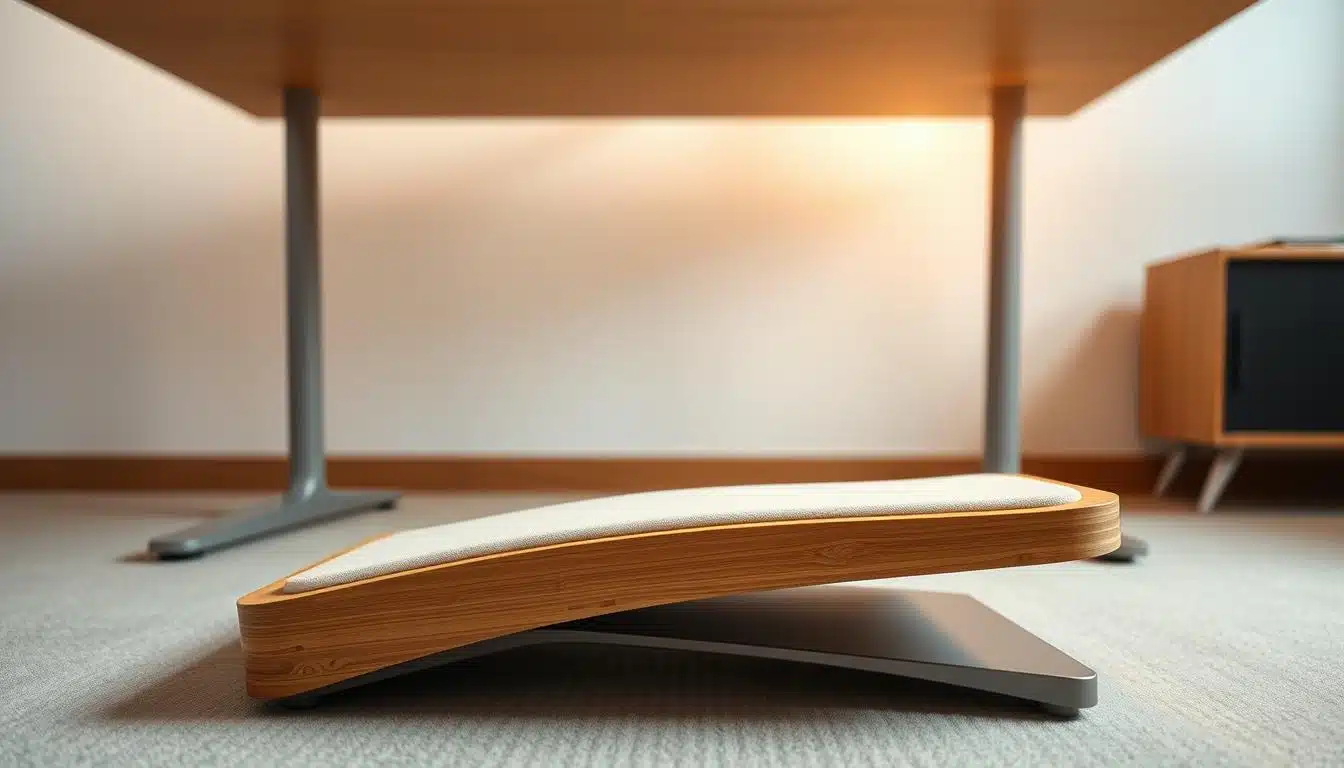Creating a budget-friendly ergonomic home office boosts productivity and comfort. You don’t have to spend a lot. Choose affordable ergonomic furniture and gadgets carefully. This makes a workspace that’s good for your health and comfy.
This guide gives tips to make the best ergonomic workspace. It ensures you can work well and comfortably at home.
Importance of an Ergonomic Home Office
Having an ergonomic home office is key for better work comfort and getting more done. It helps you keep a good body position, cutting down on discomfort from long work hours. Knowing why ergonomic design matters can lead to improved posture and fewer muscle and joint problems over time.
Creating an ergonomic work area at home brings many perks. One big plus is that it boosts productivity since comfy equipment helps people concentrate better. A home office that’s set up right is good for both your body and mind. It creates a happy and effective place to work.
Putting ergonomic ideas first when setting up a home office adds to overall comfort while working. Tackling things like how high your chair is, where your desk sits, and how your monitor is placed makes a big difference. Making these adjustments can greatly enhance how you work each day and your health in the long run.

Choosing the Right Location for Your Workspace
Finding the perfect spot for your home office is key to your success and comfort. You should think about things like natural light, how loud it is, and how much room you have. A workspace near a window uses sunlight to make you feel more awake and happy while you work. It makes you feel like you’re part of the outside world.
It’s important to keep distractions to a minimum to stay focused. Look for a spot that’s quiet and doesn’t get a lot of people walking by. Cutting down on distractions can boost your focus and make you more efficient. Good advice on where to set up your office can make working from home much better and more productive.
Make sure your space can fit your desk, a comfy chair, and all your gear. A big, tidy space helps you think better and feel less stressed. Picking where to put your home office with care helps make a space that helps you do well and feel good.
Budget Ergonomic Home Office Setup
Setting up a comfy and effective home office doesn’t have to cost a lot. There are many budget-friendly ergonomic products available. These products help create a work area that keeps you healthy and productive. Choosing the right ergonomic accessories can make your workspace more comfortable and improve your posture when you work long hours.
Essential Ergonomic Products to Consider
It’s important to choose items that offer great support and work well. Some top choices include:
- Ergonomic chairs designed with lumbar support to encourage proper posture
- Adjustable desks that let you change the height easily
- Keyboard trays that help keep your hands in a comfortable position
- Monitor stands that bring your screen up to eye level
- Footrests that support your legs and reduce strain
Balancing Aesthetics and Functionality
It’s important to make your workspace look good and be motivating. You don’t have to give up comfort for style. Decorate your space with colors and items that you like, but make sure they are also useful. A tidy desk with the right ergonomic products can be both attractive and productive.
Selecting an Ergonomic Chair
An ergonomic chair is key for comfort and support during long work hours. Knowing what features to look for can help you find the right chair. Focus on lumbar support, adjustable height, and seat depth to fit your body and preferences.
Features to Look for in an Office Chair
Here are the essential features for an office chair:
- Lumbar support to keep your spine aligned.
- Adjustable height for different desk sizes.
- Seat depth adjustment for thigh comfort.
- Swivel capability for easy movement.
- Armrests that can be adjusted for your arms.
Affordable Chair Options
Finding a budget-friendly office chair that still offers comfort is possible. Keep these tips in mind:
- Search for chairs with lumbar support pillows.
- Look into refurbished chairs at local stores.
- Find deals on ergonomic chairs online.
- Read reviews to check for comfort and durability.
Finding the Perfect Desk Height
Getting the right desk height is crucial for a comfy work setup. It helps you sit better and avoids pain from sitting too long. Most desks are between 28 to 30 inches high, which is good for tall people. At this height, their wrists stay straight when they type.
If you’re not so tall, you might need to tweak your desk height. It’s easy to fix with some smart choices. An adjustable chair can make a big difference. Adding a footrest can also help keep you stable. Or, a keyboard tray might be just what you need for a comfy arm position while typing.
No matter how tall you are, making your desk fit you is key. The right desk height makes work more fun and keeps you going strong.
Using an Adjustable Desk
Adjustable desks have changed how we set up our workspaces. They allow us to switch between sitting and standing. This change is good for home offices. The standing desk is a key example, helping us stand better and feel better.
These desks make us more energetic and less sore. So, we can stay focused and work well all day.
The Benefits of Standing Desks
Standing desks offer many perks for your desk setup. They get you moving and fight the downsides of sitting too much. Key pluses are:
- Improved posture and back health
- More energy and focus
- Less risk of diseases from not moving enough
Being able to change your desk’s height means anyone can find a comfortable way to work. Products like the Uplift V2 fit different body types and work needs. Adding a desk that moves up and down is an investment in staying well and working better.
Implementing Proper Monitor Placement
Setting up your monitor the right way is key to avoiding strain during long work hours. Good monitor placement can improve your posture and boost your productivity. Adjust the height and distance of your monitor for a comfy viewing experience.
Your Monitor Height and Distance
Your monitor should be at or just below eye level to keep your neck happy. Keep it about an arm’s length away to help your eyes relax. This setup helps make your workstation more ergonomic, promoting comfort and health.
Monitor Stands for Better Ergonomics
Using monitor stands or adjustable arms can help set your screen at the ideal height. They align your monitor with your eyesight, making your space ergonomic. Adding a monitor stand improves your setup, ensuring it’s comfortable and suited to you.
Investing in an Ergonomic Keyboard and Mouse
Choosing the correct keyboard and mouse is key for comfort in your home office. An ergonomic keyboard can help reduce wrist and forearm strain. This makes for better posture while typing for hours. The Kinesis Freestyle Edge RGB, for instance, lets users spread the keyboard out. This matches the width of your shoulders, upping comfort.
A good ergonomic mouse is just as important in your setup. Take the Logitech M720 Triathlon, it suits many hand sizes and encourages a comfy grip. This can lead to less tiredness with long use. Such products can really change your typing game and boost productivity.
Lighting Tips for Your Home Office
Getting the lighting right in your home office is key to staying on task and comfy. Bright spaces keep your eyes from getting tired and help you stay sharp all day. Use natural light if you can, but good overhead and desk lighting works well when the sun isn’t enough.
Try out adjustable lights for the best setup. Tools like the IKEA Forså let you change the light to fit what you like. This makes your work area feel just right, helping you see better and work longer without discomfort.
Adding layers to your lighting means using different lights together. It makes your office look and feel better. By doing this, you keep your workspace both pretty and practical.
Pain Management: Stretch and Move Regularly
Making sure to move around regularly while you work is a top tip for managing pain. Sitting too long can make you feel stiff and uncomfortable. Having stretch breaks regularly really helps you feel better overall.
Experts in ergonomics say it’s good to stand up and stretch every hour. Moving and stretching gets your blood flowing and eases muscle tension. It makes you more productive in your ergonomic workspace. Doing simple stretches for your neck, shoulders, and back makes a big difference in your day.
To get the most out of stretching, try this:
- Pick stretches that loosen up areas tight from desk work.
- Use reminders or apps to keep moving regularly.
- While stretching, breathe deeply to help relax.
Adding movement into your day can really change how you feel in your home office. It makes working from home both more comfortable and fun.
Conclusion
An ergonomic home office setup is extremely important. It’s crucial for boosting productivity and keeping you well. You can make a cozy workspace on a budget. It just takes careful furniture choice and a good layout.
This recap shows how vital ergonomics are for your health in the long run. You get to choose how your workspace looks and feels, making sure it’s both trendy and practical. Keeping ergonomic tips in mind lets you design a space that meets your personal needs perfectly.
Putting in the effort to create a snug home office pays off. You’ll work better and feel happier. Remember, you don’t need to spend a lot to get a healthier, more productive work setting.