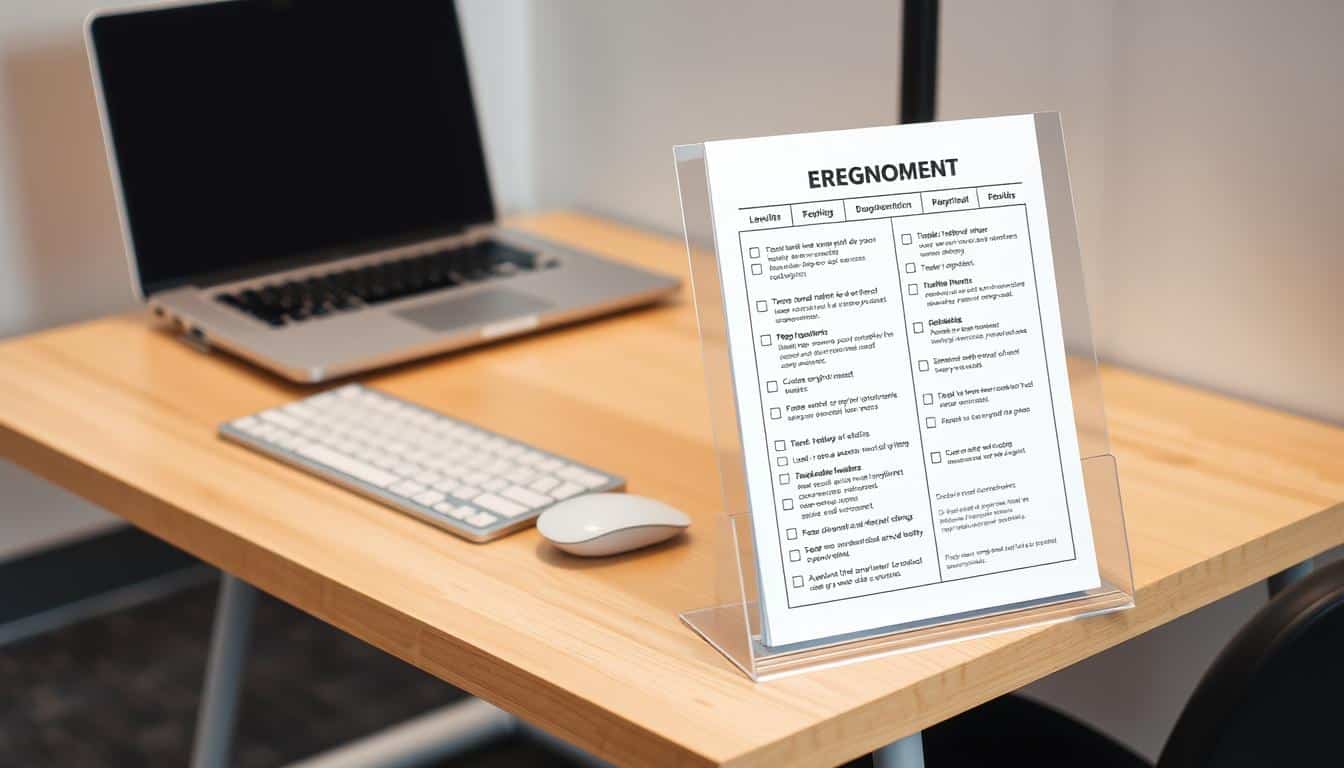In our fast-paced world, many people work at small desks. This can lead to bad posture. Fixing bad posture is important because it helps avoid discomfort and long-term injuries. This article shares useful advice for improving posture at a small desk, improving comfort and ergonomics.
The Importance of Good Posture
Having good posture is key, especially when many work sitting down all day. People often sit at desks for long hours. This makes it important to understand how it affects our health and posture. Bad posture doesn’t just change how we look. It can cause a lot of pain and health problems too.
Understanding Sedentary Work
With a sedentary job, people end up sitting for more than half their day. Sitting too much can harm our posture. If we slouch or lean forward too much, it might feel okay at first. But, it can really hurt our bodies later on.
Health Risks Associated with Poor Posture
Not sitting correctly can lead to problems like back pain and discomfort. Being out of alignment puts extra pressure on our spine and muscles. This can cause injuries at work. By sitting properly, we can avoid these issues. It also helps us feel and work better.
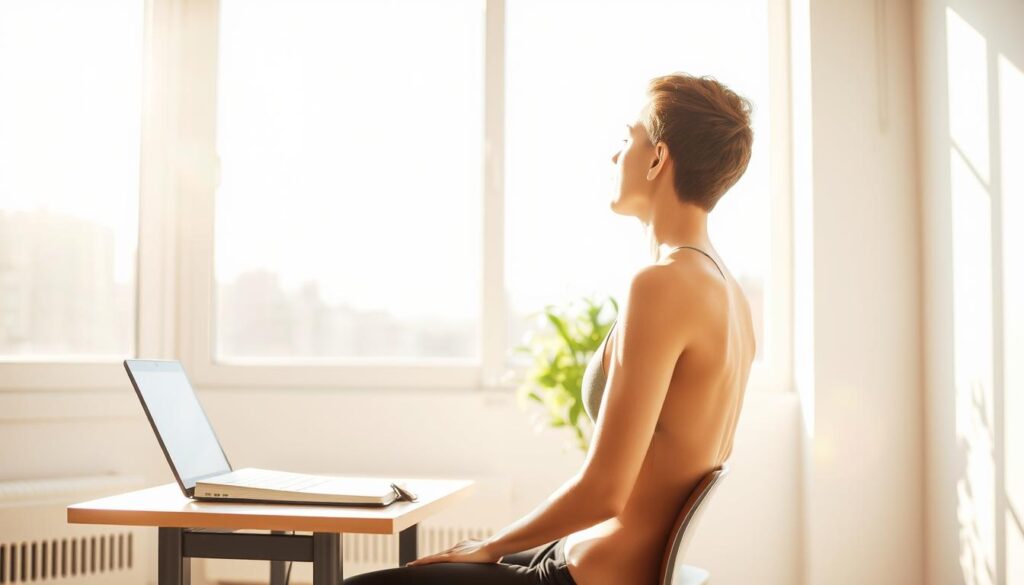
Common Posture Mistakes at a Small Desk
Many people don’t realize they’re making posture mistakes at small desks. These errors can cause discomfort and health problems later. Knowing these mistakes helps fix posture and make your desk setup better.
Identifying Bad Habits
It’s important to know your bad habits. Common problems include:
- Slouching or leaning forward in the chair.
- Hunching shoulders towards the keyboard.
- Leaning to one side while sitting.
- Resting the wrists on the desk while typing.
These habits can hurt your muscles and ligaments. That’s why focusing on the right way to sit and work is key.
Effects of Poor Desk Setup
A bad desk setup can make your posture worse and cause more discomfort. Things to watch out for include:
- Monitor height: If the screen is too low or too high, it messes up your neck position.
- Chair choice: A bad chair can mean no support for your lower back.
- Keyboard placement: If your keyboard is too far, you might stretch your arms too much.
These parts are big in keeping good desk ergonomics. If things aren’t aligned right, you might end up in pain. Fixing your workspace setup is important to avoid long-term issues.
How to Fix Bad Posture at a Small Desk
Having the right approach can greatly help your posture when you’re at a tiny desk. Focus on two main things. Make sure your pelvis is neutral and that your ears, shoulders, and hips are in line. Doing this can ease strain and make sitting for hours much better.
Finding Your Neutral Pelvis
First, sit so your bones at the bottom are straight. This keeps your spine just right, letting it curve naturally. Your pelvis should not tilt too much. Keep a small curve in your lower back. This ensures you are sitting in a way that’s best for your back and comfy all day.
Maintaining Alignment of Ears, Shoulders, and Hips
Good posture isn’t just about the pelvis. Make sure your ears, shoulders, and hips line up for a good balance. Keep your shoulders relaxed without slouching and your head up. This stops muscle tension and helps your spine. Stick with it, and you’ll see big benefits for your posture and health.
Choosing the Right Chair
Finding the right chair is key to staying comfortable and keeping good posture at a desk. An ergonomic chair helps your body stay comfy and stops strain. It’s important for chair height and back support.
Chair Height and Spine Support
Being able to adjust the height of your chair is important. Your feet should be flat on the floor and your legs should be level with the ground. This helps keep your spine happy and aligned well.
A good ergonomic chair gives your spine the support it needs. It lets your back keep its natural shape. When you try out chairs, check that the lower back support fits right. It’s key for staying comfy if you sit for a long time.
Importance of Adjustable Armrests
Having armrests that you can adjust is also super important. They let you keep your arms in a comfy spot, which keeps your shoulders relaxed. If you set the armrests right, it stops you from having to lift your arms too much. This helps lower tension in your upper body.
Right armrest height helps you sit better. This can make you work better.
Desk Ergonomics to Enhance Comfort
Getting your desk set up right is key for comfort. It helps with how you sit and your health. Making sure there’s enough room under your desk and adjusting its height can make a big difference. These steps make your work area healthier and you more productive.
Space Management Under Your Desk
Keeping the space under your desk clear makes it feel bigger and more comfy. Here are some ideas:
- Clear clutter to allow for adequate legroom.
- Use organizers to keep essential items accessible without crowding.
- Avoid placing heavy or bulky equipment underneath.
Having room under your desk not only makes it comfy but helps you sit better. This is because you can move more freely.
Desk Height Adjustments
Having your desk at the right height is super important. If your desk matches your chair height, your arms will be comfy while you type. Here’s how to set it right:
- Set your desk height so that your elbows are at a 90-degree angle.
- Feet should rest flat on the floor or a footrest.
- Your monitor should be at eye level to reduce neck strain.
Adjusting these things can really help you feel better at your desk. When your workspace fits you well, you can do your best work without getting sore.
Optimizing Your Keyboard and Mouse Position
Setting your keyboard and mouse correctly is key for comfy long computer sessions. Having them at the perfect height and near you helps keep your wrists happy. This also stops your muscles and joints from hurting. A smart setup is a big boost for your work and health.
Keeping Wrists and Forearms Aligned
Your wrists and forearms should be straight when you type. Make sure your keyboard is at a height where your elbows bend at 90 degrees. This keeps your forearms level. A wrist rest can really support your wrists. It stops them from bending in ways that might hurt.
Mouse Placement for Reduced Strain
How you place your mouse matters as much as the keyboard. Keep it near the keyboard to cut down on reaching. This helps avoid shoulder and arm stress. Your wrist should stay flat for easy and strain-free movement.
Proper Monitor Setup for Ergonomic Viewing
Setting up your monitor right is key to comfy viewing and stopping eye strain. It’s important to place your monitor well to boost how comfy and productive you are. By following simple steps, you can make sure your monitor supports your neck and eyes well.
Distance and Height Recommendations
Your monitor should be at eye level. The top should be just a bit lower or at your eye line. This makes sure your neck stays straight, which helps prevent eye strain. Also, your monitor should be about an arm’s length away. This distance is good for your eyes and helps keep you from getting tired.
Adjusting Monitor Position for Eye Comfort
Making small adjustments to your monitor can make looking at it more comfy. Tilt your screen back a little, like 10 to 20 degrees, to cut down on glare. If your monitor lets you change its settings, this can make viewing better. It’s smart to check if your monitor’s height and tilt still work for you from time to time.
Utilizing Footrests for Stability
Footrests are key for anyone wanting to feel stable at their desks. They are especially helpful if your chair is too high and your feet can’t touch the ground. This helps keep your posture right.
Determining When a Footrest is Needed
Knowing when to add a footrest to your workspace can make a big difference. You might need one if:
- Your feet don’t reach the floor when you sit.
- Your knees sit higher than your hips in your chair.
- You keep moving your feet because you’re uncomfortable.
Benefits of Foot Positioning
Using a footrest correctly can bring many good changes:
- It supports a better posture and keeps your lower back from hurting.
- Your blood flow gets better, keeping numbness and discomfort away.
- It makes you more stable at your desk, boosting focus and work output.
Regular Movement and Stretching Breaks
It’s vital to mix regular movement and stretching breaks into your workday, especially if you sit a lot at a desk. Sitting too long can make muscles stiff and sore. If you stand and move every hour, it helps your blood flow better and your muscles relax, making you feel better all day.
Importance of Standing Up Periodically
Getting up now and then boosts blood flow and fights the downsides of sitting too long. Adding quick breaks during your day makes for a healthier workspace. Moving around also makes you more productive and clear-headed.
Simple Stretches to Relieve Muscle Tightness
Adding easy stretches to your day brings big benefits. Here are some simple stretches you can do without leaving your desk:
- Neck stretches: Gently tilt your head to one side, holding for 15-30 seconds, then switch sides.
- Shoulder rolls: Lift your shoulders towards your ears, then roll them back and down. Repeat several times.
- Wrist stretches: Extend one arm forward with fingers pointing down and gently pull back on your fingers with the other hand.
- Seated torso twist: While sitting, place one hand behind you, twist your torso, and hold for a few breaths. Switch sides.
These stretches don’t just ease tight muscles; they’re key in reducing the discomfort from long hours at a desk.
Recognizing and Correcting Forward Head Posture
Many people deal with forward head posture, especially if they sit at a desk for a long time. This issue happens when your head sticks out in front of your spine. It can cause discomfort and other health problems. Knowing how your head is positioned is key for keeping your neck healthy. It’s crucial to understand the impact of this posture to correct it properly.
Effects of Protruding Head on Neck Health
Forward head posture does more than make you uncomfortable. Staying like this for too long can:
- Put more strain on your neck muscles
- Change the curve of your cervical spine, which might lead to pain
- Bring on headaches and shoulder tension
Dealing with these problems can not only improve your neck’s health but also boost your overall well-being and productivity. Knowing about neck alignment helps you see why changing daily habits is important.
Strategies to Maintain Proper Neck Alignment
Making small changes can greatly improve your neck alignment. Here are some tips:
- Adjust your monitor so it’s at eye level to ease strain.
- Add neck exercises, like stretches and strength-building, into your routine.
- Pay attention to your head’s position during the day and adjust it gently if needed.
- Use ergonomic equipment that supports good posture.
By adding these steps to your day, you can fight forward head posture. This will help you have a healthier neck and a more comfy work area.
Conclusion
Keeping your posture right is key for less pain and avoiding health issues from bad ergonomics. We’ve covered how to set up a small desk the right way. Choosing the right chair, placing your monitor properly, and setting up your desk correctly makes a big difference in comfort at work.
Using these tips, you’ll not only work better but also feel better overall. It’s good to move and stretch often to ease muscle tension and boost your posture. Making small changes in your work area and habits is important. These changes can really improve how you feel every day.
Good posture and the right work setup bring lots of advantages. By making these changes, you’re on your way to a healthier and more enjoyable day at work.