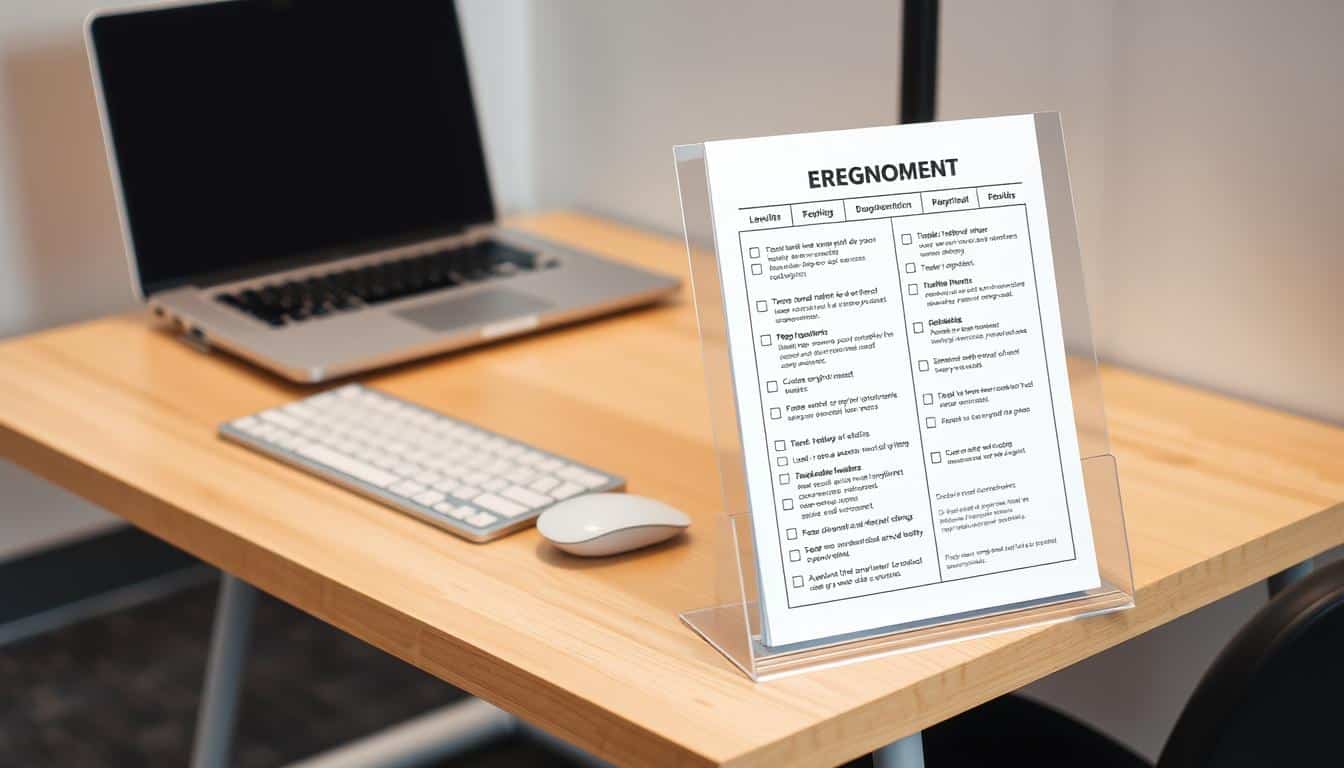In our tech-savvy era, many people deal with neck strain from using laptops on tables. This pain, known as “tech neck,” comes from bad posture and long screen time. Adjusting your posture and how your workstation is set up can greatly help.
Solutions that reduce neck strain are key for staying productive and feeling good. Laptop stands can better posture and ease pain. This encourages healthier habits for ongoing comfort.
Understanding Tech Neck and Its Causes
Tech neck, also called “text neck,” comes from too much time spent on devices. This condition happens when we use laptops or smartphones a lot, causing us to bend our heads. This puts a lot of pressure on our neck. Because many people now work from home, this problem is getting worse. A study found that 65% of home workers have neck or back pain.
There are a few reasons why our necks might hurt. These include:
- Looking down at screens too much.
- Not having good support for our lower back.
- Staying in one position for too long.
Making your workspace better for your body can help with tech neck. With a few changes, your workspace can support good posture. This helps prevent pain and makes you more productive.
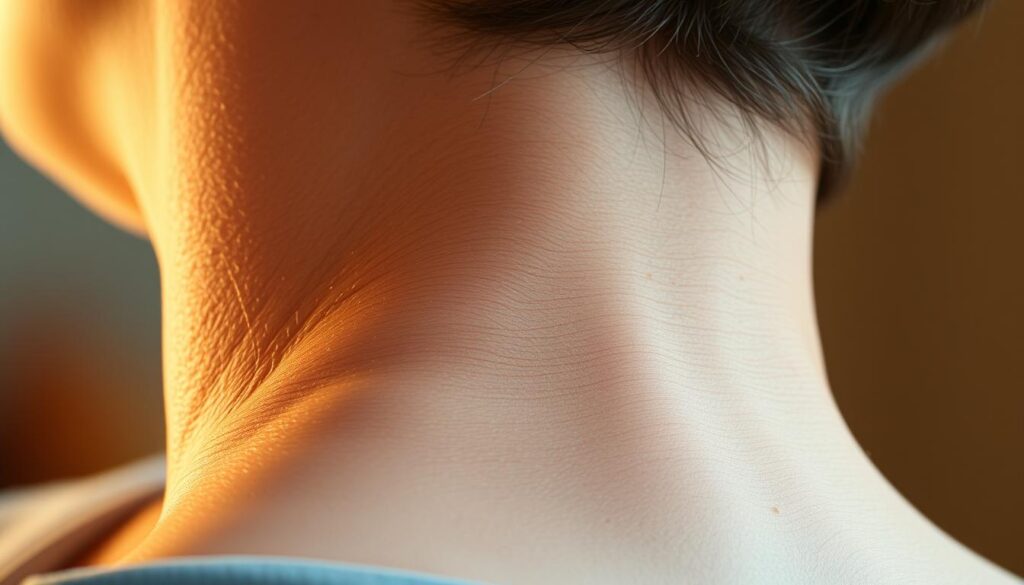
Symptoms of Neck Strain
Neck strain can make everyday life tough. It varies from mild to severe. You might notice:
- Stiffness and soreness in the neck and shoulders
- Persistent headaches
- Muscle fatigue in the upper back and neck area
- Reduced range of motion, making it hard to move your head
If it gets worse, you could feel numbness or tingling in your arms. This means a nerve might be pinched. It’s important to spot these signs early. This helps avoid lasting pain or serious problems.
How Laptop Table Setup Affects Neck Strain
Your laptop setup can greatly affect your neck. If the laptop is too low, your neck bends too much. This puts a lot of stress on your neck bones, which can lead to pain.
Studies show that bad workstation setups can cause muscle stiffness and less flexibility. By making sure the laptop screen is at your eye level, you can keep your neck straight. This helps prevent “tech neck.”
To make your workstation better for your neck, you should:
- Keep the laptop screen at or just below eye level
- Use a separate keyboard and mouse to keep your hands in a good position
- Make sure your chair supports your lower back well
By following these tips, you’ll feel more comfortable and keep your neck healthy in the long run.
Proper Posture for Laptop Use
Using a laptop the right way is key to not hurting your neck. It’s all about sitting correctly to work better and feel good, even after many hours. Remember, how you sit can make a big difference to your health.
Importance of Alignment
Staying aligned helps keep your body in a good position. This means your spine and neck are straight, which lets your shoulders relax. Your chin should be slightly down, and your ears should line up with your shoulders. Setting up your workspace right keeps you from feeling sore or getting hurt later.
Adjusting Your Chair Height
Getting your chair height right is a big deal for a good work setup. Your feet should be flat on the floor for solid support. This helps your spine stay curved naturally, which eases neck and back pressure. Make sure your laptop screen is at eye level to avoid neck pain, as the American Physical Therapy Association suggests.
Neck Strain Working from Laptop on Table
Using a laptop on a table can cause neck strain. People often slouch or lean forward without noticing. This results in discomfort and pain due to poor posture.
Staying in this position too long can hurt your neck and lead to other ergonomic issues. Bad posture might change how your spine aligns. This could mean you’ll need help from a professional.
Improving how you sit at your workstation is key for health. Making small changes, like adjusting your laptop’s height or how far your screen is, can make a big difference. These steps reduce the risk of problems and keep you comfy and productive.
Benefits of an Ergonomic Laptop Stand
An ergonomic laptop stand boosts comfort in any workspace. It helps with better posture and health. By adjusting the laptop’s height and angle, neck strain decreases, enhancing the work experience.
Adjustable Height and Angle
The best thing about an ergonomic laptop stand is how you can change it. You can adjust your laptop’s height and angle to keep the screen at eye level. This stops you from leaning forward, which often leads to tech neck. Finding the perfect spot to work becomes easier, ensuring long-term health perks.
Improved Viewing Position
An ergonomic laptop stand improves how you view your screen. When your laptop is at eye level, your neck stays in a good position. This can lessen neck and shoulder tension, bringing health benefits over time. Using a stand helps avoid chronic pain and boosts productivity.
Daily Habits to Reduce Neck Strain
Adding effective daily habits is key to reducing neck pain and boosting well-being. Many people sit at their laptops for hours, which leads to a stiff neck and discomfort. To avoid this, make sure to move and stretch regularly throughout the day.
Here’s what you can do to prevent tech neck:
- Schedule breaks: Get up and take a short break every 30 minutes. Standing, stretching, and walking around during these breaks help blood flow better.
- Incorporate stretching: Do gentle neck exercises every day. These simple movements can ease tight muscles and make you more flexible.
- Adjust your workstation: Make sure your laptop is set up to encourage good posture. Being comfy while seated can lower the chance of neck pain.
- Stay hydrated: Drink lots of water to keep muscles healthy and avoid tiredness.
By changing your daily habits, you can lessen neck pain and avoid the discomfort that comes with long laptop sessions. Developing routines centered on moving can support neck health, boost productivity, and increase overall comfort.
Incorporating Movement and Breaks
Making time for movement breaks in your day is key to easing neck pain and staying healthy. Taking quick breaks keeps you from getting stiff and tense from too much computer time. Adding good neck stretch exercises really helps with staying comfy and limber.
Stretching Exercises for Neck Relief
Starting a routine with stretches can ease neck discomfort and tightness. Here are some good neck stretch exercises to try:
- Chin Tucks: Gently tuck your chin toward your chest and hold for a few seconds before releasing.
- Neck Rolls: Slowly roll your head in a circular motion, easing tightness in the neck muscles.
- Shoulder Shrugs: Raise your shoulders toward your ears and then relax them down.
Setting Reminders for Breaks
Setting reminders on your tech helps keep you moving throughout the day. Taking short breaks lets your body rest and reduces neck pain. Try to stand up, stretch, or walk a bit every hour.
The Role of Strengthening Exercises
Strengthening exercises are key for neck and shoulder health. They target important muscles, improving posture and spine support. These practices decrease stiffness and enhance alignment, easing tech neck discomfort.
Focus on Neck and Shoulder Muscles
Neck and shoulder muscles deal with a lot of strain, especially from using laptops for a long time. Doing strengthening exercises helps these areas by boosting muscle strength and endurance. Some good exercises include:
- Shoulder blade squeezes
- Side neck stretches
- Neck rotations
- Resistance band exercises
Exercises to Improve Posture
Exercises that focus on posture can improve spinal health. Including movements like wall angels and planks in your workout supports proper sitting and standing postures. Regularly doing these exercises helps correct posture and lessen neck pain.
Professional Help and Treatment Options
If self-help doesn’t ease the pain, it’s key to seek expert care. Chiropractors use various methods to correct spinal alignment and tackle the root causes of neck discomfort. Their targeted care can greatly improve posture and bring pain relief.
Physical therapy is also crucial for neck strain recovery. Therapists create tailored exercise plans and use techniques like manual therapy and special stretches. These methods focus on sore spots, reducing stiffness and boosting flexibility. Regular visits can promote long-term neck health.
Making Lifestyle Changes to Prevent Future Strain
To prevent tech neck, changing your lifestyle is key. Using ergonomic ways of working can greatly ease discomfort. It’s important to keep a good posture at all times.
Adding exercises that strengthen the neck and shoulders helps keep your body aligned. Using ergonomic furniture like the right chairs and desks makes working more comfortable. Here are tips to prevent tech neck:
- Invest in ergonomic office equipment that promotes healthy posture.
- Take regular breaks to stand, stretch, and move around.
- Be mindful of screen use, ensuring that the device is at eye level.
- Practice relaxation techniques to reduce overall tension in the body.
Making these lifestyle changes and focusing on ergonomic practices helps fight neck strain. This supports your neck’s health over time.
Conclusion
Relieving neck strain from laptop use is completely doable with the right steps that focus on good ergonomics and being mindful. By learning about issues like tech neck, people can spot symptoms early and act to stay comfy during long screen times. Making daily habits and stretching part of your routine is key for anyone who uses digital devices often.
To avoid tech neck, making changes to your workspace is crucial. This includes setting up your chair properly and using a stand for your laptop. Knowing how your sitting position affects your neck can make a big difference in how comfortable you feel, leading to a better work space.
Remember, moving around often and fixing your posture can greatly lessen neck strain. By sticking to these simple but helpful tips, not only do you ease existing pain but you also make a good habit for interacting with technology in a healthier way.