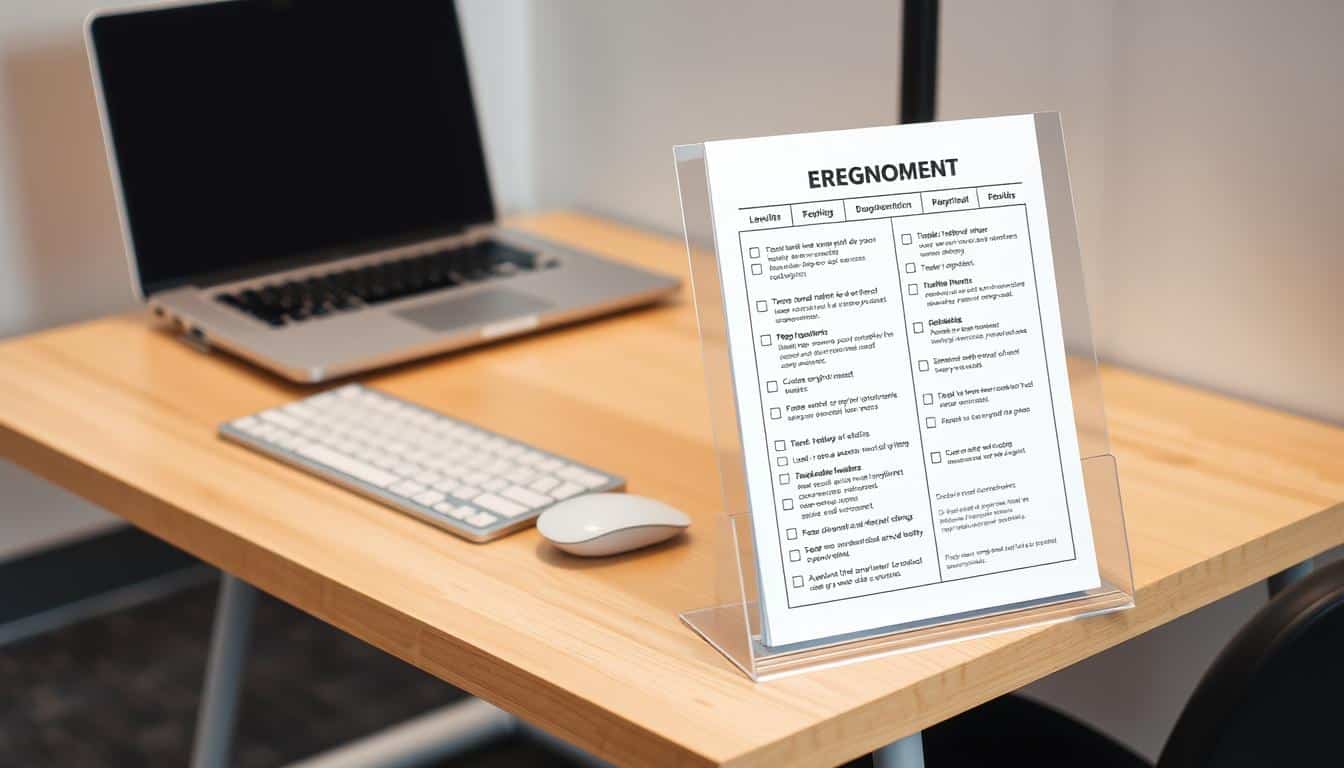In today’s world, working remotely has become more common. Having a minimalist ergonomic home office is crucial. This guide will explore what you need for a productive and comfortable workspace. It matches your style, too.
We’ll focus on the importance of quality ergonomic furniture to boost home productivity. Ready to create your perfect remote work setup? Get ready for expert advice and tips that will improve your work life and health.
Introduction to Minimalist Ergonomic Home Offices
A minimalist home office keeps things simple and useful. It’s a calm space that helps you do more work. This style focuses on the basics but removes any extra stuff. So, you can focus better on your tasks. Ergonomic design is all about making sure your body feels good and works well in the space. It means your furniture and tools help you stay comfortable and efficient.
Starting a home office the right way means picking stuff that’s ergonomically sound. When you choose things that are good for your health, your work-from-home life gets better. A minimalist office is a place with few distractions. It helps you keep your attention and keep going. In the end, the idea is to make a workspace that encourages you to be creative and get more done.

Benefits of a Minimalist Ergonomic Home Office Setup
Creating a minimalist ergonomic home office offers several advantages, enhancing both work experience and overall well-being. Below are key benefits that illustrate why investing in an ergonomic workspace is crucial for anyone working from home.
Enhanced Comfort and Posture
A primary benefit of an ergonomic workspace centers on comfort. With proper seating and desk arrangements, individuals can maintain better posture. This reduces strain on the body.
This thoughtful design can lead to less fatigue during extended work hours. It allows for a more enjoyable work experience.
Improved Productivity
The arrangement of a minimalist ergonomic office can significantly influence productivity levels. By minimizing distractions and incorporating tools that promote a smoother workflow, individuals can focus better. This helps complete tasks more efficiently.
A comfortable setup can lead to increased energy and motivation. This further contributes to enhanced performance in work responsibilities.
Long-term Health Benefits
Investing in a minimalist ergonomic home office extends beyond immediate comfort and productivity. Long-term health benefits become evident through reduced risk of chronic issues such as back pain and repetitive strain injuries.
By prioritizing ergonomic principles, individuals foster a healthier work environment. This supports overall well-being for years to come.
Choosing the Right Ergonomic Chair
Choosing the right ergonomic chair is very important for creating a good workspace. Ergonomic chairs help improve comfort and work efficiency. They help keep a good posture all day long by offering features like adjustability and support.
Key Features to Look For
Looking for the perfect ergonomic chair? Make sure it has these:
- Adjustable seat height to match your desk height.
- Seat depth adjustment for better thigh support.
- 360-degree swivel base for moving around easily.
- Adjustable armrests to lessen shoulder tension.
- High backrest for full back support.
Importance of Lumbar Support
Lumbar support in an ergonomic chair is very important. It keeps your spine in its natural shape. A chair with good lumbar support stops you from slouching, keeping your posture right. If the chair’s lumbar support is adjustable, it can suit your body perfectly. This helps avoid back pain and keeps you comfortable when working long hours.
Selecting the Ideal Ergonomic Desk
Choosing the right ergonomic desk is key to a comfy and efficient workspace. A great desk boosts productivity and supports good posture and well-being. Look for desks that you can adjust in height and that have plenty of space on top.
Adjustable Height Advantages
An adjustable ergonomic desk brings many benefits. It lets you switch between standing and sitting, making your workday more active. Switching positions can boost your energy and lower the risks of sitting too much.
- Enhanced comfort during long working hours
- Increased productivity through movement
- Better circulation and reduced fatigue
Surface Area and Cable Management
A desk with enough space is important for organizing your work area. A big desk fits your monitors, papers, and tools without being too crowded. Good cable management keeps things neat and looks professional.
- Room for multiple monitors or devices
- Easy access to necessary materials
- Reduced distractions from a tidy workspace
Optimizing Your Monitor and Keyboard Setup
Choosing the right furniture is just the start to an efficient workspace. A good monitor setup is key for comfort and getting work done. It’s also important to pick an ergonomic keyboard and mouse. They greatly reduce strain during those long days at the desk.
Proper Monitor Height and Distance
Your monitor’s position is crucial to avoid neck and eye pain. The screen’s top should be at or just below eye level. This helps keep your head and neck comfortable. Also, keep the monitor about an arm’s length away to lessen glare and help you focus better. Adjusting your monitor’s angle can also stop reflections and make long hours easier.
Ergonomic Keyboard and Mouse Options
An ergonomic keyboard and mouse can make your workspace much more comfy. They’re designed to fit the way your hands and wrists naturally rest. Find a keyboard that keeps your wrists straight and a mouse that matches your hand’s shape. Together, they make working relaxed and help you do more.
Lighting Solutions for Your Home Office
Good lighting in your home office is key to keeping you productive and focused. The right mix of light reduces eye strain and increases your well-being. By using both natural light and good task lighting, you make your workspace better, leading to a happier, more productive you.
An adjustable desk lamp is super important for task lighting. You can move the lamp to light up specific work areas well. This prevents the light from reflecting on your computer screen, making it easy to work for longer without feeling uncomfortable.
Natural light plays a big role in perfecting your home office lighting. When you can, put your desk by a window to use sunlight during the day. Sunlight keeps your energy up and eyes from getting tired. Use sheer curtains to soften strong sunlight for a well-balanced light in your office.
To have a bright workspace, change your lighting to match what you’re doing. Make sure it’s bright enough for reading, writing, and detailed tasks, but without creating harsh glare. Paying attention to lighting makes your workspace both practical and nice-looking. It also takes care of your health and keeps you working efficiently.
Essential Accessories for Ergonomics
Choosing the right furniture is just the start for a comfy workspace. You’ll also need key ergonomic accessories to boost your home office setup. They help with good posture, keep your work area tidy, and boost overall wellness.
Footrests and Document Holders
Having a footrest is crucial for sitting correctly. It lifts your feet, helping blood flow better and making you less tired. The Everlasting Comfort Footrest is great because its height can be changed to fit what you like. Keeping papers at eye level with document holders cuts down on neck pain. These tools not only make you comfortable but also keep your desk organized.
Stationery and Organizational Tools
Being organized is a big part of being productive. Quality stationery, like comfy pens and smart planners, make tasks easier. Tools like drawer dividers, file holders, and ways to tidy up cables help clear clutter. These ergonomic items make your space look nice and help you focus better on your work.
Designing a Clutter-Free Minimalist Ergonomic Home Office
Creating a clutter-free office helps you focus and be more productive. To achieve a minimal design, combine decluttering with smart storage. This makes your workspace not just look good but work well too.
Decluttering Your Workspace
Start by removing items that aren’t needed for your work. Here are tips to declutter:
- Look at each item on your desk and decide if it’s essential.
- Keep personal items to a minimum, choosing one or two special objects.
- Use hidden storage for items you seldom use.
Smart Storage Solutions
Smart storage makes a clutter-free office more functional and still minimal. Consider these storage ideas:
- Find furniture that serves more than one purpose, like desks with shelves.
- Install floating shelves to use vertical space without crowding your desk.
- Pick organizers that match your style and keep your stuff neat.
Incorporating Technology into Your Workspace
Bringing modern technology into your workspace is key for a clean, minimal look and better function. Aim for simple devices and smart setups. They make your home office both productive and comfy. The best tech can change your office. It makes sure items like wireless items and screens make work better without causing mess.
Wireless Peripherals for a Clean Look
Wireless accessories help keep your desk neat. Without messy cables, things like keyboards, mice, and printers make your space look organized. You can look into:
- Wireless keyboards that connect via Bluetooth
- Ergonomic wireless mice designed for comfort
- Wireless printers that enable mobile printing capabilities
These items do more than just look good. They also let you move around freely, making your workspace flexible.
Choosing Monitors and Hubs
Picking the right monitors is about blending style and function. Choose screens that are slim, easy to adjust, and save energy. A good hub makes it easier to connect everything in one place. Think about:
- Monitors with adjustable stands for optimal viewing
- USB hubs to expand connectivity options
- Compatibility with multiple devices for seamless integration
With smart choices in monitors and hubs, your office tech won’t just look good. It will boost your productivity too.
Minimalist Ergonomic Home Office Maintenance
Keeping your office in top shape is key to the life and effectiveness of your ergonomic workspace. It’s important to make maintenance a regular habit to stay comfortable and productive.
For a clean workspace, remember to:
- Wipe down surfaces to keep dust and debris away.
- Make sure cables are tidy and not tangled.
- Adjust your chair and desk to stay comfy.
Regular checks are part of good ergonomic care. As you change how you work, you might need to move your furniture or gear. Paying attention to any discomfort helps you fix small problems before they grow big.
Conclusion
Making a minimalist ergonomic home office does more than look good. It makes you work better and feel better too. Choosing the right chair and desk, setting up your monitor and keyboard properly, and adding smart accessories create a space that suits your needs. This summary shows how each part helps you work better and stay healthy.
In today’s world, more people are working from home. That makes a well-thought-out workspace very important. A minimalist design can make your area and mind feel less cluttered. With the tips from this article, you’re ready to make your home office a place where you love to work.
Starting to make your home office both ergonomic and minimalist is a smart move for your health and work quality. Each improvement in your workspace boosts your focus and comfort. This sets you up for a great remote work experience.