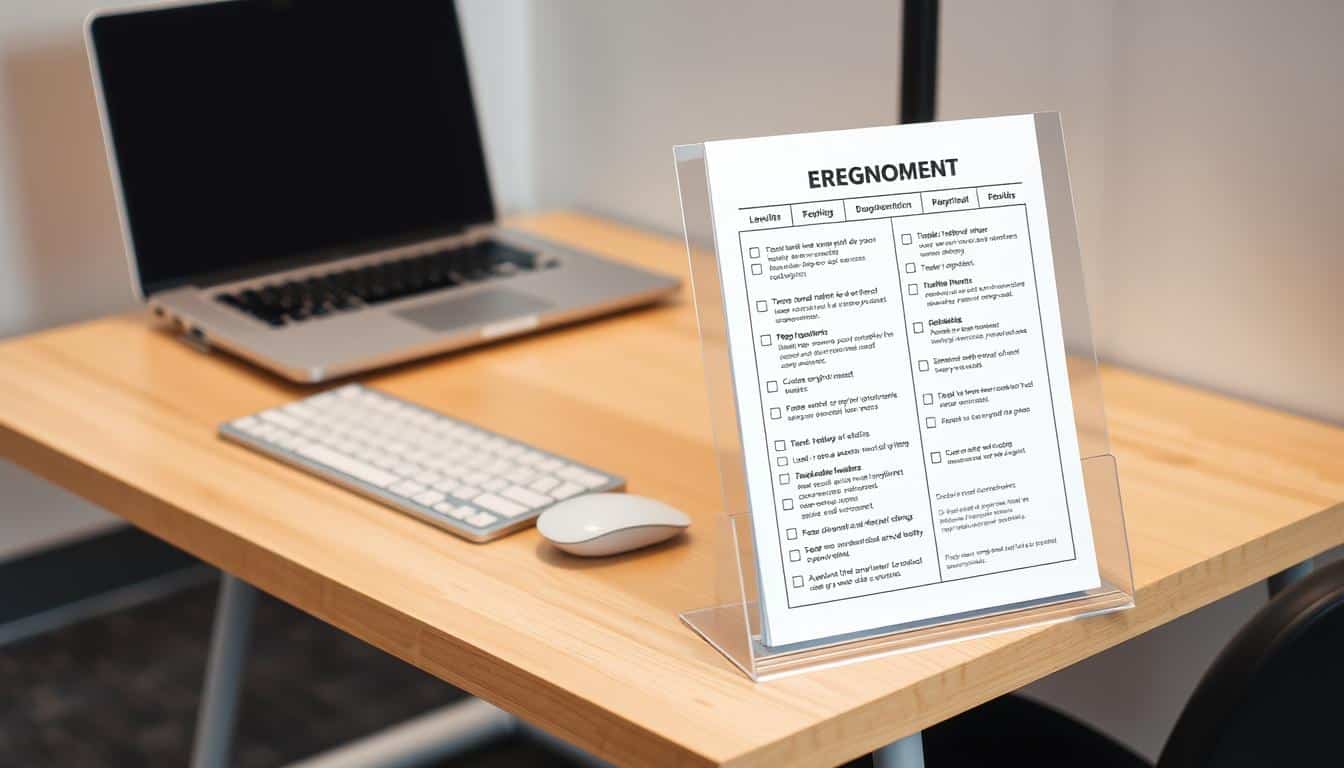With more people working from home, good sitting habits are essential. This is especially true for those who don’t use a chair. Improving how you sit at home can lessen pain and boost your work output. Here, we’ll share key tips to make your sitting setup better, even without regular office chairs.
Understanding Ergonomics for Home Workspaces
More people are working from home, making it crucial to know about home workspace ergonomics. Ergonomics is about creating workspaces that meet the workers’ needs. This reduces discomfort and boosts productivity. Applying these principles makes a big difference in well-being and efficiency.
What is Ergonomics?
Ergonomics is the science of setting up workspaces to suit the user. Its goal is to cut down on physical strain at work. By improving ergonomic setups, people can lessen discomfort. This leads to better productivity. Desk height, how equipment is arranged, and chair support are key ergonomic factors.
Importance of Ergonomics at Home
Good ergonomics at home is critical, as many of us have poor setups. Bad ergonomics can cause back pain, neck tension, and wrist issues. It’s important to learn about ergonomic principles. This helps create a comfortable, effective home workspace. Making small changes, like adjusting your chair or desk, can reduce discomfort and promote a healthier work-life.

Assessing Your Home Workspace
Making your workspace efficient takes some thought about your environment. Checking your home work area boosts how much you get done and makes you more comfortable. Start by picking and organizing your work spot, then make sure your desk or table is the right height.
Identifying Your Work Area
Finding the best spot for your work setup is key. You want a place with few distractions and close to what you need. Here’s how to pick a good work area:
- Pick a quiet spot with few interruptions.
- Check how close you are to needed supplies, like papers and tech.
- Make sure there’s enough light to avoid eye strain from long hours of work.
Evaluating Surface Height
The height of your work surface affects your comfort and how well you work. Your elbows should be at a right angle when you type to avoid hurting your wrists and back. Use books or a sturdy box to adjust the height if your desk or table doesn’t fit. The right desk height is a big part of checking your work area.
How to Sit Ergonomically Without an Office Chair
Getting used to working without an office chair can be tough, but there’s hope. By trying different seating options and adding support cushions, you can make your work area more comfortable and supportive.
Alternative Seating Options
Different seating can help you stay ergonomic when you don’t have an office chair:
- Stools: They let you change height and help you sit more actively.
- Cushions on the Floor: These encourage good posture and activate your core.
- Yoga Balls: They improve your balance and stability and allow for movement.
Using Pillows and Cushions for Support
Support cushions can really improve how you feel when sitting. Here’s how to use them:
- Pick firm cushions to adjust your height properly.
- Use lumbar support pillows to keep your spine’s natural shape.
- Add cushions for extra comfort when sitting for long times.
Maintaining Proper Posture
Getting and keeping the right posture is key to avoiding pain and staying healthy when you sit a lot. It’s important to check how you’re sitting often. Try to check your posture every 30 minutes to keep your body in the best position.
How to Check Your Sitting Position
When you’re checking how you sit, use these tips:
- Your head should be right above your shoulders.
- Keep a slight curve in your back to align your spine better.
- Make sure your feet are flat on the ground or on a footrest.
- Your arms should be at your sides, with elbows at a right angle.
Signs of Poor Posture to Watch Out For
Knowing what bad posture looks like is important for fixing it fast. Look out for these signs:
- Slouching or leaning to one side.
- Pain in your neck or back.
- Your shoulders or upper back feeling tight.
Dealing with these signs quickly can stop more serious problems and boost your well-being.
Adjusting Your Workspace Setup Without a Chair
Making your workspace better means smart tweaks for more comfort and getting things done easier. If you don’t have a regular office chair, finding the perfect desk height is key. Knowing how to adjust your space can really change how you feel every day.
Optimal Desk Height Considerations
Your desk should be high enough so your elbows are bent at a right angle when you type. If you can’t change your desk height, lift your monitor and keyboard instead. Use strong boxes or items around your house to raise them up for a better work experience.
Creating a Standing Desk with Household Items
You can turn what you have at home into a standing desk. Kitchen counters or tables are great for this. Standing while you work, even just for a few hours, can help you feel less tired and improve your health during work.
Using Footrests for Better Posture
Adding footrests to your work area can really help you sit better, especially if you don’t have a regular office chair. Having your feet in the right spot is key for keeping your body straight and comfy all day. You can make your own footrests with things you find around the house to boost your workspace.
DIY Footrests from Home Items
You don’t need fancy stuff to make your own footrests. Items from around the house can work great to support your feet. Think about using:
- Stacked books or magazines for adjustable height.
- Small fabric bins filled with lightweight items.
- A rolled-up towel or blanket for cushioned support.
These simple DIY footrests stop your legs from hanging. This helps your blood flow better and keeps you comfortable during long work hours.
The Right Foot Positioning
Getting your feet positioned right is key for a good posture. Your feet should be flat, either on footrests or the floor, and your thighs should be level with the ground. This reduces pressure on your lower back and helps your body stay aligned. Checking how your feet are positioned regularly helps keep your workspace comfortable.
Incorporating Movement into Your Work Routine
Adding movement to your home office is key for staying well and productive. Knowing why breaks are important can boost focus and reduce tiredness. Stretching refreshes your brain and eases the tension from sitting too long.
The Importance of Taking Breaks
It’s crucial to take breaks every 30 to 40 minutes when working at home. These pauses let you stand up, walk around, or do some light exercises. They fix your posture, fight muscle tiredness, and improve blood flow. Understanding break time helps keep your energy up all day.
Stretching Exercises to Relieve Tension
Doing stretches during breaks makes a big difference in how comfy you feel. Simple stretches for your arms, back, and neck loosen tension from sitting still. Shoulder rolls, neck tilts, and wrist stretches make you more flexible. Even a few minutes of these exercises are really good for your body and mind.
Keeping Your Workstation Organized
An organized workstation boosts your efficiency and well-being at work. It helps keep your space clutter-free, offering many benefits. A tidy space lets you focus better and feel less stressed. This way, you can do your tasks without getting sidetracked.
Benefits of a Clutter-Free Workspace
Organizing your workstation helps you work better. With everything in its place, you don’t waste time searching for things you need. Also, having less clutter around makes it easier to concentrate during work. A clean workspace makes you feel more professional and calm, improving how you feel.
Staying Within Arm’s Reach
Keep essential items close to make your workspace comfy and efficient. This setup lets you easily grab what you need, avoiding awkward moves that cause discomfort. Having important things within reach not only helps your body but also makes your work flow better. Try to keep your desk organized with just what you really need, for a tidy and efficient work area.
Hydration and Nutrition for Ergonomic Comfort
Drinking enough water and eating right are key for staying productive and comfortable at work. By focusing on staying hydrated, you keep energized and sharp for all your tasks. Adding healthy snacks into your day also helps. It gives you the energy your brain and body need.
Staying Hydrated Throughout Your Workday
It’s crucial to drink water throughout the workday to keep your focus and energy up. Try to drink water often. This helps you stay hydrated and gets you moving now and then. Have a water bottle on your desk to remind you to drink regularly. You might also set phone alerts for water breaks. This creates a routine that mixes drinking water with your work.
Healthy Snacking Ideas for Breaks
Choosing the right snacks can boost your energy and help you focus better. Go for healthy options like:
- Fresh fruits like apples or bananas
- Nuts such as almonds or walnuts
- Greek yogurt for a protein boost
- Vegetable sticks with hummus
These snacks keep your energy up and encourage you to take breaks. Eating well can make your work environment healthier. It can also improve how you feel and work.
Conclusion
Understanding how things are arranged for comfort is key, especially if you don’t use a chair at work. By using tips to stay comfy, people can do better work and not feel so bad. It’s important to sit right, set up your space well, and move around to stay healthy.
Trying different ways to sit and using things from home can help you be more comfortable. A neat workstation makes sure everything you need is close by. Taking breaks and doing stretches also help you work better and feel good.
If you pay attention to these tips, you can work well even without a chair. Making small changes and thinking about how to be comfy can make your workspace better. This helps everyone find what works best for them.