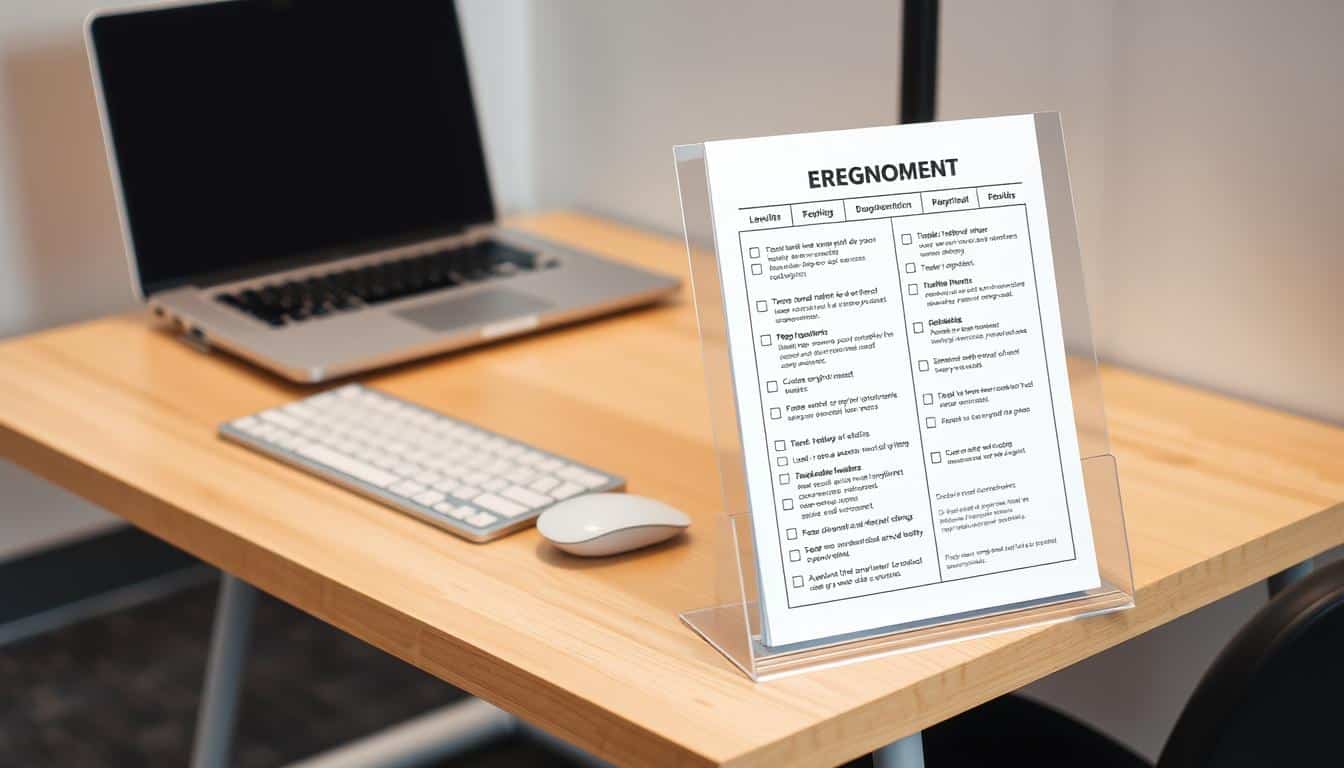With more people working from home, good posture is key. A setup focused on ergonomics boosts productivity and keeps you healthy. Bad posture can cause pain, injury, and other health problems. It might even affect how well you work. By fixing your posture and creating a good workspace at home, your health stays strong. This lets you do well in your job from home.
Understanding the Importance of Proper Posture
Proper posture is crucial for remote workers’ health. Not sitting right can lead to neck, back, and shoulder pain. If we sit wrong for too long, it can cause serious discomfort and even injuries.
Good posture helps lower spine strain and boosts focus and work performance. An ergonomic workspace is vital for this. Getting the right chairs and desks helps avoid the dangers of sitting all day. It’s important to know how sitting affects our bodies, especially when using temporary setups at home.

Creating Your Ergonomic Home Workspace
Setting up an ergonomic workspace can boost your productivity and make you feel better. It’s important to arrange your space with care, focusing on things like how comfy your chair is, how high your desk is, and where your monitor sits. This makes your workspace work well for you.
Choosing the Right Chair for Comfort
An ergonomic chair is key for keeping a good posture all day. Look for a chair that lets you adjust its height, supports your lower back well, and has armrests you can adjust. Make sure your feet can touch the ground and that your hips and knees are a bit bent. Brands like Steelcase and Herman Miller show how good chairs help keep your spine healthy and boost ergonomics.
Desk Height and Setup Recommendations
The right desk height is crucial for an ergonomic workspace. Your elbows should make a 90-degree angle while you type. Keep your keyboard and mouse close to relax your shoulders. A desk that lets you adjust its height is great for switching between standing and sitting, keeping you comfortable all day.
Monitor Placement and Display Preferences
Putting your monitor in the right spot can help avoid eye and neck strain. It should be at eye level and an arm’s length away. This lets you look at it comfortably. An adjustable stand can get your monitor to the right height and distance. Adjust your screen’s brightness and contrast to see better and feel more at ease.
Work from Home Posture Correction Techniques
Having good posture while working from home is key to feeling great. Making small changes in how you sit can really help. Using chairs and desks that support your back correctly is important.
Simple moves can undo the bad effects of sitting too much. It is good to keep your spine straight, relax your arms and legs, and use your belly muscles. Making these small changes every day can make work more enjoyable.
To make your sitting even better, try these tips:
- Take short breaks every hour to reset your position.
- Ensure your feet are flat on the ground, with knees at a right angle.
- Adjust your chair height so your elbows are level with your desk.
- Use a lumbar support cushion to maintain a natural spine curve.
Daily Posture Practices That Enhance Well-Being
Starting daily posture routines can make our health much better. This is especially true for people who work from home a lot. Using easy methods like the 30/30 rule and sitting actively can make us feel better, work better, and have better posture. These ways teach us how to be aware of how we sit or stand and why moving often matters.
The 30/30 Rule for Regular Posture Reset
The 30/30 rule suggests changing our posture every 30 minutes. It wants us to stand, stretch, and move a bit. Doing this can help reduce the problems from sitting too long, make us happier, and give us more energy. These quick breaks fight tiredness and help us stay sharp. Following this rule helps workers remain alert and balanced during their workday.
Active Sitting Techniques for Engagement
Active sitting means choosing chairs that help us move a little while sitting. Think about chairs that move with you or using a stability ball. These choices work our core muscles and keep our posture good all day. Adopting active sitting keeps us more involved in our work, making us more comfortable and focused.
Exercises to Support Your Posture During Remote Work
Working remotely means you should keep a good posture for your health. Adding simple exercises to your day can really help. Desk exercises ease muscle tightness and core exercises support you in the long run.
Quick Desk-Friendly Posture Boosters
Try these exercises at your desk to fix posture and reduce discomfort:
- Neck rotations: Gently rotate your neck side to side to release tension.
- Shoulder rolls: Lift your shoulders toward your ears, then roll them back and down.
- Cat-cow stretches: While seated, alternate between arching and rounding your back to promote spinal flexibility.
Strengthening Exercises for Core Support
Strong core muscles are key for staying stable and upright. Use your breaks to perform these exercises:
- Seated leg lifts: While sitting, extend one leg out straight and hold for a few seconds. Alternate legs.
- Plank holds: If space allows, perform a plank for 20-30 seconds to strengthen your core.
- Side bends: Stand and gently lean to the side, stretching the oblique muscles on the opposite side.
Utilizing Technology for Better Posture
In our current times, more people work remotely. Using tech can greatly improve how we sit and stand. Tools like posture-reminder apps and ergonomic equipment can help us stay comfortable. They are key for those working from home.
Posture Reminder Apps and Devices
Many smartphone apps and gadgets encourage good posture. They remind you to adjust your posture and take breaks. For people who sit a lot, these tools are very helpful. Some popular ones are:
- Stand Up! The Work Break Timer
- Posture Pal
- Upright Go
These apps are great for keeping good posture habits. They help you be mindful of how you sit or stand all day.
Ergonomic Equipment Recommendations
Getting the right ergonomic equipment is important for good posture. Consider getting chairs, desks, and monitor stands that help you sit correctly. Some top recommendations are:
- Herman Miller Mirra 2 Chair
- Fully Jarvis Bamboo Standing Desk
- VIVO Adjustable Monitor Stand
Correct ergonomic tools allow you to work comfortably. They help prevent problems caused by bad posture.
Identifying Warning Signs: When to Seek Help
Knowing when to get help is key to avoid long-term harm from posture problems. Look out for signs that show you might need expert advice. These include:
- Consistent neck or back pain that does not improve with rest.
- Numbness or tingling sensations in your arms, hands, or legs.
- Frequent headaches that get worse when you work.
If you notice these signs, it’s time to see a pro. Health experts like physical therapists or chiropractors offer help and good advice. Getting help early can stop more serious issues and make working from home better.
Stress Management While Working from Home
Working from home makes managing stress very important for keeping up productivity and well-being. The mix-up between work and personal life can cause burnout if not handled right. It’s key to focus on stress management to maintain a good work-life balance.
Establishing Boundaries Between Work and Home Life
It’s crucial to set clear lines between work time and personal time for better stress handling. Defining when you work and having a specific area for work helps focus and cut down on distractions. Here are steps to help set these boundaries:
- Set specific working hours.
- Create a physical workspace that is separate from personal areas.
- Communicate your availability to family members or roommates.
Incorporating Breaks and Physical Activity
Taking breaks during work hours is key for managing stress and boosting productivity. These breaks can prevent burnout and keep your mind clear. Here’s how to make sure you’re taking effective breaks:
- Take short breaks every hour to stretch or walk.
- Engage in quick exercises to reenergize your body.
- Use a timer to remind yourself to step away from the desk.
Conclusion
Making your work from home space better for your posture is very important. By setting up a space that’s good for your body, you’ll be healthier and get more done. This can mean getting a better chair, adjusting your screen, or doing simple stretches.
Spending time to fix your posture now can save you from health problems later. Plus, it makes you feel better overall. Changing your workspace and habits helps you work better and stay focused.
As you keep working from home, use what we talked about and watch out for your health. Making small changes and staying aware can make a big difference. A healthy setup helps you stay at your best in the changing work world.