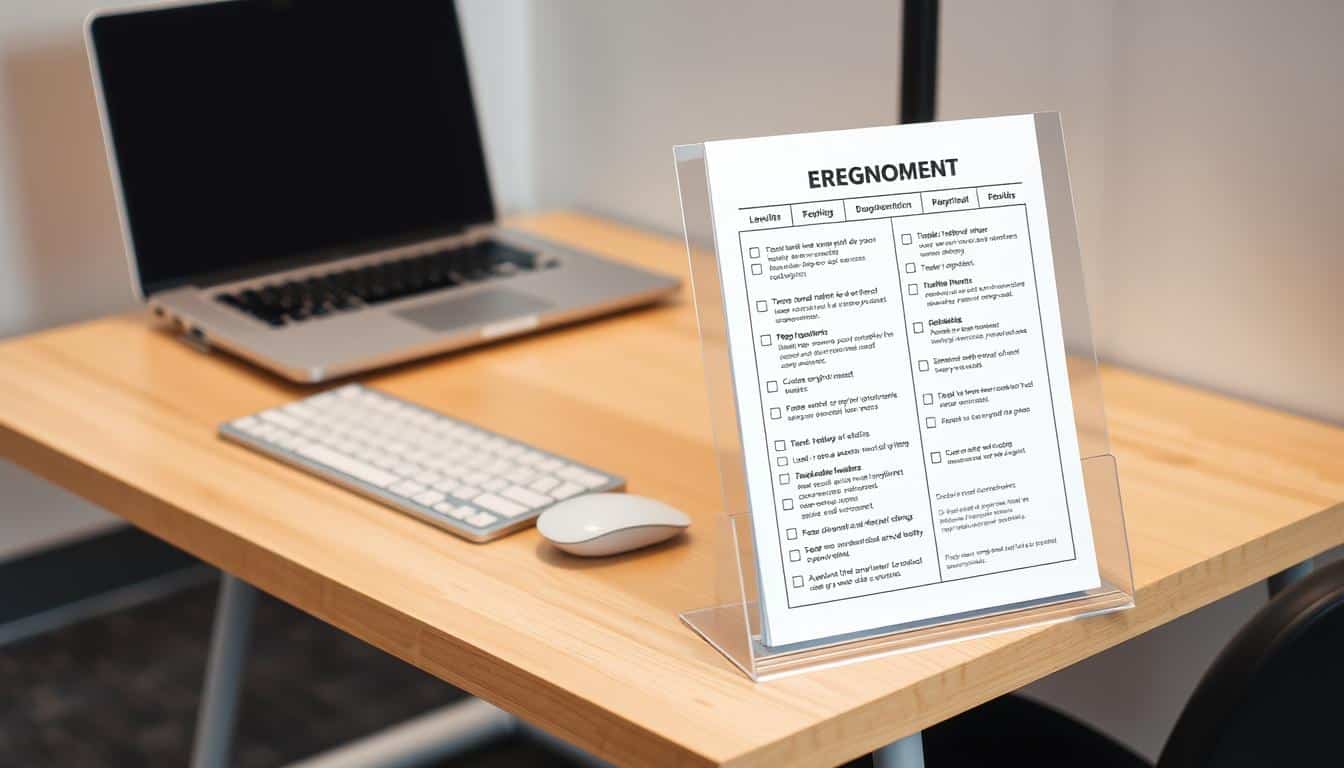In today’s fast world, lots of people set up tiny home offices. They aim to boost productivity while staying comfy. Ergonomic solutions are key in these small spaces to help with posture. This guide focuses on posture tips that make your workspace both functional and comfy. You’ll stay relaxed as you get your work done.
The Importance of Ergonomics in a Small Workspace
Ergonomics plays a big role in small workspaces, affecting comfort and productivity. A good ergonomic setup lessens the discomfort of sitting for too long. It can help avoid neck pain and wrist issues. The Mayo Clinic notes that correct office ergonomics, like the right chair height and equipment placement, is key to reducing body stress.
Using ergonomic benefits helps with health in tight spaces. People with less discomfort often work better. Being comfortable helps with focus and efficiency, making work more enjoyable. It’s important to focus on ergonomics for both health and job performance.

Choosing the Right Chair for Comfort
Getting the right chair is key for both comfort and supporting your spine. In small spaces, a good chair boosts your work productivity and health. A top-notch ergonomic chair offers features for comfort that fit what you need, helping you sit right. Your feet should be flat on the ground, with your thighs level, to keep your spine aligned.
Support Your Spine
For those who sit for hours, picking a chair that supports the spine is critical. The best ergonomic chairs have lumbar support. This promotes a healthy posture and reduces back pain. They’re designed to match the curve of your back, giving you support all day.
Adjustable Features for Custom Fit
Chairs that let you adjust settings can improve comfort and meet your body’s needs. A quality ergonomic chair lets you change the height, armrests, and lumbar support. According to the Mayo Clinic, keeping your elbows at a 90-degree angle is good for arm alignment. This tweak can make your desk setup even better.
Desk Arrangement for Optimal Posture
Making your desk setup right is key for good posture and work efficiency. The way you arrange your desk helps a lot with how comfy you feel all day. Small changes can make a big difference in how good you feel and how well you work.
Space Management Under the Desk
Start by cleaning out stuff you don’t need from under your desk. This is important for enough leg space, which helps you sit more comfortably. A clean under-desk area looks better and helps you focus by reducing mess.
Also, keeping wires tidy and hidden improves how your workspace looks and works.
Desk Height Adjustments
Getting your desk height right is crucial for your posture. A desk that’s too low or too high can cause discomfort and pain. If you can’t adjust your desk, try using risers or other tools to get it to the right height.
Your elbows should be at a 90-degree angle when you sit. This position makes it easier on your arms and wrists. Getting your desk to this height will help you work better and be more comfortable.
Efficient Keyboard and Mouse Setup
To make your workspace work well, keep your keyboard right in front of you. Your wrists should stay straight, and your arms should be level with the ground. This helps avoid discomfort when you use it a lot and makes you work better.
Positioning the Keyboard for Ease
The keyboard should be just right so you don’t have to lift your shoulders. Being comfortable means you’re less likely to get hurt from doing the same motions over and over. So, fix your chair and desk to be just right.
Benefits of a Trackball Mouse
A trackball mouse is awesome for small desk areas. It needs less movement from your arm, which is good for your body. When you don’t have much room, it stops you from reaching too much and feeling sore. Picking a trackball can make your day smoother and more comfy.
Monitor Placement for Eye Comfort
Putting your monitor in the right spot is key to avoiding eye strain and staying comfy at work. You need to think about how far your monitor is from your eyes and how it lines up with them. Doing this makes your workspace better for your health.
Ideal Distance from the Eyes
It’s very important to keep your monitor at the right distance from your eyes. The best spot is usually about as far away as your arm is long. This helps keep your eyes from getting tired and makes looking at the screen more comfortable. Always keeping your monitor at this distance is a big part of stopping eye strain.
Eye Level Alignment
Having your monitor at or slightly below eye level is crucial for a good setup. When you adjust the height of your monitor, you can stand or sit better and not hurt your neck. If you use bifocals, you might find it helpful to lower the screen a bit more. Making these changes leads to a better and healthier place to work.
Compact Home Office Posture Tips
A neat workspace boosts your productivity and well-being. Using simple desk organization can make your space calm, helping you focus better. Less mess means less stress, improving your mood and making it easier to do your work.
Creating a Minimalist Setup
To start a minimalist setup, get rid of things you don’t need. Keep only the important stuff on your desk for a tidy area. Doing this makes you think clearer and helps keep your posture right by giving you space to move.
Try these steps for a clean desk:
- Check your desk often and toss out what you don’t use much.
- Use drawer organizers to keep things tidy and out of sight.
- Have a special place for papers to keep the desk clear.
Using Storage Solutions Wisely
Smart storage is key to a minimalist, useful workspace. Using space wisely, like with vertical shelves, helps keep your desk clear. Think about these ideas when picking storage:
- Put up shelves for books and files to reduce clutter on your desk.
- Hang organizers on the wall for easy access to tools and papers.
- Choose furniture that’s both stylish and practical for extra storage.
Focusing on keeping your desk simple and using smart storage lets your workspace support good posture and boosts your work output. Having just what you need means working in comfort and being more efficient.
Utilizing Vertical Space Effectively
Maximizing vertical space is key to making a small office work better. Adding vertical storage solutions lets you use wall areas well. With the right shelves and wall tools, you can organize everything. And you won’t clutter your desk.
Incorporating Shelving Units
Shelves are crucial for saving space. They hold books, files, and decorations, keeping them within reach. This way, everything stays organized.
- Consider open shelves for a minimalist aesthetic.
- Use closed shelving for a clean and tidy look.
- Evaluate corner shelves to take advantage of typically wasted space.
Wall-Mounted Accessories for Efficiency
Wall accessories boost organization. Pegboards and organizers not only save space but also look good. They make your office visually appealing.
- Utilize pegboards to hang tools and supplies.
- Install magnetic strips for easy access to scissors and small tools.
- Incorporate baskets or bins for storing documents and materials.
Using vertical space well can transform your office. With these methods, your space gets more organized and inspiring. This boosts your productivity.
Maximizing Small Desk Space
Small desk solutions significantly change your workspace into a more functional spot. They help you use limited space wisely, making you more productive and comfortable. It’s key to regularly clean up your space to keep it organized and efficient.
Decluttering Techniques
Good decluttering methods help you keep things in order. Here are some tips:
- Check your desk often and remove items you don’t use much.
- Use tools to keep your cables neat and out of sight.
- Keep decorative items minimal for a cleaner look.
Staying consistent with cleaning up your desk helps reduce distractions. This makes your workspace more welcoming.
Multi-functional Furniture Options
Choosing smart furniture can make your small workspace better. Consider these options:
- Desks with shelves built in for storing your stuff.
- Tables that fold or extend, changing size as you need.
- Chairs that also offer storage space for your items.
Getting furniture that has multiple uses helps keep your small desk tidy. Arranging these items wisely leads to a more productive area.
Lighting Considerations for Health
Effective workspace lighting is key for both productivity and health. The right light reduces eye strain and boosts focus. Choosing a good desk lamp is crucial to avoid glare and discomfort. It’s important to balance artificial and natural light for optimal work efficiency.
Choosing the Right Desk Lamp
Picking a desk lamp with the right brightness is essential. Lamps with adjustable brightness let you change the light as needed. Choose designs that reduce glare and light up your workspace well. Also, focus on energy efficiency and durability to ensure the lamp lasts.
Impact of Natural Light on Productivity
Natural light does more than just light up a room. It lifts your mood, helps you focus better, and keeps your body clock in check. Positioning your desk near a window can boost your productivity. Adding mirrors or using light-colored walls can make your space even brighter. This makes your work area more energetic and inspiring.
Conclusion
Creating a good compact home office is more than just about work. It’s also about keeping healthy. Using the tips in this article can make a big difference. You should think about how your workspace is set up, what chair you use, and where your equipment is.
Things like where your monitor is, having a desk that moves, and a neat setup matter a lot. Checking on these things often helps keep you sitting right and comfy. This way, you’re not just doing better work, but you’re also taking care of your body.
Making these small changes can really improve your work area. It helps you do well in your daily tasks by making sure you’re comfortable. Spending time to get this right is worth it for your health and work.