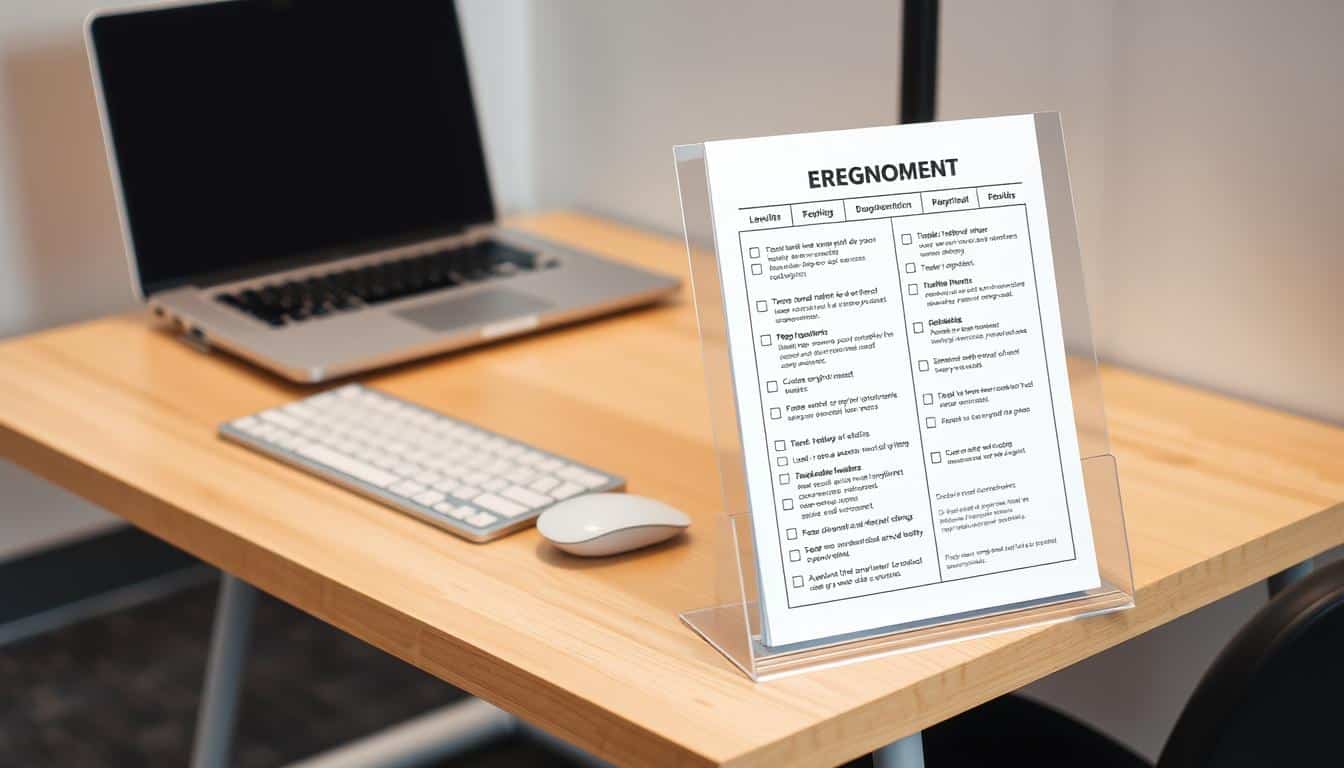More people are working from home, making non-traditional office spaces common. You might find yourself working from a kitchen table, a small corner in your bedroom, or a space in your living room. Focusing on ergonomics in these non-traditional setups is key. It helps make you comfortable and boosts your productivity during long work hours. An ergonomic workspace isn’t just nice to have. It’s vital for keeping you healthy in this new working style. We will share important tips on setting up your home office to aid concentration and efficiency.
Understanding Non-Traditional Home Office Ergonomics
Non-traditional home office ergonomics is about making your work area comfortable outside a normal office. It looks into how you can work best in your home office. The right home office setup is key for good ergonomic health and can boost productivity and well-being.
Many things affect how ergonomic your area is, like chair height, desk setup, and how things are arranged. When these are right, you can work better and hurt less. A good ergonomic setup not only lessens pain but helps you keep focused for a better work-life mix.

Choosing the Right Workspace
Creating the perfect workspace is key for those working outside of traditional offices. A dedicated space helps separate work from home life, improving your concentration and output. You can choose from various setups like a separate room, a quiet spot, or even a section of your dining table.
Creating a Dedicated Work Zone
Setting up a special zone just for work is very important. Pick a spot where all your work will happen. This spot should be away from things that could break your focus. Try adding these things to your work area:
- A comfy chair and desk setup.
- Bright lighting to ease eye discomfort.
- Important items like notebooks and tech tools close by.
- Personal decor to make the area feel welcoming.
Setting Up for Productivity
Besides having a special workspace, using smart productivity hacks can really boost your work game. Stick to a regular schedule with clear work times and breaks. This helps keep you sharp and avoids overworking. Also, keep snacks and drinks at hand to lessen disruptions and stay energized.
With a well-organized work area and smart work habits, tackling daily jobs becomes smoother. Keeping up with this system regularly is key to success.
Importance of Chair Selection
Choosing the right chair is key for comfort and preventing strain during work hours. An ergonomic chair boosts your productivity by giving necessary support all day. It’s important to adjust your chair properly to ensure good posture, which helps in avoiding discomfort.
Adjusting Chair Height and Backrest
Adjusting your chair to match your height is the first step for effective back support. Your feet should rest flat on the ground for stability and to lessen leg tension. The backrest should also support your lower back, keeping your spine’s natural curve.
Adjusting your chair when changing tasks improves comfort and ergonomics.
Finding Support in Non-Office Chairs
When using non-office chairs, it’s crucial to check their back support level. Opt for chairs with good lumbar support or add cushions for better comfort. This helps avoid poor posture that can cause neck strain and rounded shoulders. Using ergonomic principles in any chair creates a healthier work setting.
Optimize Your Desk Height
Getting your desk height right is key to a comfortable work area. Make sure your elbows are at a 90-degree angle while you type. Your wrists should be straight and supported too. The right desk height keeps you from straining and helps you work better.
Creating a Comfortable Workspace
If your desk doesn’t feel right, it’s time to make some changes. You could use blocks to lift your desk or a footrest if your chair is too high. A well-set workspace means more comfort, even when you work long hours.
Alternatives to Traditional Desks
Looking for something different from regular desks? Standing desks are a great choice. You can also use a kitchen counter or a strong ironing board. These options improve your desk height and encourage you to move more. This leads to better comfort and health at work.
Proper Keyboard and Mouse Placement
Setting up your keyboard correctly is key for a comfy work setting. Place the keyboard right in front of you. This way, your forearms stay level with the floor. Keeping your wrists straight helps avoid strain and boosts your work output.
Positioning for Maximum Comfort
For the best setup, keep your keyboard so your elbows are by your sides. Your wrists should be straight too. Keep your mouse near the keyboard to ease shoulder strain, and adjust your chair so your hands sit just right above the keyboard.
Avoiding Wrist Strain
If there’s not enough space, consider getting a wrist support. Check how sensitive your mouse is to ease your effort. Making these small changes can really help with wrist pain and make your work feel easier.
Using Laptops and Tablets Ergonomically
Making your laptop and tablet use comfortable is key to staying healthy. Good ergonomics helps you work better without feeling sore or tired. Adding things like stands and keyboards can make a big difference in how you use your devices.
Height Adjustments for Screen Level
Raising your device to your eye level is important for keeping a good posture. You can use stands or books to get your screen at the right height. This helps avoid neck pain and keeps your spine happy.
With your screen at the right level, you can stay focused. This way, you won’t end up feeling worn out by the end of the day.
The Benefits of External Devices
Using things like keyboards and mice with your tablet can really help. They let you keep your wrists in a better position and lower the risk of strains. Adding a keyboard and mouse makes it feel like you’re using a regular computer.
Lighting for Improved Focus
Good lighting in your workspace boosts productivity and focus. It makes the atmosphere comfy, lessening distractions and boosting happiness. It’s important to balance natural and man-made light for the best effect.
Natural Light vs. Artificial Lighting
Natural light is great for your mood and eyes. Adding windows or sources of natural light can make your workspace better. If you don’t have natural light, picking the right artificial light can mimic its benefits, helping you work better. Warm-toned bulbs make a cozy feeling and are good for working.
Avoiding Glare on Screens
It’s key to cut down on glare to keep your focus and avoid eye strain. Put screens where sunlight doesn’t hit directly and use lights behind monitors to adjust contrast. These tips help you see better while working, keeping your focus sharp all day.
Equipment Arrangement for Efficiency
An easy-to-access workspace helps you work better and faster. How you set up your gear can make things smooth or slow you down. Keeping your workspace organized means you get to the things you need quicker. This cuts down on distractions and helps you do your best work.
Keeping Frequently Used Items Nearby
Keep things you use a lot, like your phone and notebooks, close by. Having them within arm’s reach means you won’t have to stretch or move around too much. This keeps you from feeling sore and staying focused. Using these tips can make your workspace a place where you get a lot done.
Organizing Your Workstation Effectively
Keep your space tidy to help you focus and be creative. Use things like drawer dividers and shelves to organize your stuff. A clean and orderly workspace not only makes you work better but also makes your day nicer.
How to Stay Hydrated and Healthy
Keeping hydrated and building healthy habits into your work routine boosts productivity. Taking regular breaks helps your mind rest and recharges your body with movement and water. Here are ways to stay healthy while working from a home office.
Encouraging Regular Breaks
For better work performance, it’s important to take regular breaks. Try to take a short break every 30 to 45 minutes. During these times, walk away from your desk, stretch, and drink some water. Set reminders on your phone or use apps that encourage movement. Staying hydrated boosts energy and avoids burnout, improving your work.
Incorporating Movement Throughout the Day
Staying active is key to a healthy life, even when working from home. Stand during phone calls or stretch briefly to improve your health. You can also walk in place or do light exercises during breaks. By making movement a part of your day, you fight the stillness of remote work and keep healthy.
Benefits of Proper Foot Positioning
Good foot position is key for comfort when sitting long. It stops discomfort that can hurt focus and work quality. Using a footrest can improve blood flow and ease back pain. It keeps the spine straight for better posture and comfort.
Using a Footrest for Comfort
A footrest is vital for a good desk setup. It helps align your legs right when sitting. This means less back strain and more comfort, making work more pleasant.
Avoiding Poor Circulation
Ignoring good foot support can cause bad circulation. Lack of elevation leads to discomfort and poor blood flow. A footrest helps fight these issues, ensuring good circulation and energy all day. It not only boosts comfort but also your health at work.
Ergonomic Recommendations for Phone Use
If you often use your phone, it’s important to know about ergonomics. This helps avoid discomfort and strain. Using devices like headsets can lessen neck strain and improve your posture on calls. Avoid holding your phone with your neck and shoulder. It leads to bad posture and discomfort.
Using Headsets and Hands-Free Devices
Using headsets or hands-free devices helps with phone ergonomics. Your hands stay free, letting you move more and keep your head straight. Going wireless, like with Bluetooth, adds convenience and stops you from twisting during calls.
Maintaining Good Posture during Calls
Standing or sitting straight during calls is key. Keep your back straight and shoulders relaxed. This lowers spine strain. If needed, adjust your chair so your eyes meet your device’s screen. Doing this helps keep good posture and comfort all day.
Creating a Personalized Work Environment
Designing a workspace you love boosts your productivity and comfort. Adding personal touches makes it reflect your style and creates a welcoming atmosphere. It motivates you and makes you feel like you belong there.
Incorporating Personal Touches
To make your work area better, consider these ideas:
- Include vibrant plants to bring some life to the space.
- Display artwork or photographs that inspire you.
- Choose colors that stimulate creativity and focus.
Making Adjustments for Individual Comfort
It’s important to make your workspace comfortable for you. Everyone has different needs and ways they like things. Here are some things you can adjust:
- Adjust your chair height to promote proper posture.
- Customize your desk layout for optimal reach and efficiency.
- Ensure your screen heights align with eye level to reduce strain.
Conclusion
In conclusion, making your home office ergonomic is key to feeling good and working better. Think about each part of your workspace. From picking the right chair to setting up your desk and equipment, these choices help you work in your own way.
Putting ergonomic tips into action can make a big difference. Small tasks like sitting right during calls or positioning your keyboard can lead to big wins. These tips are about daily habits that boost your work and keep you healthy.
Start making these changes today to see benefits soon and in the future. By following these ergonomic tips, you can turn your home office into a place full of creativity and success.