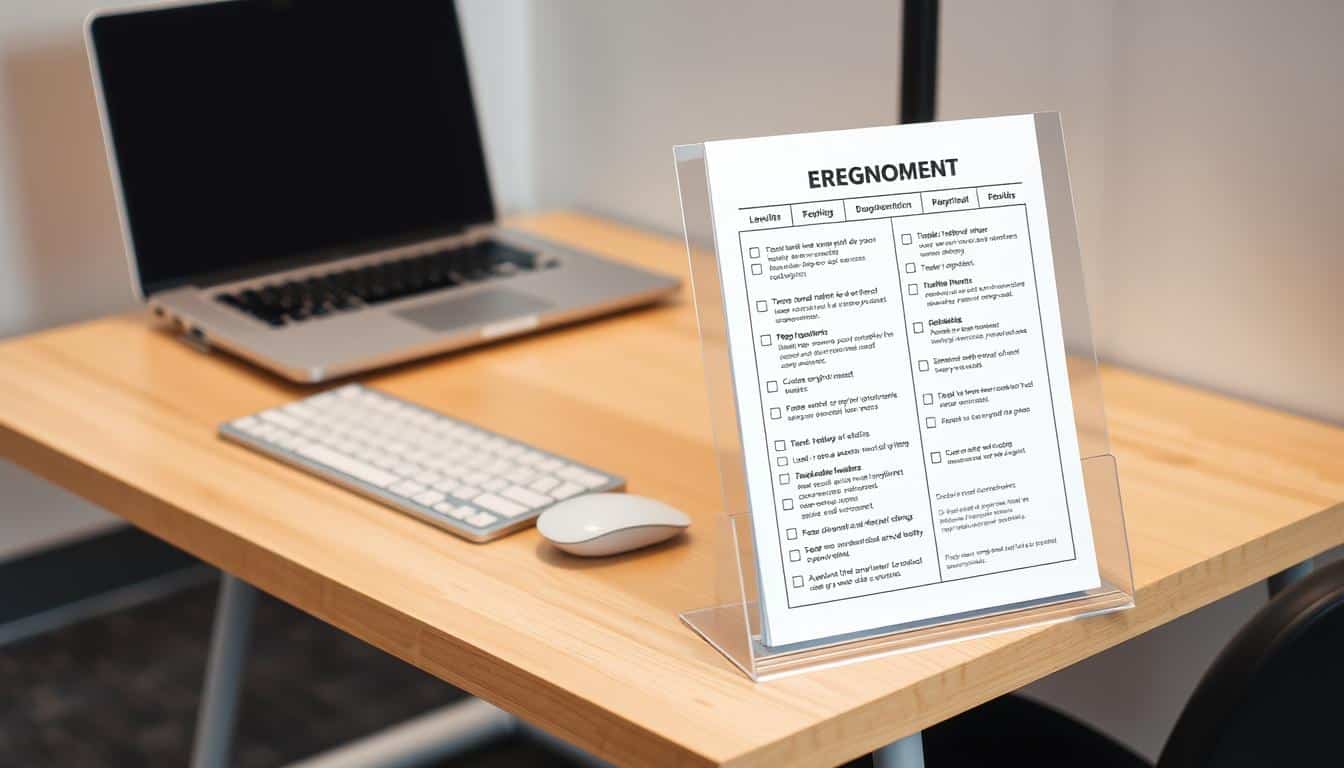Today’s fast-paced world has seen a huge shift to remote work. Because of this, many have made their kitchen table into a work area. Yet, this setup often lacks the ergonomic features important for comfort and health. Knowing how to avoid neck pain in these settings is key for staying productive and healthy. With more people getting neck pain from home offices, finding ways to make a workspace that reduces pain is critical.
Understanding the Impact of Home Workspaces on Neck Pain
How you set up your home workspace really matters for your neck. If you work from couches or low chairs, it can hurt. If desks and chairs are not right, your posture gets bad. This can make neck pain start or get worse.
A good workspace has a chair at the right height, well-placed desk, and correctly positioned monitor. This setup helps avoid the neck strain that comes from long hours of work. If you don’t have this, your neck discomfort can turn into a long-term problem.

Setting up your home workspace carefully can make you more productive and lessen neck pain. Making sure your chair is comfy and your desk is set right makes work better and healthier.
Ergonomics: The Science of Comfort and Efficiency
Ergonomics helps make your workspace comfy and keeps you healthy. It aims to match the workplace with our natural body posture. This reduces pain during long work hours and boosts work efficiency and health.
Choosing the right furniture, like adjustable chairs and desks, is key. These pieces let you adjust your space to fit your needs. This leads to less chance of getting hurt and doing better work. A well-organized ergonomic space helps you focus and be more creative, making work easier on your body.
How to Prevent Neck Pain Working at Kitchen Table
Making your kitchen table a comfy place to work is key if you’re there for hours. Picking the right desk chair and placing your monitor well helps avoid neck pain. These steps make your working space better and more comfortable.
Acceptable Desk and Chair Choices
It’s vital to pick a desk and chair that support your body right. Here are some tips:
- Select a chair that supports well and encourages you to sit up straight.
- Choose chairs you can adjust to fit your height and align you correctly.
- Stay away from chairs that are too soft as they can make you slump.
Getting a good desk and chair can really help to stop neck pain and keep you working well.
The Importance of Monitor Position
Where your monitor sits can really affect your neck. Keep these points in mind:
- Make sure the top of your monitor is at eye level to keep your spine straight.
- Keep the screen about as far away as your arm can reach.
- Tilt the screen to lessen glare and stop you from moving your neck too much.
By setting up your kitchen workplace well, you can work more comfortably. This greatly lowers your chances of getting neck pain.
Implementing Movement Breaks During Your Workday
Taking movement breaks during your day is key to staying productive and easing neck pain. It’s about taking short moments to relax and stretch. These breaks keep you from feeling uncomfortable and help you stay focused and energetic.
Effective Stretching Techniques
Simple stretches can ease tension in your neck and shoulders. Here are some good ways to stretch:
- Shoulder rolls: Sit up straight, lift your shoulders towards your ears, and roll them back. Repeat this several times.
- Neck stretches: Gently tilt your head to one side, holding for a few seconds, and then switch sides. This can help release tension.
- Upper back stretch: Clasp your hands and stretch your arms forward, rounding your upper back while breathing deeply.
Setting a Timer for Breaks
Using a timer for breaks increases their benefit. It reminds you to take a break and do quick stretches. Try to take a break every 30 to 60 minutes. This helps avoid muscle tiredness from sitting too long.
Choosing the Right Workspace Setup
Having a good workspace setup is key to staying comfy and productive for hours. It’s important to pick a good chair and place your computer right. Knowing how these parts help can make your work life much better.
The Benefits of an Ergonomic Chair
Ergonomic chairs are great for people working from home. They keep your spine in shape, which means less back pain. Here are some perks of these chairs:
- They help you sit better, easing neck and shoulder pain.
- They have settings for different body types and sizes.
- You’ll feel more comfortable, even when sitting for a long time.
- Being less sore means you can get more work done.
Positioning Your Computer at Eye Level
Putting your computer at the right height is super important. Having the screen at eye level helps avoid neck pain and makes you more comfortable. By setting up your desk right, you can:
- Keep your monitor so the top is just where your eyes are.
- Stop your neck from hurting by keeping it straight.
- Reduce screen glare, making it easier to see.
By choosing a great chair and setting your computer up right, your workspace will not only be better for your health but also help you do more work.
Exploring Standing Desk Options
Adding standing desks to your home office has great benefits for both health and work efficiency. These desks switch up the usual sitting setup, letting you stand while you work. By doing this, you can stand straighter, blood flows better, and there’s less chance of getting back pain from sitting too much.
Benefits of Incorporating a Standing Desk
Standing desks bring lots of positives, such as:
- Making your back and spine happier by keeping them aligned.
- Boosting your energy and making work seem easier.
- Lowering the chances of gaining weight and becoming obese.
- Improving blood flow, which makes you feel less tired and uncomfortable.
How to Properly Transition Between Sitting and Standing
Switching between sitting and standing right is key to getting the most out of your standing desk. Here are a few pointers for doing it well:
- Begin with short periods of standing and slowly lengthen them as you get used to it.
- Make sure the desk is at a good height to keep your posture neutral while standing.
- Switch between sitting and standing during the day to stay comfortable and not get too tired.
Mindfulness and Its Role in Managing Pain
Adding mindfulness to your daily life can really help with neck pain. It means paying close attention to what you’re feeling physically and emotionally, without judgment. Knowing your sensations and emotions lets you deal with discomfort better, without getting tense or stressed.
Practicing Relaxation Techniques
Relaxation methods can lower physical and emotional stress. Useful techniques include:
- Deep-breathing exercises to calm the nervous system.
- Guided imagery, which uses visualization to promote a sense of peace and comfort.
- Progressive muscle relaxation, focusing on tense areas and releasing that tension systematically.
These practices are easy to add into your everyday schedule. They make mindfulness a practical way to lessen stress and neck pain.
The Connection Between Stress and Pain
It’s important to know how stress and pain are connected. Long-term stress can make physical pain, like neck issues, worse. Stress can cause muscles to tense up, which puts more strain on your neck and upper back. Mindfulness helps you stay calm and reduce stress effects. This approach takes care of both your emotional and physical health.
Seeking Professional Assistance When Necessary
Persistent neck pain can really disrupt your daily life. If you’re feeling this pain, it’s critical to get professional help. Working with experts can make recovery smoother. It also helps in managing pain better. Let’s dive into how physical therapy helps and when to seek medical advice.
Benefits of Physical Therapy
Physical therapy creates special treatment plans for your neck pain. A therapist looks at what you need and plans activities to:
- Strengthen neck and shoulder muscles.
- Improve posture with specific exercises.
- Boost mobility and flexibility.
With these steps, people often feel less pain and move better. This helps overall health too.
When to Consult a Healthcare Professional
It’s important to know when to get help for neck pain. You should talk to a healthcare pro if:
- The pain stays for more than a few weeks.
- Even after taking care of it, the pain gets worse.
- You start feeling new symptoms like numbness.
If you act fast and get help early, you can avoid bigger problems. Quick help means faster recovery.
Conclusion
It’s key to make a supportive space for those working long hours from their kitchen tables. Through the ergonomic tips shared in this article, you can stop neck pain and be more comfortable. A well-set-up workspace boosts both how you feel physically and how much you get done, making for a happier work area.
To get your space ergonomic, pay careful attention to your chair, desk, where your monitor is, and taking breaks to move. As pointed out, even small changes can greatly increase how comfortable you feel. Small tweaks can significantly change how well your workspace works for you.
Also, being mindful and listening to what your body tells you helps handle discomfort and refine your daily activities. By being proactive and creating a supportive workspace, you’re looking after your health and making your workday both more effective and enjoyable.