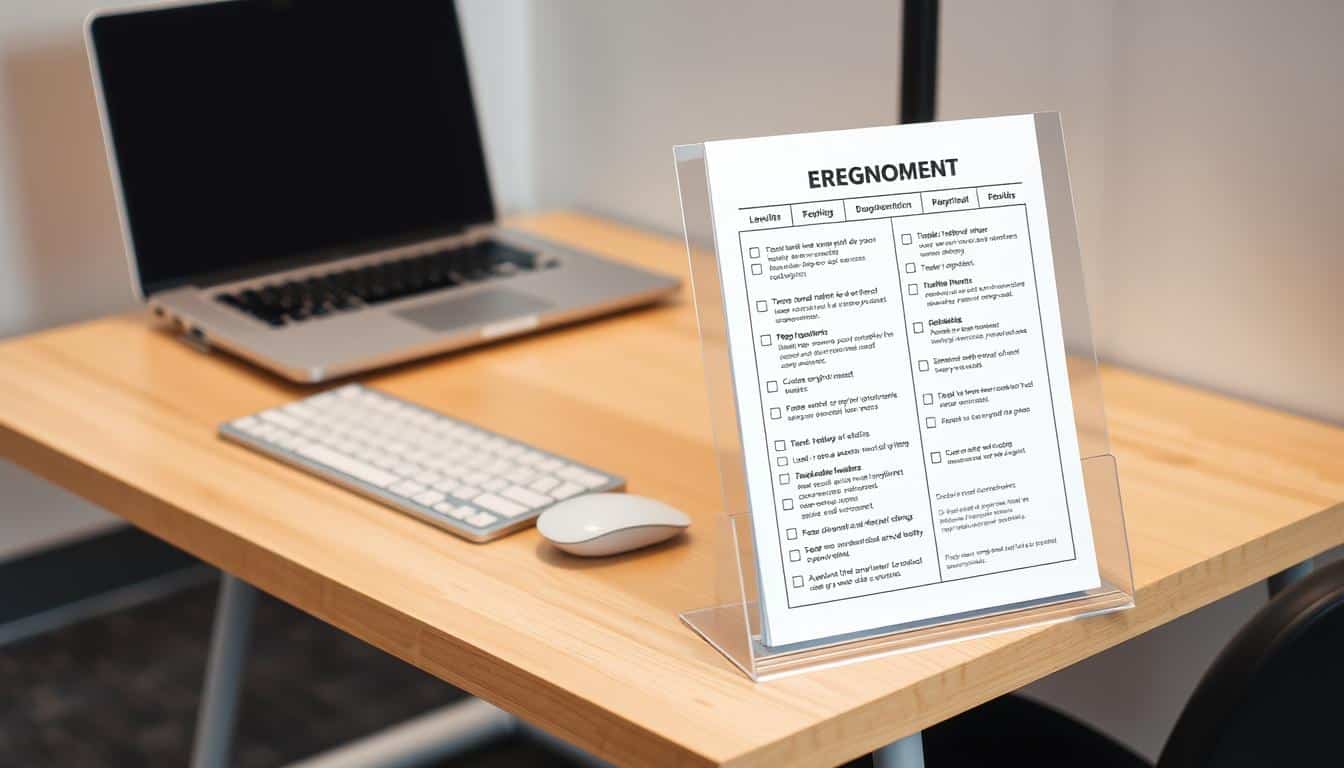More people are working from home now. But if your space isn’t set up right, it can cause discomfort and make you less productive. Learning simple posture tips can really help. They make your home office better for your body. This guide will give you tips to improve your setup. You’ll feel better and work more effectively.
Understanding Ergonomics in a Compact Home Office
Ergonomics in the office is key for comfort and efficiency, especially in a small home office. It’s about designing the workspace to meet your needs and reduce strain. In a small area, it’s vital to set up your space well to boost comfort and get more done.
Ignoring ergonomics can cause health problems and discomfort. It’s important to focus on how you sit, where your desk is, and how your tools are set up. By really understanding and applying ergonomics, you can work better and feel better, even in tight spaces.

Choosing the Right Chair for Comfort
Looking for a comfy chair is key, especially in a small home office. A good chair supports your back well and lets you change its height. This way, you can make the chair fit just right for you.
Importance of Lumbar Support
Support for your lower back is super important to keep your spine’s natural shape. Without it, you might start to slouch and feel uncomfortable or even get back pain. A chair with good lumbar support helps protect your lower back all day.
Adjusting Chair Height for Optimal Posture
Being able to adjust your chair’s height is key for sitting right. The chair should be set so your feet are flat on the floor, and your legs stay level with it. This helps with blood flow and makes sitting for long times more comfy. A chair that lets you change its height makes your workspace better for your health and work.
Desk Height Matters: Finding the Right Fit
Finding the right desk height is key to a comfortable workplace. It helps avoid strain and pain while you work. Knowing how to measure your desk height right can make your workday feel better.
How to Measure Your Desk Height
To get the desk height that suits you, just follow these easy steps:
- Stand straight and let your arms hang by your side.
- Then, bend your elbows 90 degrees with your forearms level.
- Measure from the floor to the bottom of your arms.
- Use this number to find the perfect desk or desk riser.
Limited Space Solutions: Desk Riser Options
If you don’t have much room, desk risers are a smart choice. They lift your setup and let you work comfortably without new furniture. Here are some choices:
- Adjustable risers let you change height any time.
- Small models are perfect for tiny spaces but still elevate.
- Standing desk converters make it easy to stand or sit as you like.
Compact Home Office Posture Tips for Productivity
To make your small home office work better, start with good posture. Aim for a neutral body position to lessen strain and up comfort during long hours of work. Getting the placement of your keyboard and mouse right is key to this.
Maintaining a Neutral Body Alignment
A neutral body alignment keeps the natural shape of your body. When sitting, your back should be straight and shoulders relaxed. Feet must be flat on the ground or a footrest for stability. Checking your body’s position often helps a lot in staying comfortable and avoiding pain.
Adjusting Keyboard and Mouse Placement
Setting up your keyboard the right way is important for comfort. Your elbows should be at a 90-degree angle with your arms by your side. This eases shoulder and wrist stress for better posture. The mouse should be close to the keyboard to avoid stretching your arm. Keeping both within easy reach helps you move smoothly and stay productive.
Monitor Placement: Keeping Your Eyes and Neck Relaxed
Putting your monitor in the right spot is key for comfort at your desk. How you situate your monitor impacts your eye health and prevents neck pain. By placing your monitor at the correct distance and height, you make your workspace more user-friendly.
Setting the Right Distance for Your Monitor
Your monitor should be 20-30 inches from your eyes. This lets you view comfortably without hurting your eyes. It also keeps you from leaning in or reaching out, which can cause discomfort.
Optimal Monitor Height to Prevent Strain
Choosing the best height for your monitor is vital to keep your neck comfy. The top of your screen should not be higher than your eye level. This keeps your neck straight and lowers the chance of neck pain. Changing how your monitor is set up often can help keep your neck from getting stiff or tired.
The Role of Foot Position in Overall Comfort
How you position your feet is key to staying comfy during long work hours. Proper foot support makes a big difference in how you feel. Make sure your feet are flat on the floor, or use a footrest if your chair is too high. This makes your body weight spread evenly and takes pressure off your lower back and legs.
Getting your foot position right is crucial for a comfortable work area. Here are some tips to improve your foot position:
- Keep your feet flat on the ground for balance.
- Use a footrest if your feet hang from the chair.
- Adjust your chair so your knees form a right angle.
- Shift your feet around during the day to help with blood flow.
Putting effort into proper foot support and positioning boosts comfort. This makes your work area better and helps you stay productive. It also keeps your body aligned, aiding concentration while you work.
Creating a Clutter-Free Space for Improved Posture
Having a clean home office is key for better posture and getting more work done. A neat desk helps keep you comfortable and efficient, especially with staying in the right posture for hours. By decluttering your workspace, you’ll focus better and feel happier overall.
Organizing Under-Desk Area
First, take a look at your under-desk space. It’s important to have enough room for your legs for comfort. To organize this area, consider these suggestions:
- Use storage bins to avoid mess on the floor.
- Make sure cords are tidy and not in a tangle.
- Have what you need close by, so you don’t have to stretch awkwardly.
Minimizing Distractions to Enhance Focus
It’s easy to lose focus with distractions around. A clean work area helps your mind stay clear. Try these steps to keep your workspace distraction-free:
- Keep personal stuff that might distract you to a minimum.
- Have a specific spot for work-related things only.
- Wear noise-canceling headphones to block outside noise.
Utilizing Ergonomic Accessories
Making your small home office comfy is more than picking the right chair and desk height. It’s also about choosing the right ergonomic accessories. These tools are key in keeping you healthy and productive. They help cut down discomfort and make your work time better.
Wrist Supports and Mouse Pads
When you’re typing or using a mouse for hours, wrist support is super important. Good wrist support takes away pressure. This prevents pains that could turn into lasting problems.
Padded mouse pads with wrist rests add extra cushion. They help keep things in line, making movements easy and lowering injury risks.
Monitor Stands for Better Alignment
The right spot for your monitor makes a big difference. Monitor stands lift your screen to where your eyes are looking straight ahead. This keeps your neck straight and cuts down on pain. It also leads to better sitting habits.
Finding the right monitor stand for your space can set everything perfectly. This makes you more focused and comfy while working.
Incorporating Movement into Your Work Routine
Sitting too long makes your body stiff and uncomfortable. Adding movement breaks during your day is key for staying well. Aim for a break every 30 to 60 minutes. These pauses boost blood flow and ease muscle tightness. Desk stretches can also help. They make you more flexible and lessen pain, improving your work area and how you work.
The Importance of Regular Breaks
Taking regular breaks is good for your body and mind. Leaving your desk helps to:
- Increase your energy
- Make your focus better
- Cut down on muscle tightness
Standing and stretching now and then makes working much better.
Try these desk stretches to combat muscle stiffness:
- Neck Rolls: Slowly move your head around in a circle.
- Shoulder Shrugs: Lift your shoulders up to your ears, then let them drop.
- Wrist Extensions: Stretch an arm out and pull your fingers back gently.
- Torso Twists: Sit and turn your upper body side to side softly.
Avoiding Common Postural Mistakes
Working in a tight home office can lead to bad posture, hurting your comfort and health. Slouching is common due to poor sitting habits. This causes back issues and discomfort. It’s important to sit with a straight back. Also, where you place your monitor matters. If it’s too high or low, you’re likely to strain your neck and eyes. The top of your screen should be right at or just below eye level.
Where you put your keyboard is key for feeling better. If it’s too high, your shoulders might hurt. Your keyboard should be at the level of your elbows for comfy arms. Checking and fixing these posture mistakes often can make a big difference. Small changes can ease discomfort and prevent pain in the long run.
Lighting Considerations for a Comfortable Workspace
Effective lighting is key for a comfy and productive workspace. It makes you feel better and stay focused. From the sun to lamps, there are many ways to light up your space. Knowing how to use natural light and avoid glare makes your home office nicer.
Natural Light vs. Artificial Light
Natural light has lots of benefits for your home office. It can ease eye strain, make you more energetic, and improve your mood. Try to set up your desk near windows to get as much sunlight as you can. But when it’s cloudy or night, you’ll need electric lights. Using overhead lights with desk lamps can make it feel like daylight, keeping things balanced.
Reducing Glare on Your Screen
It’s important to cut down on glare for a better work experience. Keep your screen away from direct sun to avoid reflections and bright contrasts. This helps stop discomfort. Pointable desk lamps shine light without making your computer screen glare. Adding anti-glare filters to your screens makes details clearer and saves your eyes, helping you work longer and better.
Conclusion
Implementing good posture tips for a compact home office is key for better comfort and productivity. By adjusting things like your chair height, where your monitor is, and how your feet are positioned, you can avoid discomfort and strain. It’s important to check your setup often and make changes as needed to keep your work environment healthy.
Creating an ergonomic workspace helps with comfort and supports your physical health over time. The tips we’ve talked about can make your work area more efficient and supportive. By organizing and improving your workspace, you’re not just making things better now. You’re also looking out for your future health.
Paying attention to ergonomic practices makes your work experience better and helps you focus. Adapting these tips to your small home office will likely lead to more energy, productivity, and happiness with your work every day.