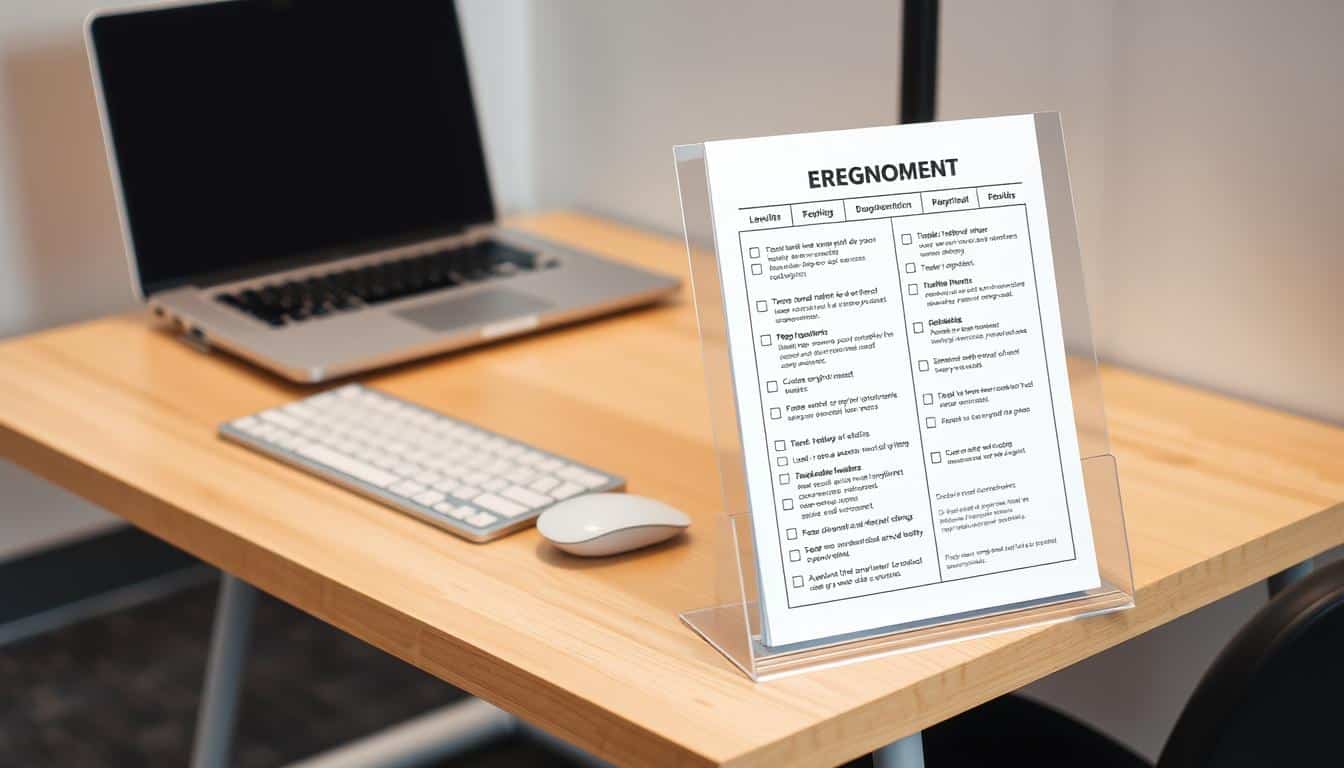Nowadays, with remote work, knowing how to sit right is super important. A lot of us work from our kitchen tables and might not think about sitting properly. But, having the right seat and posture can really help your health and how much you get done. If you sit badly, you could end up with constant pain. This guide will teach you the basics of good sitting. It will also give you tips to make your kitchen table a better place to work.
Introduction to Ergonomics and Kitchen Tables
Ergonomics is key to creating a comfy and productive workspace. It looks at improving how we interact with our surroundings. This is crucial for those who spend a lot of time at their kitchen tables. Adding ergonomic features can make work easier and lessen body strain.
Think about making your kitchen table into a supportive work area. You should consider the height of the table and chair, their alignment, and how comfy they are. Making these ergonomic changes at your home office, especially in a kitchen, is very important.
You don’t need to spend a lot on fancy gear to have an ergonomic space. Simple changes like picking the right chair or using cushions for extra support can make a big difference. By focusing on kitchen ergonomics, daily tasks become easier. This helps improve your health and happiness.

Understanding the Importance of Ergonomic Sitting
Ergonomic sitting is key for comfort and overall health. It helps reduce strain on the back, neck, and shoulders. Good posture is crucial when you spend many hours at the kitchen table, either working or managing home tasks.
Ergonomics can stop long-term injuries like carpal tunnel syndrome. These come from bad sitting habits. Using ergonomic pointers, you work better and more comfortably. This lets you focus more on work, eating, or chilling.
Making ergonomic sitting a priority means a healthier life. It’s good for your body and mind.
Assess Your Chair and Table Height
Getting the right height for your chair and table is key for a comfy kitchen setup. This alignment helps you sit properly, making it easy to work without feeling uncomfortable. If your chair is too low and you can’t adjust it, adding cushions can help.
Your feet should be flat on the ground, and your knees at a 90-degree angle. This position is important for support.
Ensuring Proper Table Height
The right table height means your elbows can rest without strain. You should be able to move easily at your workspace. Your table needs to fit with your chair so you can sit in a relaxed way.
Adjusting the height right affects not just comfort but how well you can work. It stops discomfort and makes spending time in the kitchen better.
How to Sit Ergonomically at Your Kitchen Table
Sitting right at your kitchen table is key for feeling comfortable and staying healthy. The right way to sit helps avoid muscle strain and keeps your blood flowing well. Paying attention to how you sit can really change how good you feel when sitting for a long time.
Positioning Yourself Correctly
For a good sitting posture, start by sitting properly in your chair. Make sure your feet are flat on the ground to give you stability. Your knees should be level with or a bit lower than your hips, so your legs are comfy. Lean back so your chair supports your back, let your shoulders relax, and let your arms rest easily at your sides.
Maintaining a 90-Degree Angle
Keeping a 90-degree angle at your knees and elbows when you sit is important. This angle helps prevent muscle tension and aids in blood circulation. Make sure your hands are in line with your elbows to keep them from getting sore. This focus on sitting right not only makes you more comfortable but also supports a healthier way to sit.
Elevating Your Laptop for Optimal Viewing
It’s important to have a proper setup when you’re often working on a laptop. Making sure the screen is at eye level is a key part of this. This position helps avoid neck pain and keeps you comfortable, especially if you’re working for hours. Using the right stuff to raise your laptop can make you work better and feel healthier.
Choosing the Right Elevation Tools
There are many tools out there to lift your laptop. It’s important to pick something that makes the screen just the right height for you. Some good options are:
- Adjustable laptop stands
- Books or magazines
- Small boxes or storage bins
- Inverted kitchen items, such as cutting boards
Common Household Items for Laptop Elevation
You can also use things you already have at home to lift your laptop. This is a cheap and easy way to make your setup better for your back. You might want to try:
- Stacked textbooks: They’re strong and stable.
- Plastic containers: Simple and work well to elevate your laptop.
- DIY solutions: Get creative and make something yourself.
The Benefits of External Keyboards and Mice
Using an external keyboard and ergonomic mouse can greatly improve your setup, especially at a kitchen table. Moving to an external keyboard helps with better hand placement. This change also aligns your arms and wrists naturally, which is key for comfort and staying productive.
Improving Hand Positioning
An external keyboard lets you control how your hands are positioned. By placing your hands comfortably on it, you can keep your wrists straight. This reduces the awkward bending that happens with laptop use. Adding an ergonomic mouse helps even more, making sure you stay comfortable longer.
Reducing Wrist Strain
Using a laptop for a long time often leads to wrist pain. This comes from the uncomfortable angles of laptop keyboards. An external keyboard paired with an ergonomic mouse supports your wrists better. They work together to cut down the risk of injuries like carpal tunnel syndrome. Choosing wireless versions lets you move freely, helping you set up a healthier work area.
Taking Breaks and Stretching
It’s really important to move around when you’re working for a long time. Taking breaks helps you stay energized and comfortable. By standing up and walking a bit, you’ll keep your blood flowing and avoid feeling stiff.
Importance of Regular Movement
Being active at work is good for your body and mind. A quick walk can make you feel refreshed. This helps you focus better when you get back to work. Sitting too long without moving can make your muscles tense and hurt your posture.
Simple Stretching Exercises You Can Do
Adding stretches to your day is really helpful. Here are a few easy ones you can do right at your kitchen table:
- Neck Rolls: Gently roll your neck in a circle to ease tension.
- Spinal Twists: Sit and twist your body right and left, holding each side for a bit.
- Shoulder Shrugs: Lift your shoulders up to your ears and let them drop to relax them.
- Wrist and Finger Stretches: Stretch your arms out and bend your wrists to keep them from getting sore.
Taking breaks and doing some simple stretches really improves how you feel while working at home.
Creating a Productive Kitchen Workspace
Making your kitchen a productive spot can really make you more efficient and comfortable. It’s important to keep your kitchen organized. This helps make sure your space is tidy and works well. By following useful tips, you can make a spot that helps you stay focused and get stuff done.
Organizing Your Work Area
Here are some tips to make your kitchen work better:
- Keep important stuff like notebooks, pens, and gadgets close by.
- Use organizers in drawers to neatly store small tools.
- Pick a special area for work stuff, keeping it away from personal areas.
- Keep your counters clean by getting rid of stuff you don’t need.
Minimizing Distractions While Working
To have a productive space, you need to cut down on distractions. Here are some ways to do that:
- Use music or white noise machines to block out extra sounds.
- Turn off device notifications to stop constant interruptions.
- Make clear rules with family members when you’re working.
- Wear noise-canceling headphones when you really need to focus.
Conclusion
In summary, it’s key to adopt ergonomic sitting for a healthy, productive workspace at your kitchen table. Assessing chair and table height, along with ensuring proper posture, are first steps. They help set up a comfortable and efficient work area in your kitchen.
To better your setup, elevate your laptop and use external keyboards and mice. These small changes make a big difference. They help cut down on strain and increase comfort when working from home. Taking regular breaks and doing simple stretches keep your body energized and focused.
Using these ergonomic tricks boosts not just how much you get done, but also your health. By making your kitchen fit these guidelines, you’ll work more comfortably for longer. The end goal is lasting comfort at work, and it’s within reach.