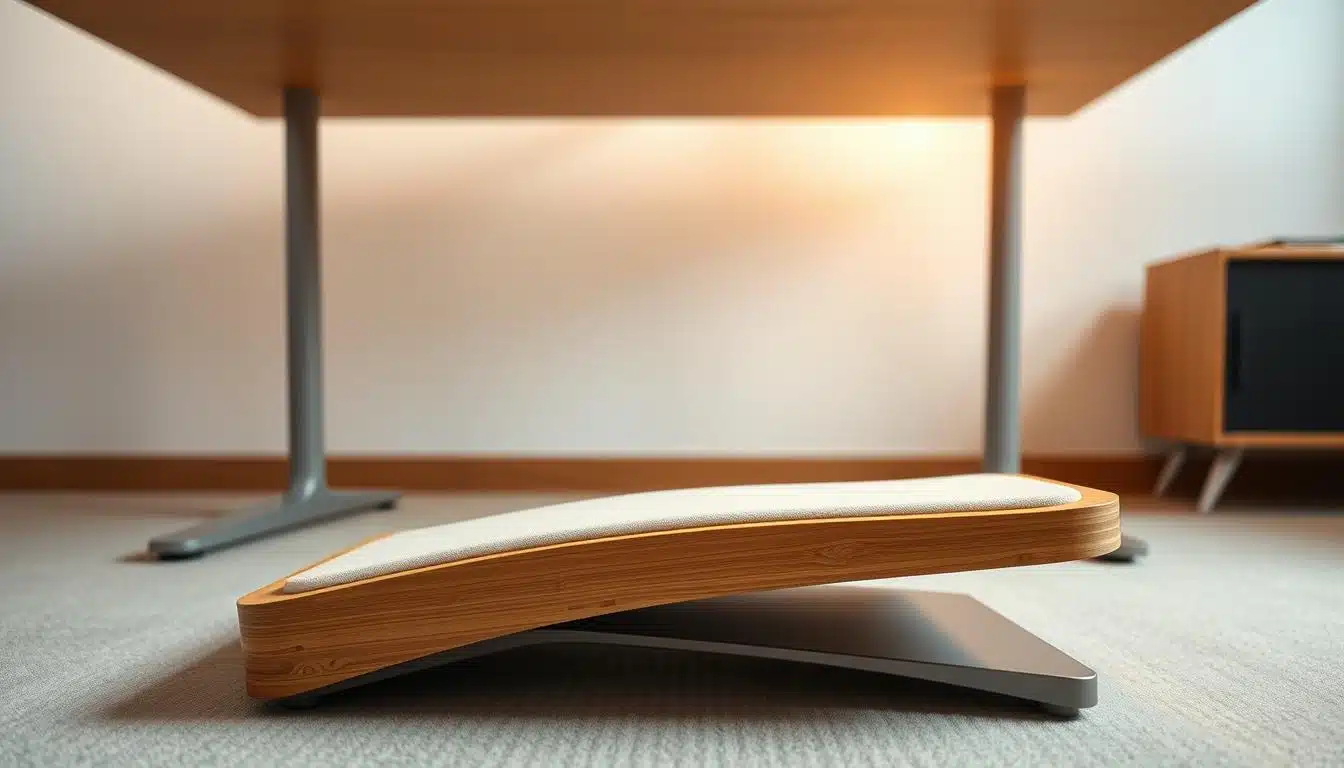Making your corner desk setup better can really help fix your posture. It’s super important for people who work at home for many hours. A workspace that’s good for your body can make you work better and hurt less from bad posture.
By paying attention to how you arrange your desk and choosing smart, we can create a work space that’s good for your health. This helps you feel and work better overall.
Understanding the Importance of Ergonomics in Your Workspace
Having an ergonomic workspace is key for staying healthy and effective. This is especially true for those who sit at desks a lot. Bad posture can lead to pain and tiredness. By using ergonomic solutions, we can feel much better and create a healthier place to work.
Impact of Poor Posture on Health
Staying in a bad posture for too long can harm your health. You might face:
- Chronic neck and back pain
- Sore wrists and hands
- Increased fatigue and stress levels
- Risk of repetitive strain injuries
Since most of us sit for about nine hours a day, understanding ergonomics is crucial. It helps avoid these health issues.
Benefits of an Ergonomic Workspace
Putting ergonomics into practice can bring lots of benefits. For instance:
- Less pain and discomfort from sitting too long
- Better productivity because you’re more comfortable
- Improved overall health which helps you concentrate better
A well-set ergonomic workspace lessens strain and makes working more enjoyable. It leads to better health and work performance over time.

Choosing the Right Desk for Optimal Posture
Selecting the right desk is key for better posture and workspace comfort. It’s about finding a desk with features that help you work comfortably and efficiently. Features like adjustable height offer a customized work area. Adequate leg room is also important for comfort when sitting.
Features of an Ergonomic Desk
When looking for an ergonomic desk, consider features that improve posture. Important features include:
- Adjustable height to accommodate sitting and standing positions.
- Plenty of leg space to prevent discomfort over long hours.
- Stable surface that can hold various devices without wobbling.
- Rounded edges to prevent strain on arms and wrists.
Different Designs: L-Shaped vs. Traditional
L-shaped and traditional desks both have their perks. An L-shaped desk uses corner space well, offering lots of room and storage. It’s great for multiple monitors or extra gear. Plus, it has a flexible layout for organizing your space. On the other hand, traditional desks look sleek but might lack in versatility and features compared to an L-shaped desk.
Select an Ergonomic Chair
Choosing the right ergonomic chair is key for comfort and better posture at work. It should fit your body’s needs, helping you work well without getting sore. This makes your workday easier and keeps you healthy.
Adjustability for Comfort and Support
An ergonomic chair must be adjustable to fit you just right. It should let you change the seat height, backrest, and armrests. Good lumbar support is a must to keep your spine happy. This keeps you from getting tired and sore.
Being able to tailor the chair to your size helps your body stay aligned. This means fewer aches and better health in the long run.
Materials and Design Features
The material of your chair affects your comfort. Choose one with breathable fabric and soft memory foam. It should have a shape that supports your body and adjustable lumbar support.
Getting a chair with these qualities lets you work well without hurting your health. You’ll feel good even after hours of sitting.
Optimal Desk Height for Comfort
Finding the right desk height is key to comfort at work. It helps you keep good posture and avoid body strain. Setting your desk using height guidelines boosts your efficiency and comfort.
Guidelines for the Right Desk Height
To find your ideal desk height, follow these steps:
- Keep your feet flat on the floor, with thighs level.
- Your elbows should bend at 90 degrees with hands resting easily on the keyboard.
- The top of your screen should be at or just below eye level for a straight neck.
An adjustable desk offers flexibility for different body sizes and preferences. This means everyone can find a comfortable setup.
Adjusting Your Desk Height if Necessary
Here’s what to do if your desk doesn’t adjust:
- Use a footrest to keep the right posture.
- Adjust your chair height, keeping good desk comfort.
- Look into other options like sit-stand converters for improvement.
These changes can lessen back and neck strain, leading to a healthier work spot. Following these tips ensures the ideal desk height and boosts productivity.
Corner Desk Setup for Posture Correction
A corner desk setup improves comfort and work output. It uses space well to maximize the work area and keep things tidy. Having things you need close by encourages good posture.
Maximizing Space and Functionality
Setting up your desk in a corner helps use space smartly. It creates a work area that helps you focus by reducing distractions. Here’s how it helps:
- It makes your space neater by cutting down on mess.
- Everything you need is easy to reach, making work smoother.
- It uses corner spaces for more storage options.
Think about the setup of your workspace for better space use. Ensure your chair has room to move and you can get to things easily. A good setup promotes better posture while working.
Accessories to Enhance Ergonomics
Adding ergonomic accessories to your corner desk helps with comfort and work efficiency. Consider these accessories:
- Keyboard trays that adjust so your hands are in the right position.
- Monitor stands that lift your screen to eye level, easing neck pain.
- Wrist rests that give extra support while typing.
These additions make working more comfortable and help keep your body aligned. An ergonomic setup with a corner desk can boost your productivity and well-being.
Monitor Placement for Improved Posture
Placing your monitor correctly is key to keeping a good posture while working. It helps you stay comfortable and keeps your neck and eyes from straining. By knowing the right height and distance for your monitor, you can make your work area better for productivity.
Setting Your Monitor at Eye Level
It’s important to have your monitor at eye level for the best posture. This stops you from bending your neck down or looking up too much, which can cause discomfort. You should be able to look straight ahead at the center of the screen. If you need to, use stands or mounts to lift your monitor to the right height.
Distance from Eyes to Monitor
The right distance from your screen helps lessen eye tiredness. A good rule is to keep it 20 to 40 inches away from your eyes. This distance prevents strain and keeps the screen clear. Move your monitor closer if you like bigger text or images, and adjust it to keep working comfortably. Checking your monitor’s position now and then will improve your work setup.
Maintaining Proper Alignment While Sitting
Sitting the right way at a corner desk is key to feeling good and staying healthy. It’s crucial to sit properly to keep your spine happy and avoid pain during long workdays. Making small changes can greatly improve how you feel all day.
Posture Corrections for Your Spine
To make your spine health better, pay attention to these tips:
- Keep your back straight against the chair’s backrest for support.
- Line up your ears, shoulders, and hips to form a straight line.
- Don’t slouch or lean forward, as it can hurt your back.
- Make sure your chair is at a height that lets your forearms rest easily, parallel to the desk.
Importance of Foot Placement
How you place your feet is important for a comfy sitting position. Stick to these rules:
- Keep your feet flat on the ground for stability and support.
- If your feet don’t touch the ground, a footrest can help.
- Your knees should be at a slight angle, between 90 and 120 degrees.
Keeping Essential Items within Easy Reach
Having a well-organized workspace is key to staying comfy and productive. When everything you need is close by, you don’t have to stretch or strain. This keeps you feeling good and working well.
Organization Strategies to Reduce Reaching
Here are a few ways to make your workspace better:
- Keep things like pens, notebooks, and your phone within easy reach.
- Use drawer organizers to keep your space tidy and items easy to find.
- Try using shelves above your desk to keep important stuff close without cluttering your workspace.
Utilizing Storage Solutions on Your Desk
Desk storage helpers can make a big difference. You might want to try:
- Floating shelves for keeping must-haves close.
- Stacked trays or organizers to sort your stuff.
- Drawer dividers for easy access to what you need without the mess.
The Role of Regular Breaks and Movement
Taking regular breaks during your workday is vital for both your body and mind. These stops help prevent tiredness and keep you focused. When you move around, your energy levels get a boost, making it much easier to concentrate and stay productive.
Benefits of Standing or Walking During Work
Short breaks for standing or walking are very beneficial. Standing helps you maintain good posture and lowers the risk of body aches. Walking boosts blood flow, making you feel more awake and improving your health.
Moving around at work also helps with staying focused and feeling less stressed. These are key for doing well at your job.
Incorporating Stretching into Your Routine
Adding stretching to your daily routine is a smart move to offset the harms of sitting too long. Doing simple stretches for your neck, shoulders, and back helps you relax and be more flexible. Stretching often also lessens stiffness and betters your blood flow.
Try to stretch a little every hour. This shows that even small steps can make a big difference in your health.
Conclusion
Making your corner desk better for your posture is key to a healthy and productive work area. By using the right design, you can make your workday more comfortable and effective. Changing the height of your desk, picking the right chair, and placing your monitor correctly can make a big difference.
Adjusting your work area not only lessens body stress but also helps you focus and work better. A well-thought-out desk setup shows how important your health is. It’s about investing in a space that supports you fully.
Every small change you make leads to a better and more supportive work environment. Keep in mind, taking care of your body now means long-term benefits for both physical and mental health as you face daily work challenges.