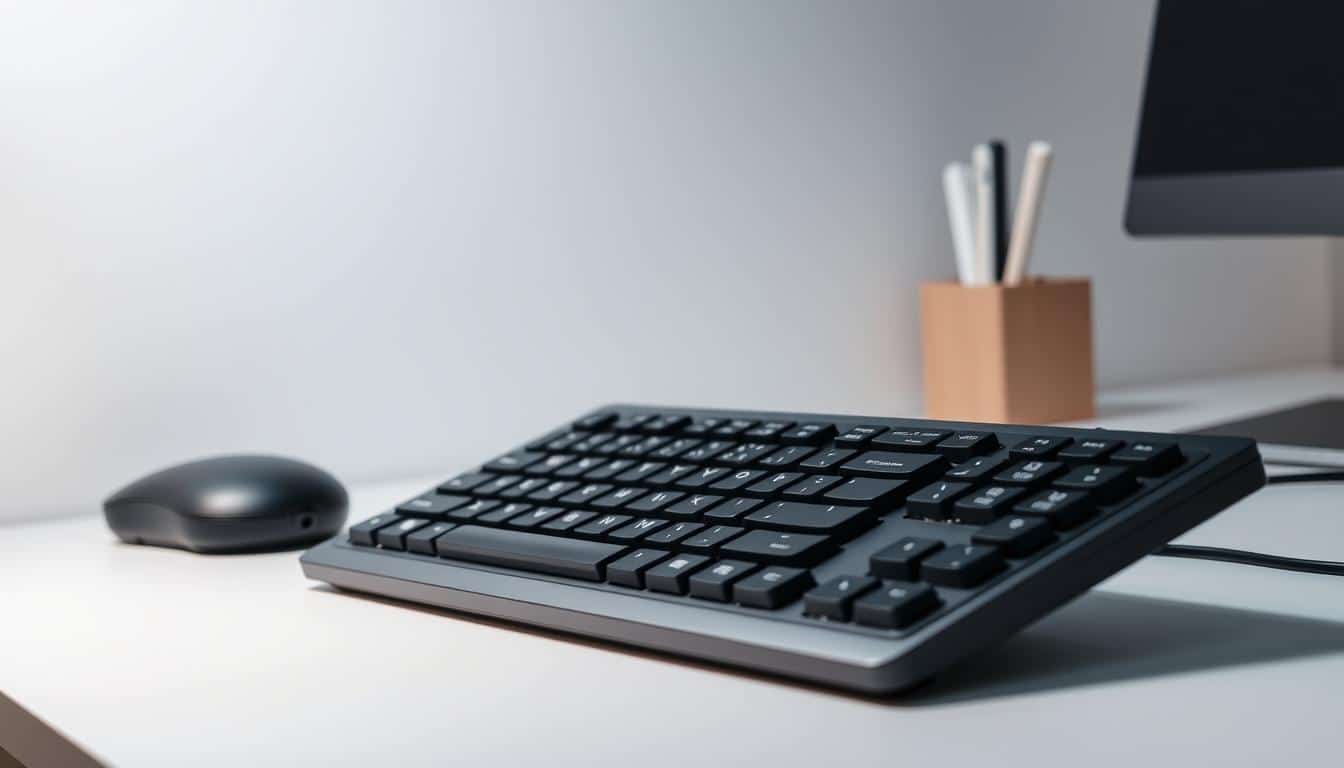In today’s busy offices, a compact ergonomic setup is key for a healthy workspace. Good ergonomic design improves comfort and work output. By using ergonomic ideas, workers can cut down the risk of on-the-job injuries and boost office health.
People who make their work areas ergonomic tend to be less uncomfortable and more happy with their jobs. A smart workspace setup supports your physical health and helps you work better every day.
Understanding Ergonomics in the Workspace
Ergonomics is about making workspaces fit our bodies. It makes sure we are comfortable and productive without getting hurt. This idea is super important in offices. Bad setups can cause lots of health problems.
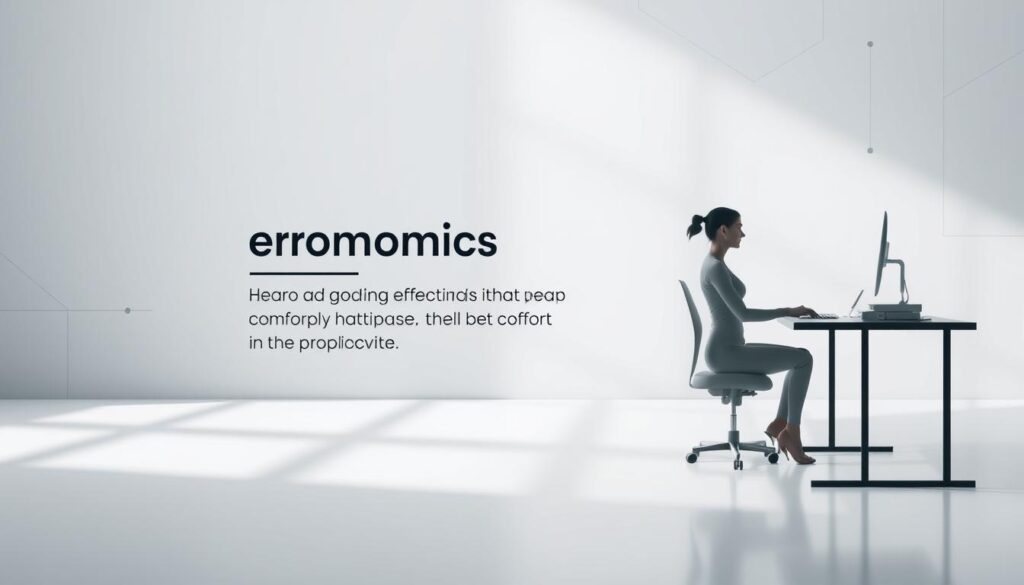
Definition of Ergonomics
The term ergonomics refers to designing workspaces that work well with us. It aims to set up our office gear so we don’t strain ourselves and work better. Following smart ergonomic rules can bring many good things. These rules include:
- Maintaining a neutral posture during work.
- Providing adequate support for the spine.
- Arranging tools and resources for easy access and comfort.
Good workplace design and sticking to ergonomic rules lead to healthier work spots. This cuts down on pain and injury. Putting money into office ergonomics improves how happy and productive employees are.
Importance of a Compact Ergonomic Setup
A compact ergonomic setup is key for a healthy, productive work space. How your workspace is set up affects your health and how much you get done. Knowing how ergonomics make you healthier shows why a well-thought-out space is needed to stay comfortable and focused at work.
Health Benefits
Ergonomics help reduce muscle and joint issues. Having your desk and chair set up right supports your body and eases pressure, cutting down on discomfort and injury. A tight workspace keeps screens at the right distance, helping avoid eye strain. This kind of setup improves your posture and makes you move more, which lessens tiredness. Using ergonomic principles means workers get a healthier place to work, boosting their overall health.
Productivity Boost
Comfortable, pain-free employees are more focused and work better. A compact ergonomic setup helps increase work efficiency. It lets people concentrate better and do higher-quality work. Less discomfort means more motivation and less time off from work. Putting money into ergonomic designs is good for everyone in the company. It helps the whole team and the company succeed.
Choosing the Right Chair for Comfort
Finding the right chair is key to feeling good and staying healthy at work. Looking for an ergonomic chair means focusing on features that offer the most support and flexibility during long work days.
Features of an Ergonomic Chair
Ergonomic chairs have features that help you sit properly and feel better. You should look for:
- Lumbar support: It’s vital for keeping your spine’s natural shape.
- Adjustable height: This keeps your feet grounded and helps maintain a good sitting position.
- Armrests: They should keep your arms comfy without making your shoulders feel tight.
Chairs like the Steelcase Gesture are designed with a variety of ergonomic features. They ensure comfort for people with different body shapes.
Adjustability
Being able to adjust your chair is important for a comfortable work space. This means you can change the height, backrest, and where the armrests sit. Making these adjustments helps you keep a good posture. It also makes sitting for long times much less of a strain.
Desk Height and Configuration
Understanding desk height and setup is key to a comfy workspace. The right desk height helps avoid discomfort and strain. It ensures your arms and wrists are relaxed, with elbows at a 90-degree angle. Most desks are between 28 to 30 inches tall, but they might not fit everyone well, especially if you’re shorter.
Optimal Desk Height
Adjustable desks are great for finding the perfect height. They let you move from sitting to standing, keeping you active. The Uplift V2 stands out for being really flexible. Adjustable desks make sure you’re comfy and can handle different kinds of work well.
Desk Type Options
There are many desks to fit your needs and room size. These include:
- Traditional desks great for usual office spaces
- Standing desks that help you stand correctly
- Small workstations perfect for tight areas
Picking the right desk type and height makes your workspace comfy and ergonomic.
Setting Up Your Compact Ergonomic Setup
To create a compact ergonomic setup, think about how you arrange your equipment and use your office space well. It’s important to place your tools right to be comfortable and productive, especially in tight spots. An organized workspace looks good and helps you stay healthy at work.
Equipment Arrangement
How you arrange your equipment is key to a good ergonomic setup. Monitors, keyboards, and mice should be easy to get to and see well. Here are tips to place your equipment right:
- Position monitors at eye level. This keeps the screen about an arm’s length away, cutting down on neck pain.
- Keep things you use a lot within easy reach to stop you from stretching too far, which can cause injury.
- Use monitor stands or adjustable arms to make your screen higher or change its angle for the best view.
Space Utilization
Smart workspace design is super important in small spots like home offices. Using your office space well can make you more comfortable and get more done. Here’s how to do it:
- Add shelves or cabinets to clear up clutter. This helps you focus better.
- Use vertical space with hooks or wall organizers for your office supplies.
- Think about desks with storage built in. They’re useful and save space.
Keyboard and Mouse Placement
How you set up your keyboard and mouse really matters for comfort and wrist health. An ergonomic keyboard lessens strain, letting you work better. Proper placements for your mouse and keyboard help a lot for staying productive without hurting over time.
Choosing Ergonomic Keyboards
Picking an ergonomic keyboard, like the Kinesis Freestyle Edge, helps spread your arm reach evenly. This layout lets you keep your hands apart at the right width, straightening your wrists and lowering stress. Making sure the keyboard’s angle keeps your wrists natural is key to feeling good and avoiding pain during long work hours.
Mouse Ergonomics
Your mouse should be right next to your keyboard at the same level. This avoids having to stretch your arm too much, which can be uncomfortable. Using an ergonomic mouse, such as the Logitech M720, supports keeping your wrist neutral. A well-fitting mouse can majorly cut down on strain injuries. Always have both tools close enough to use without awkward positions for better wrist health.
Utilizing Good Lighting Techniques
Effective lighting is key for a good work setup. It makes people more productive and comfortable. Good office lighting cuts down on glare and keeps distractions low. This is key for staying focused and keeping your eyes from getting tired.
Importance of Natural Light
Natural light does more than just make a space look bright. It can boost your mood and energy too. Being in daylight helps you feel more alert and less tired. This makes it a top choice for offices. More natural light means a healthier place to work.
Task Lighting Solutions
When there’s not enough natural light, having the right task lighting is crucial. Desk lamps like the IKEA Forså Work Lamp can help. They give focused light, which is easier on your eyes and better for detailed work. Pairing task lights with general lights helps you stay focused and be more productive. Finding the right lighting combination can also prevent headaches caused by poor lighting.
Incorporating Breaks and Movement
Taking regular breaks is a must for good health at work. Breaks help a lot in cutting down tiredness and boosting focus. Experts in how we move and work suggest taking short breaks every hour. This helps keep muscles and minds from getting worn out. Moving around while working improves blood flow and keeps you sharp, making tasks easier.
Importance of Regular Breaks
Short breaks during the workday help both body and mind bounce back. Breaks are key because they:
- Lower tiredness and stop burnout.
- Boost focus and creativity.
- Lessen injury from doing the same thing over and over.
- Increase how much work gets done.
Suggested Stretching Exercises
Doing stretching exercises at your desk can help beat tiredness big time. Here are some simple stretches you can do:
- Wrist stretches: Stick your arm out, palm up, and lightly pull back on your fingers.
- Neck stretches: Gently lean your head to one side, hold, then try the other side.
- Shoulder rolls: Move your shoulders in circles to ease tightness.
- Seated torso twists: Turn your upper body one way and then the other while sitting to improve flexibility.
Promoting a break and movement culture at work makes for healthier employees and a livelier office.
Conclusion
A neat ergonomic setup shows us the value of a work area that keeps us comfy and productive. Adding things like adjustable chairs and desks that let you stand or sit makes work better. These changes are more than just for looks; they improve our health and keep us comfy during long work days.
To get a workspace right, you need the correct desk height, smart placement of tools, and to move around often. These steps make sure we’re comfy which helps us do better at our jobs. When workers are free from pain and comfy, they work better and are happier.
In the end, making workspaces that follow ergonomic rules is good for everyone. It makes employees healthier, happier, and more productive. Adopting these ideas helps keep moral and performance high in a company. It builds a place where doing well and feeling good go hand in hand.